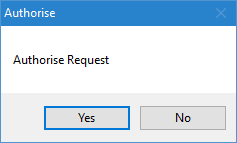Please note, if one step transfer is activated this stage is not required.
To accept a parts transfer from another branch you need to do the following:
Go to the Navigator Main window and select the Parts tab. Select the Parts Managers Toolkit option on the drop down menu.
Within the Parts Managers Toolkit select the Authorise/Complete option. The window will be as shown below:
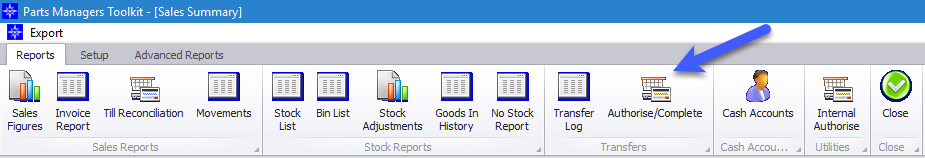
The below window will then appear, select the to authorise tab.
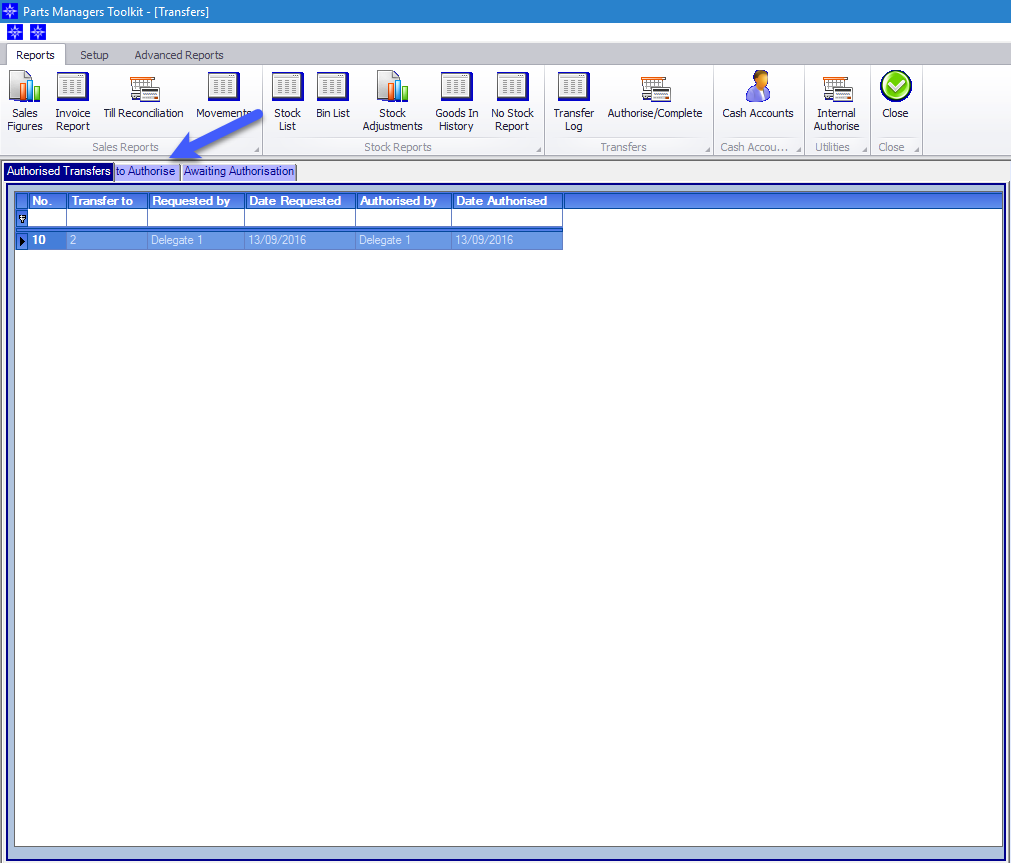
Double click the required parts transfer and the below window will appear.
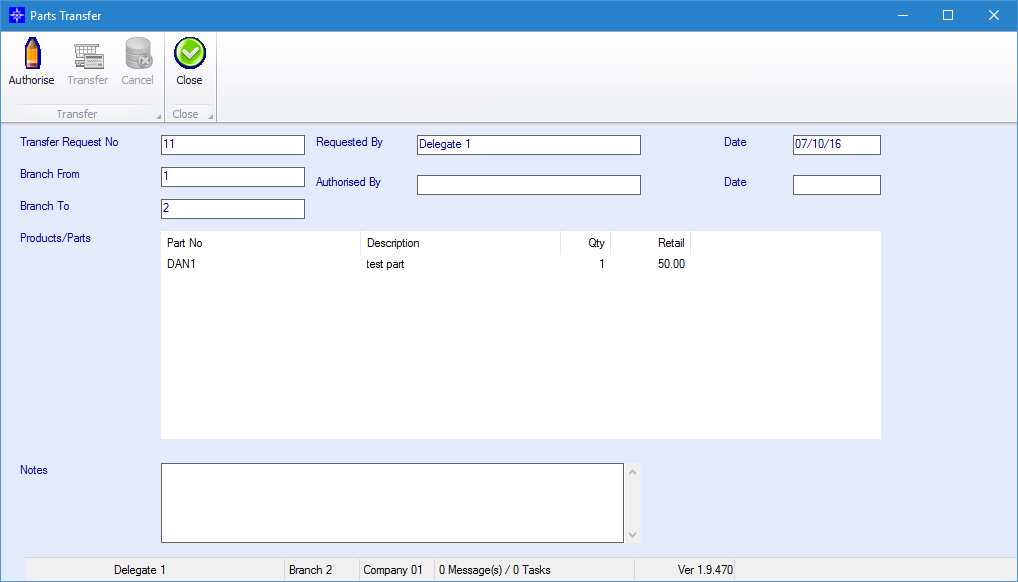
To authorise the part select the authorise button.
Once selected the below window will appear asking you to confirm whether you would like to authorise the transfer. Select the yes option to confirm.