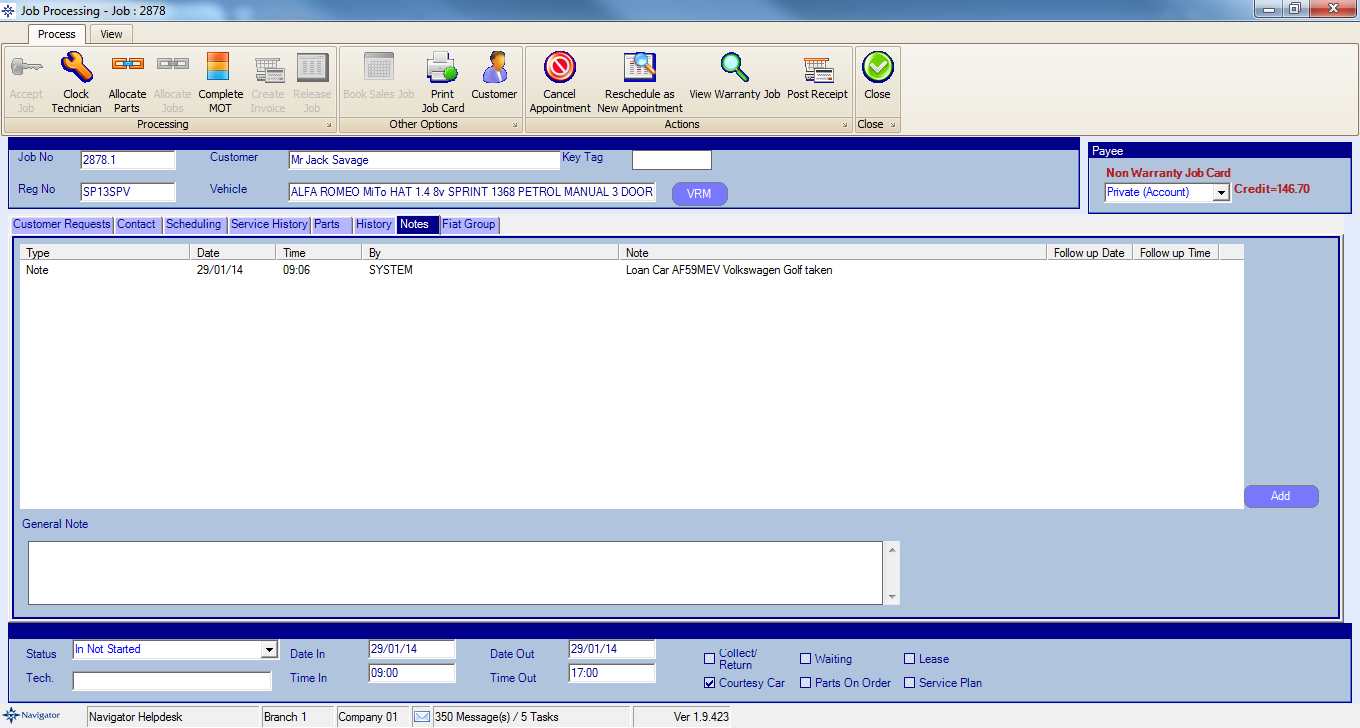To allocate a courtesy car to a workshop job you do the following:
When creating an appointment, on the Scheduling tab there is a section for Courtesy Car. See the example image shown below:
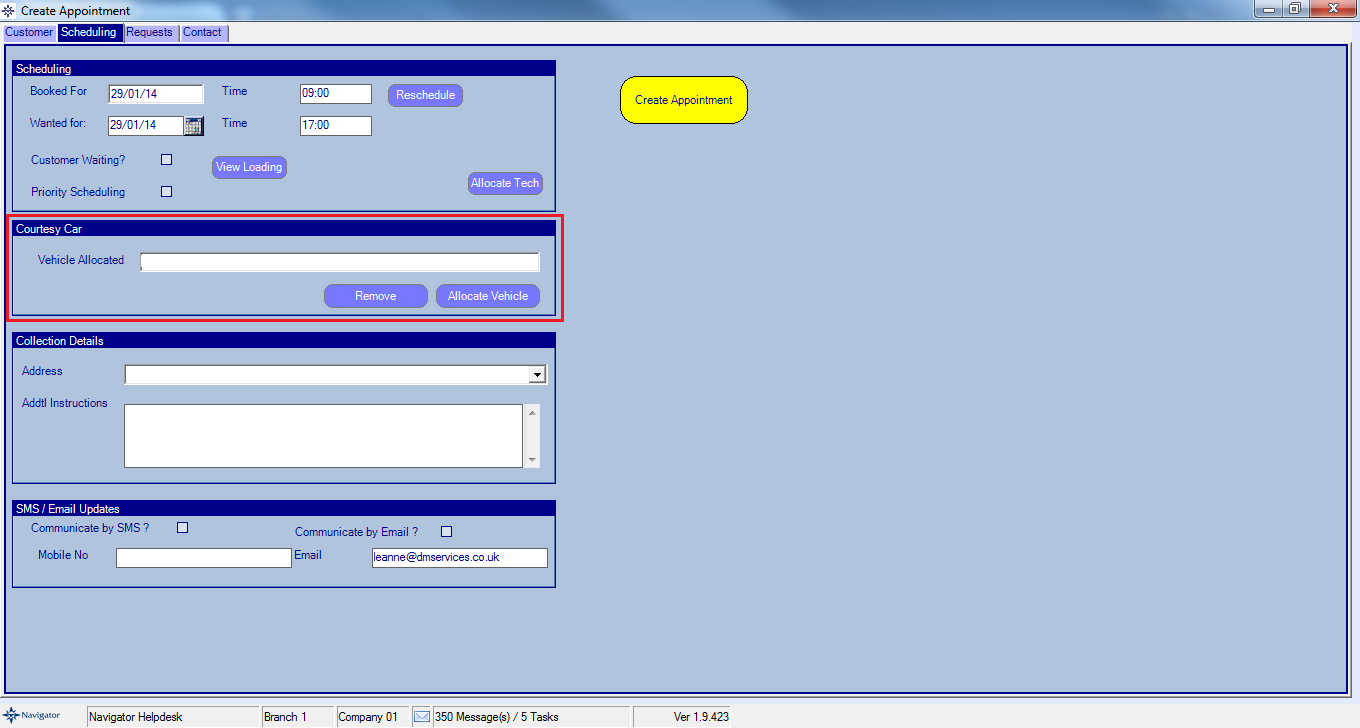
Select the Allocate Vehicle button. The below window will then appear:
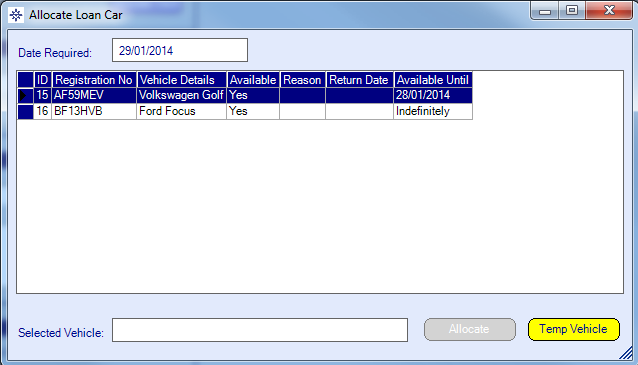
This window will show you which courtesy cars are available to be booked to the workshop job.
Double click the required vehicle. This will then allocate the courtesy car to the job. See image shown below:
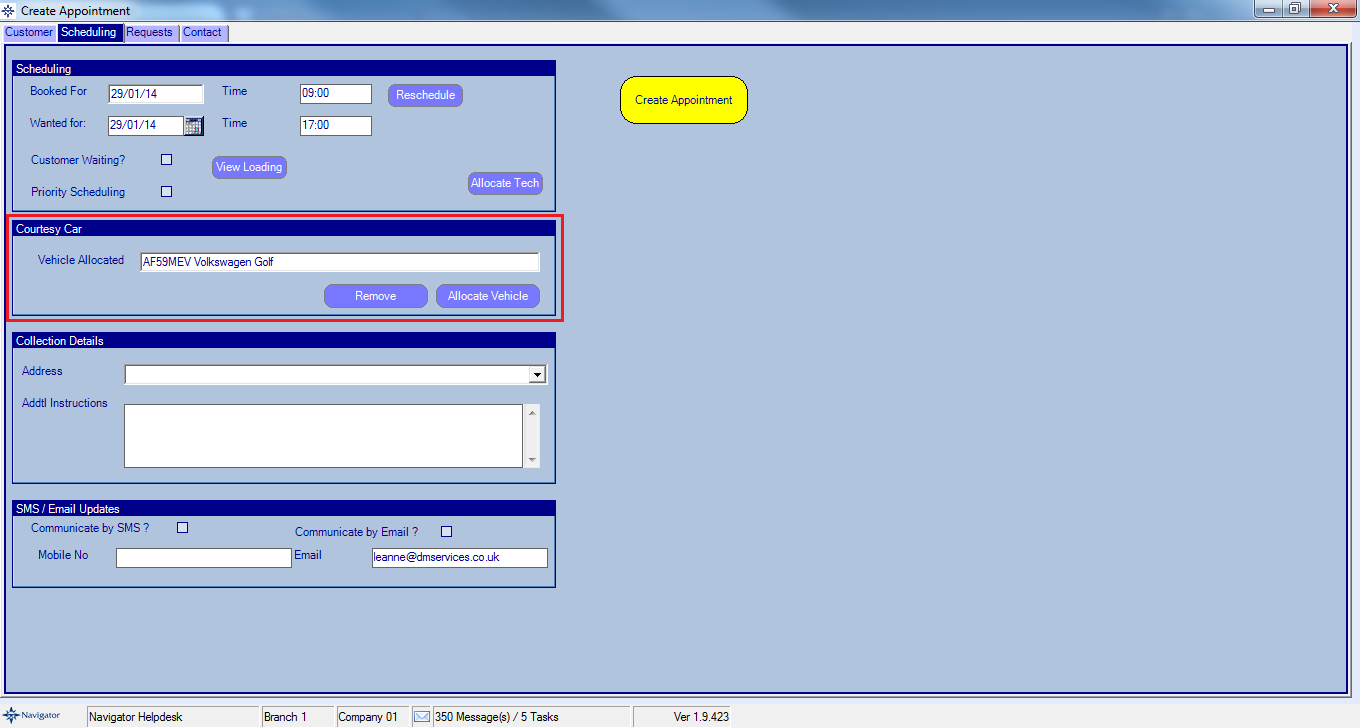
The courtesy car allocation will appear on the Notes tab within the workshop job once the job has been accepted. See example below: