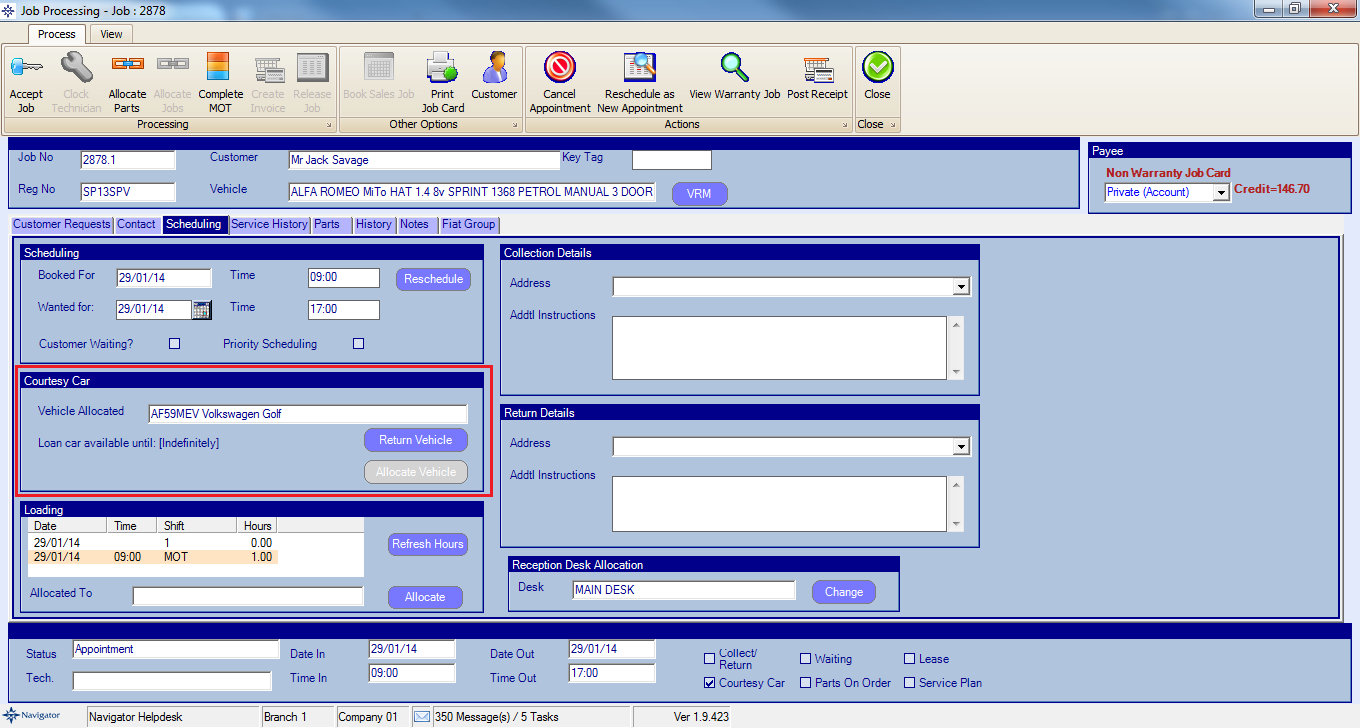If the workshop job has already been created you can allocate a temporary courtesy car by doing the following:
Go into the required workshop job and select the Scheduling tab. There will be a box for Courtesy car. See the example shown below:
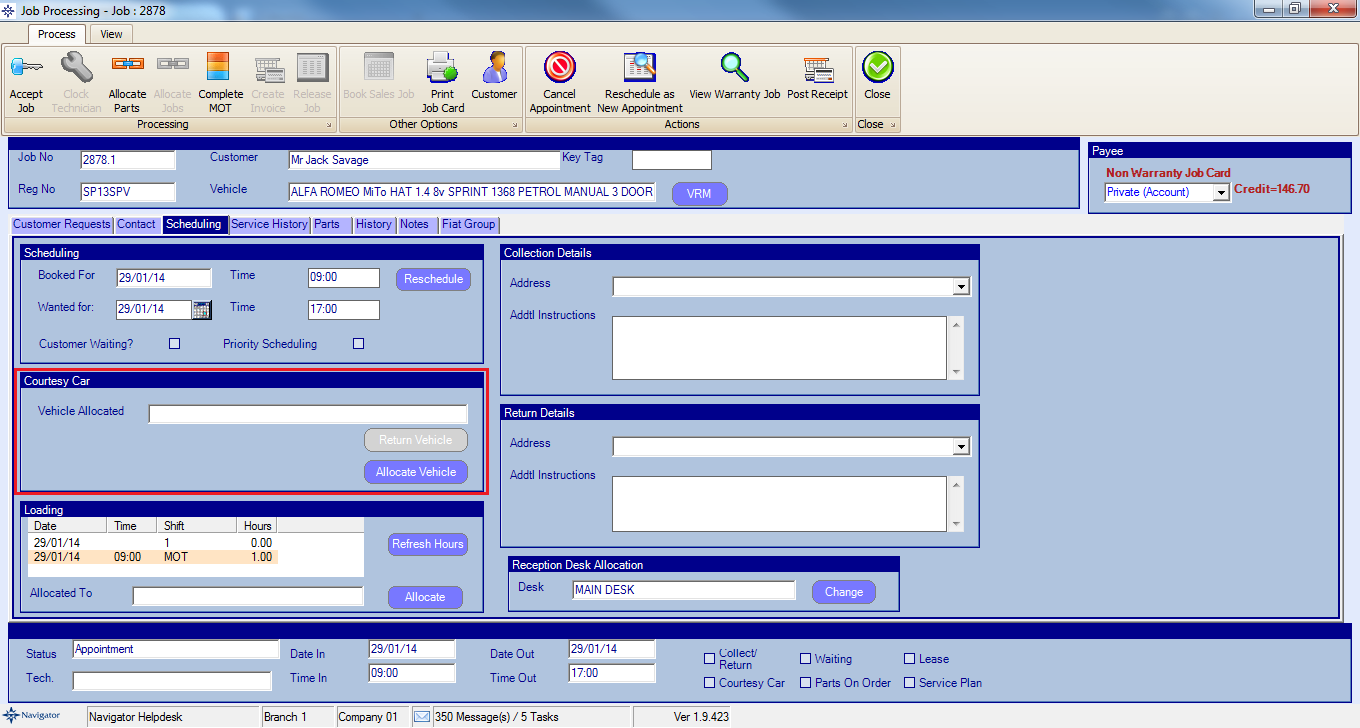
Select the Allocate Vehicle button. The following window will then appear:
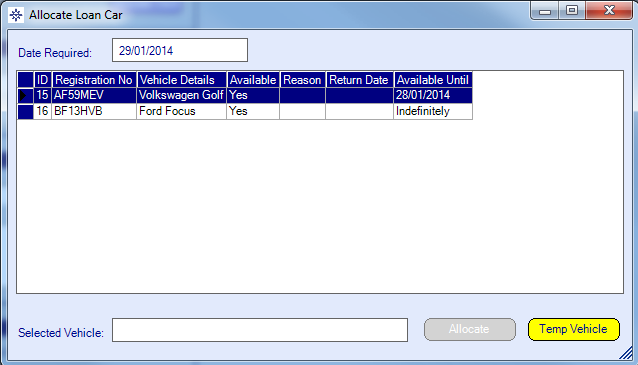
Click the button for Temp Vehicle. The following window will then appear:
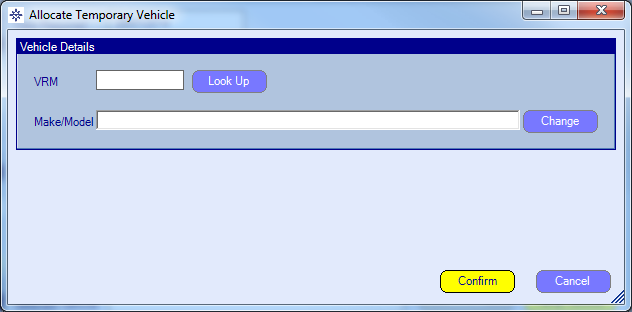
Enter the temporary vehicle details and select Confirm. This will then allocate the temporary courtesy car to the job. See image shown below: