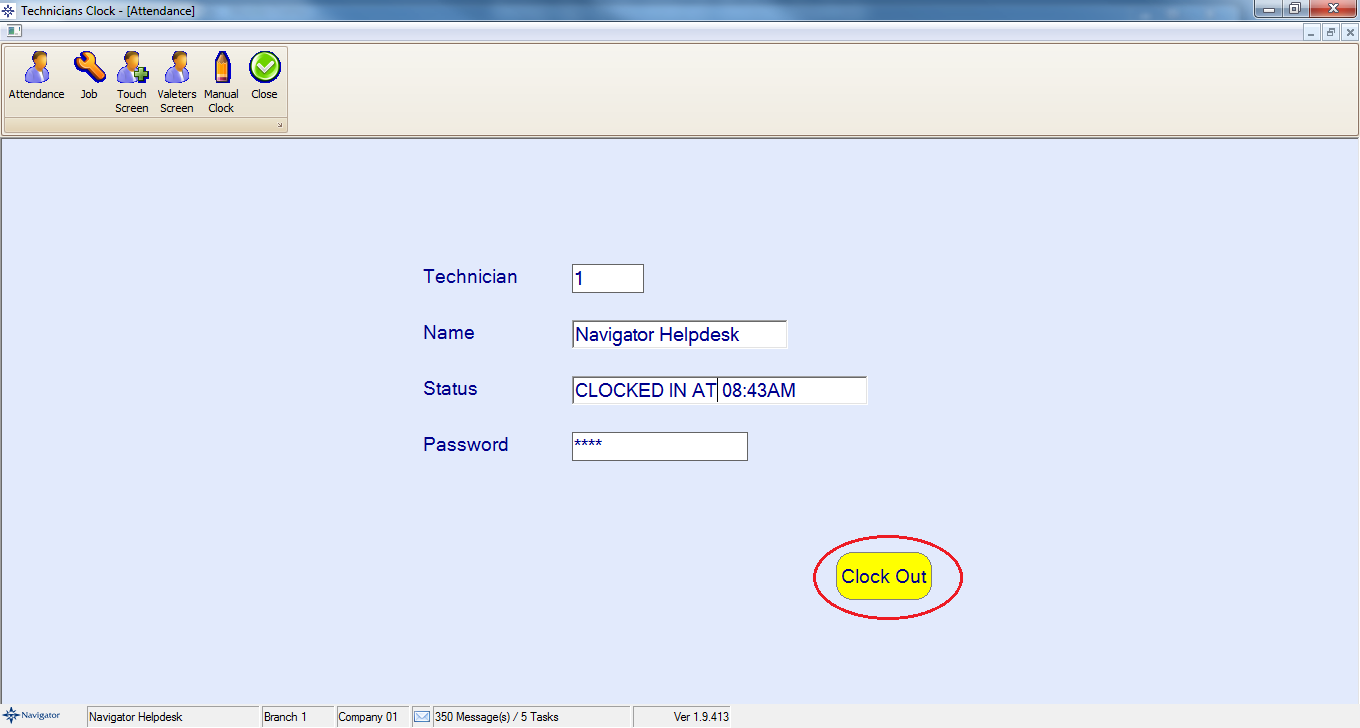For a Technician to clock into the workshop through the Attendance option you do the following:
On the main window for the Technicians Clock click the Attendance option at the top of the window.
Enter the technicians number and the system will fill in the rest of the details automatically except for the password.
Once the password has been entered select Clock In.
An example is shown below:
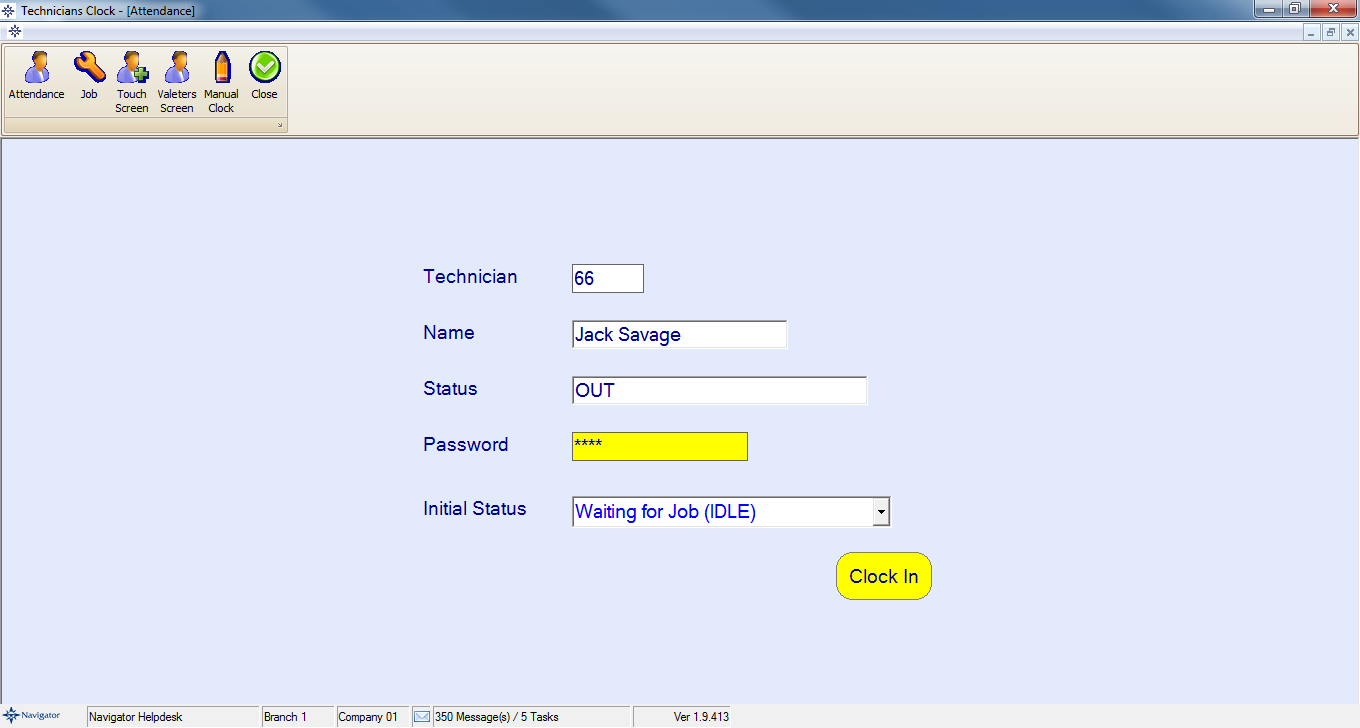
You can also set the technician status which will appear under the technicians name on the Touch window.
For a Technician to clock out of the workshop you do the following:
On the main window for the Technicians Clock click the Attendance option at the top of the window.
Enter the technicians number and the system will fill in the rest of the details automatically except for the password.
Once the password has been entered select Clock Out.