Once Autotrader Connect is setup you will need to Synchronise your existing Autotrader adverts with Navigator.
This will download all your adverts from Autotrader and save the details onto the Navigator stock record.
To do this, carry out the following:-
In Navigator Vehicle Administration, click on "Manage Autotrader Adverts" to display the following screen :-
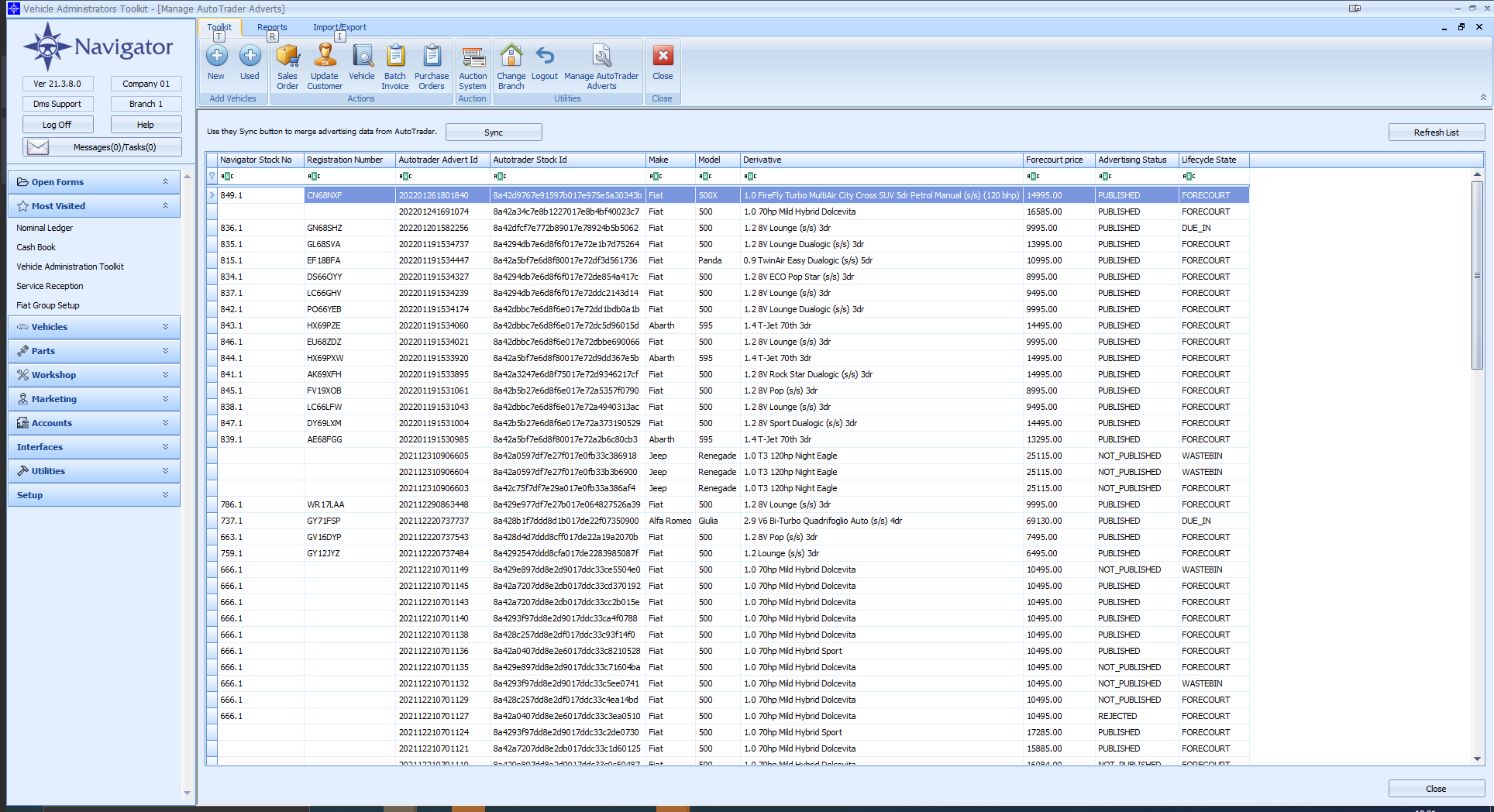
This will initially show without any Navigator Stock Nos.
Click on the "Sync" button to download all the Autotrader Adverts and link to the vehicles in stock. This may take some time (about 10 seconds per advert!).
Once it's complete, you will need to wait approximately 5-10 minutes to allow the Autotrader database to update online before clicking Refresh list to display all the Navigator stock numbers next to the adverts.
From this point on, you should use Navigator to update the adverts rather than Autotrader Portal.