When work is authorised within AutoVHC, you are given the option to transfer the authorised work and it's associated parts to Navigator. This will add the labour to the job card, and request the Parts from the Parts department.
To do this, either select the required job and press the "VHC" button at the top of the window or you can right click the required job - the drop down list that appears is the same on either option that you chose to do.
In the drop down list select "Labour Costing". The following window will appear:
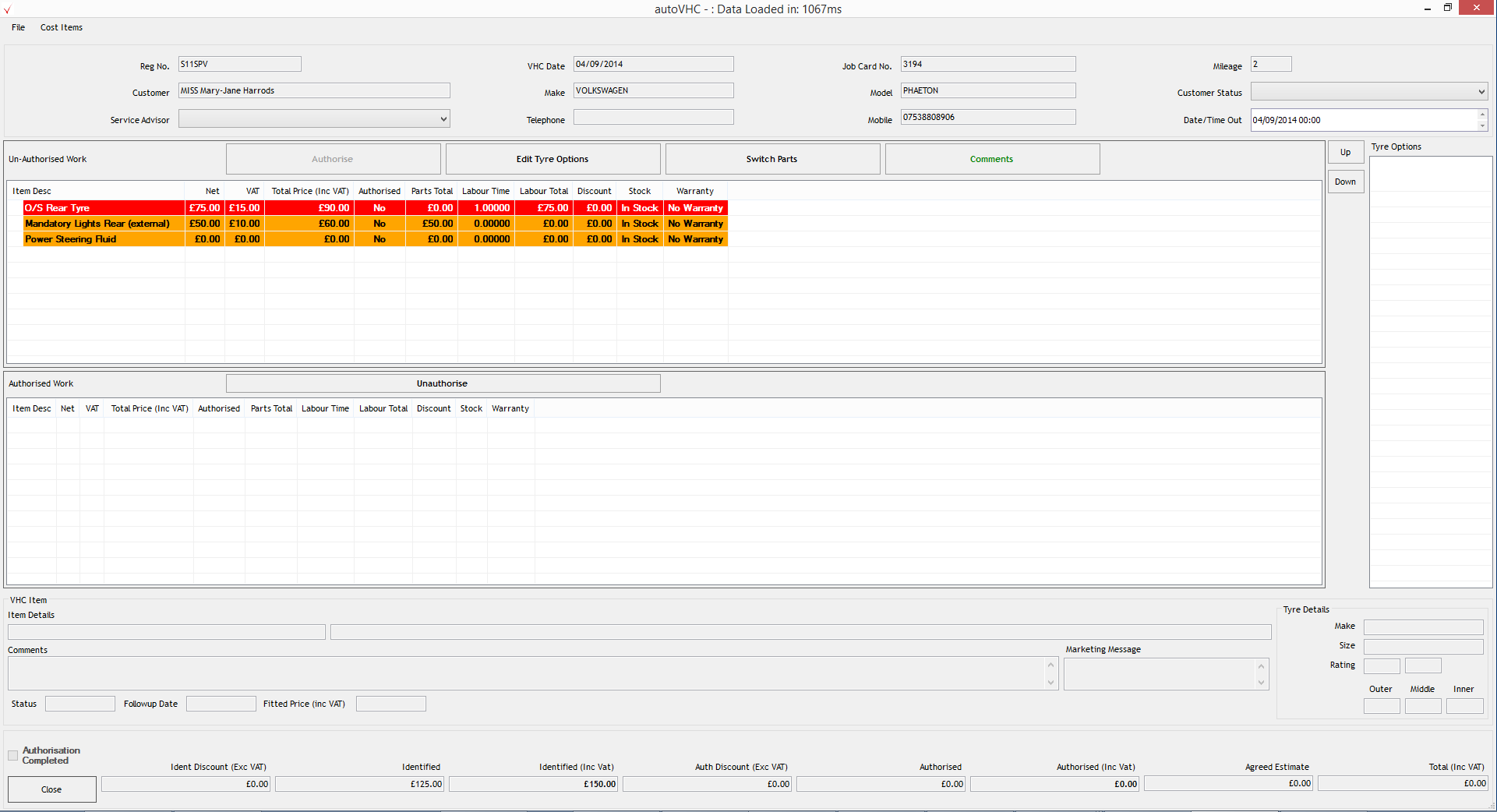
Double click each of the lines to move them to the "Authorised Work" section. Once completed, tick the box at the bottom of the window for "Authorisation Completed".
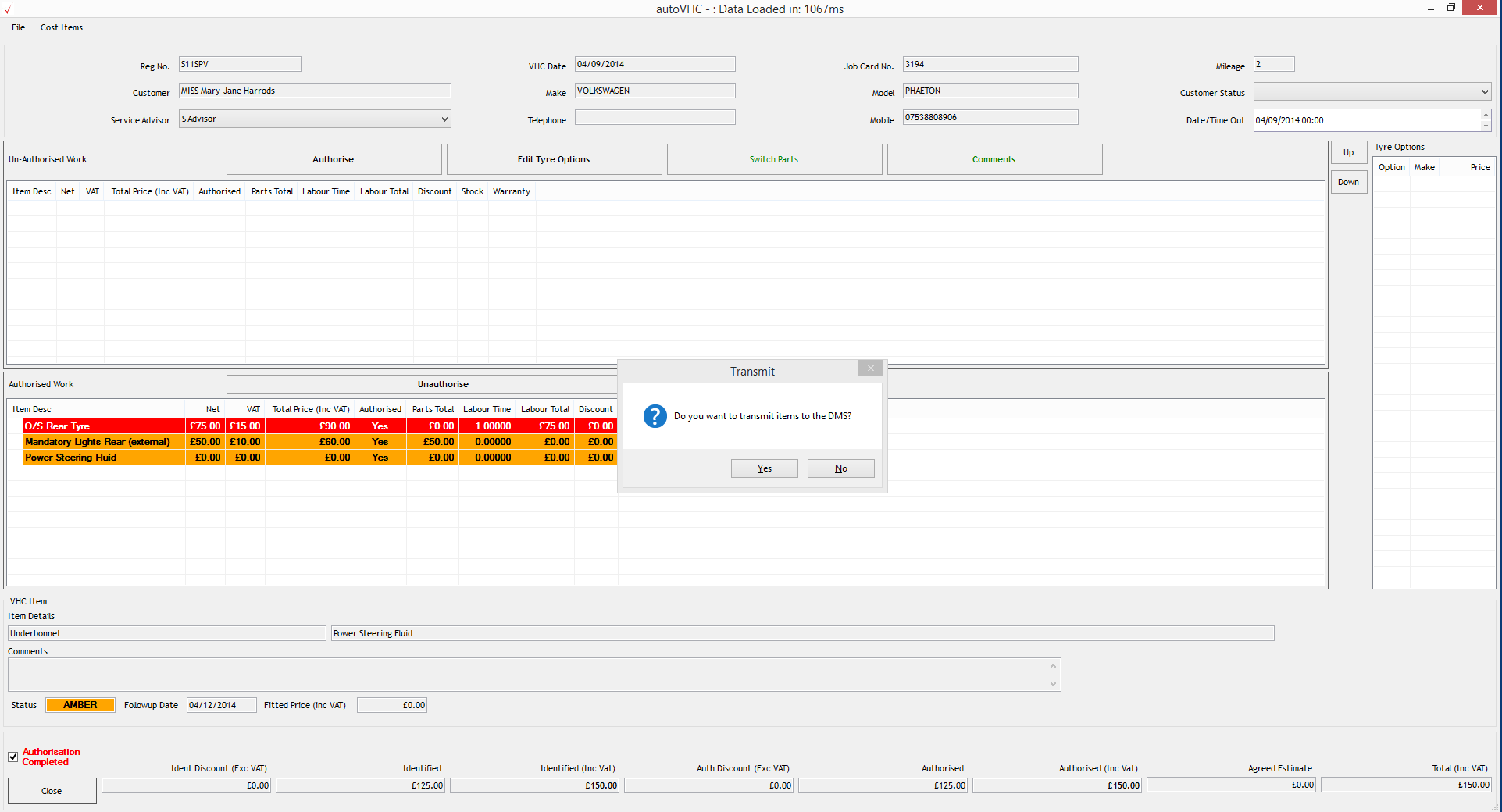
The system will then ask you "Do you want to transmit items to the DMS?" - Click "Yes" - it is at this point that the information is transferred over to Navigator.