To close a sales enquiry go to the Navigator Main Menu and select Vehicles. In the drop down Menu that appears select Sales Toolkit. A window similar to the below will then display:
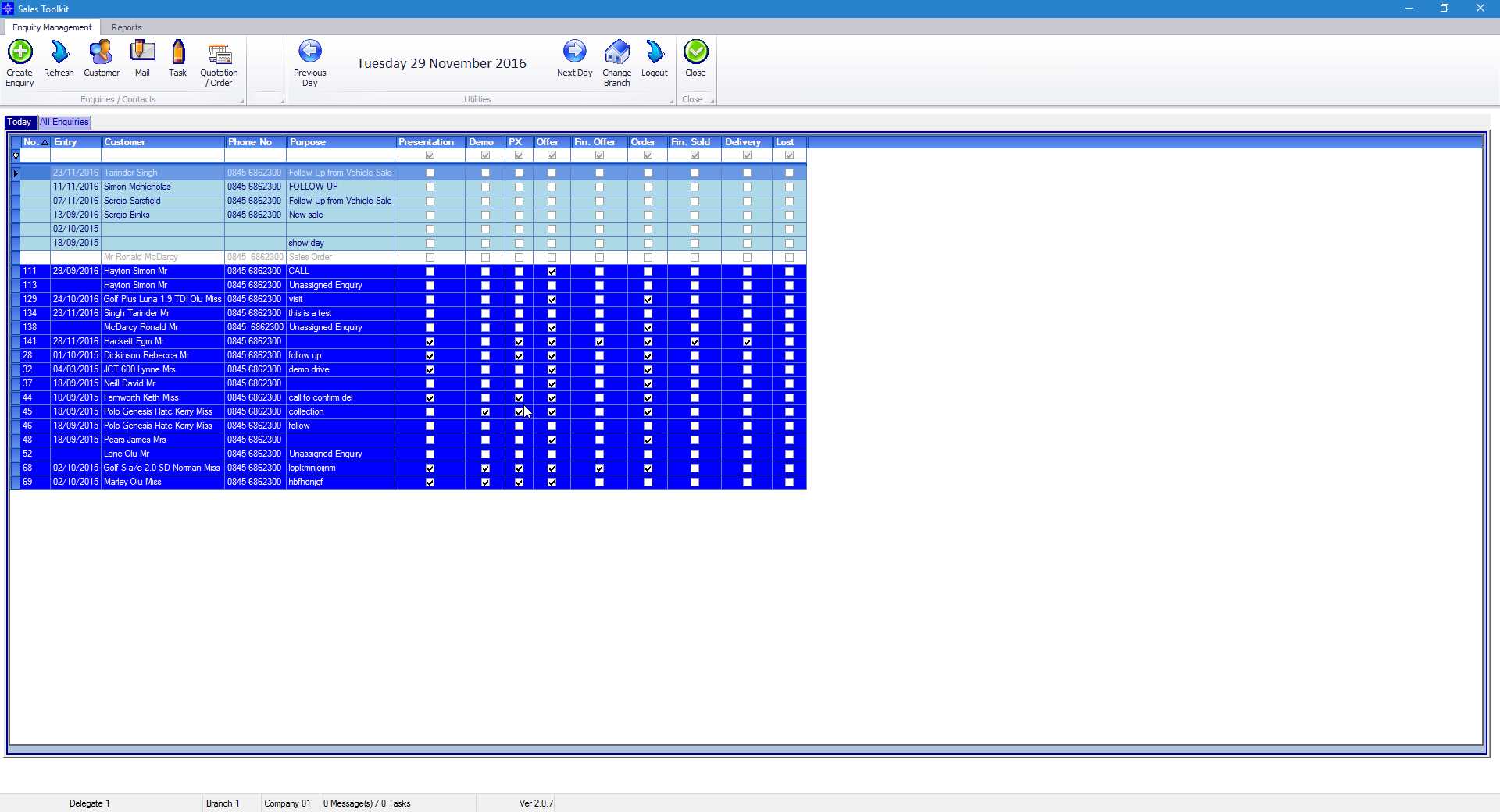
Select the All Enquiries tab. The window that displays will look similar to the below.
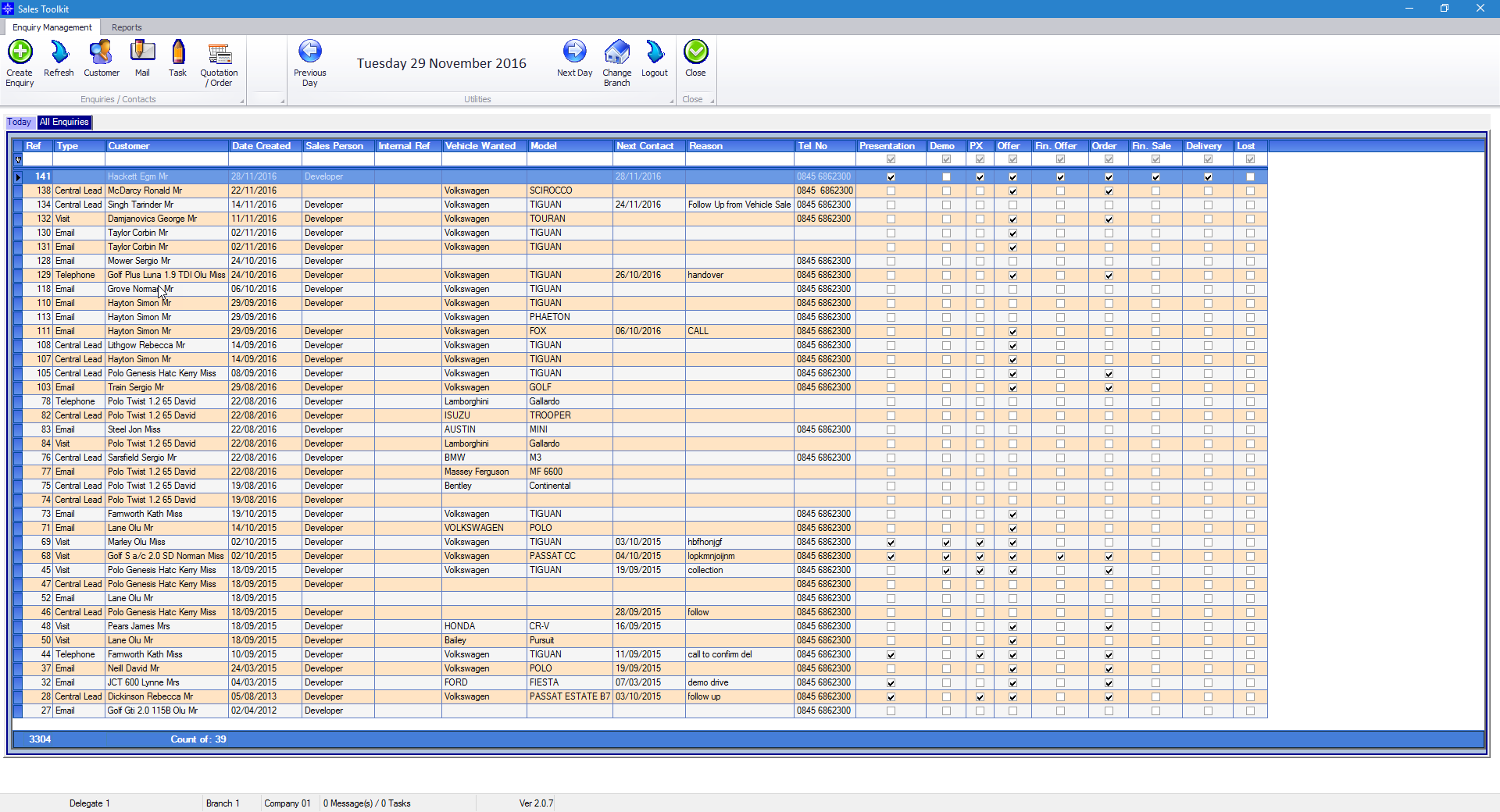
Double click the required Enquiry. The window similar to the below will then display:
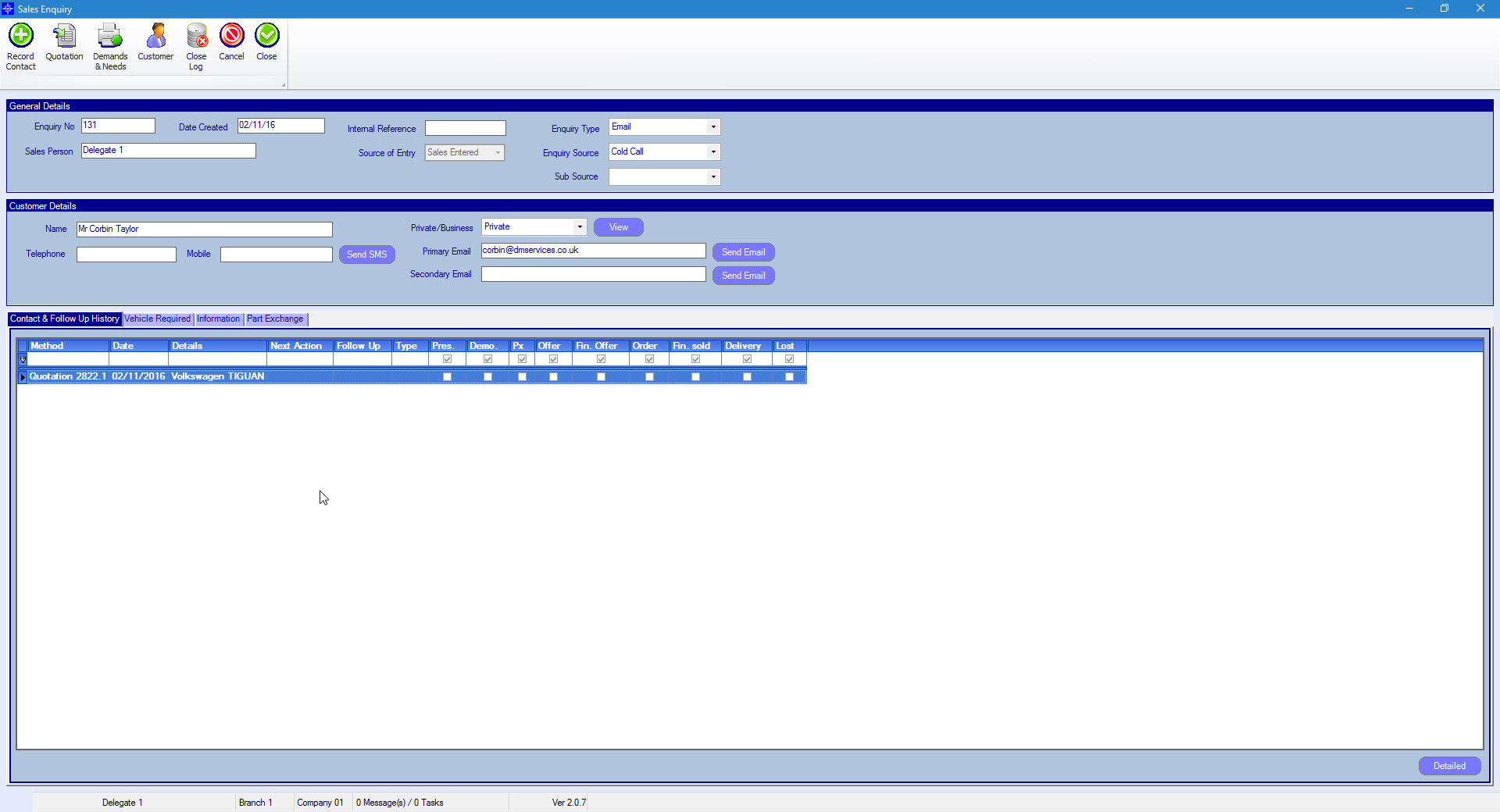
Select the Close Log button at the top of the window. The following pop up window will appear:
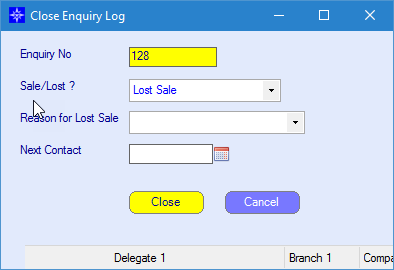
The system will automatically default to lost sale.
Enquiry no - this will automatically populate the enquiry number
Sale/Lost - select whether it was a sale or lost sale from the drop down menu
Reason for Lost Sale - select the reason for lost sale. This option will only display if Lost Sale has been selected
Next Contact - enter a next contact date if required