To create a contract select the Create Contract button. The following window will then appear:
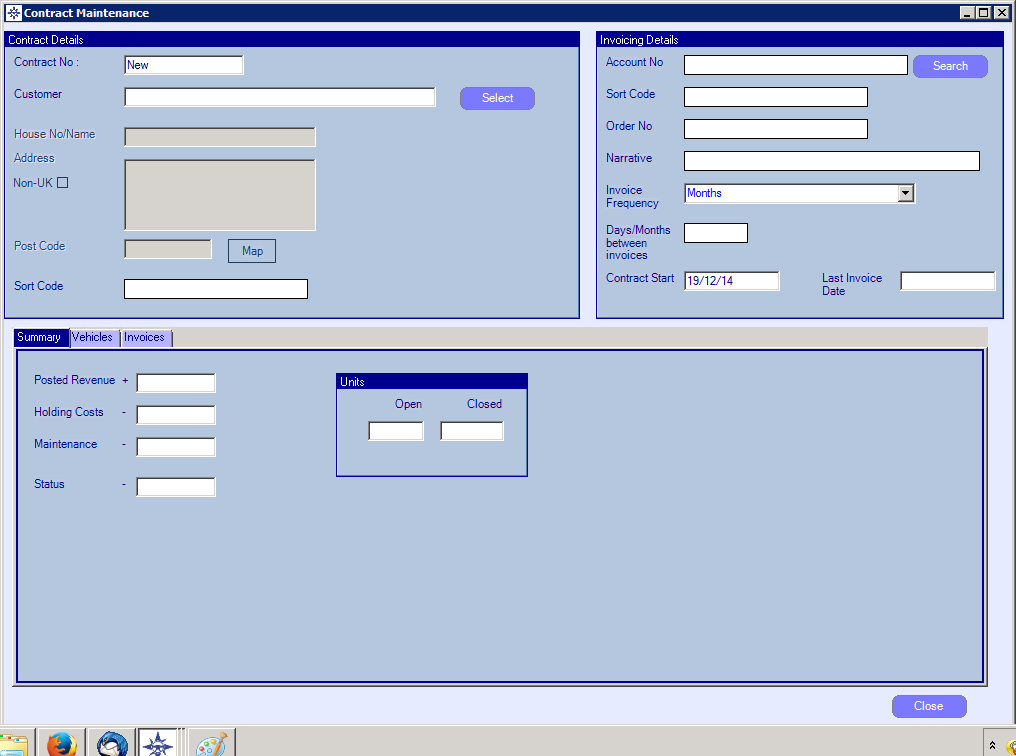
Search for the required customer that you which to create the contract for - this will then automatically populate the rest of the customer details.
In the invoicing details select the required account and enter the sort code, order number, narrative, invoice frequency. The Contract Start date will be automatically populated using the current date.
There are also three tabs at the bottom of the window. These three tabs are:
Summary - breakdown of costs
Vehicles - Vehicles that are against the contract
Invoices - Invoices raised