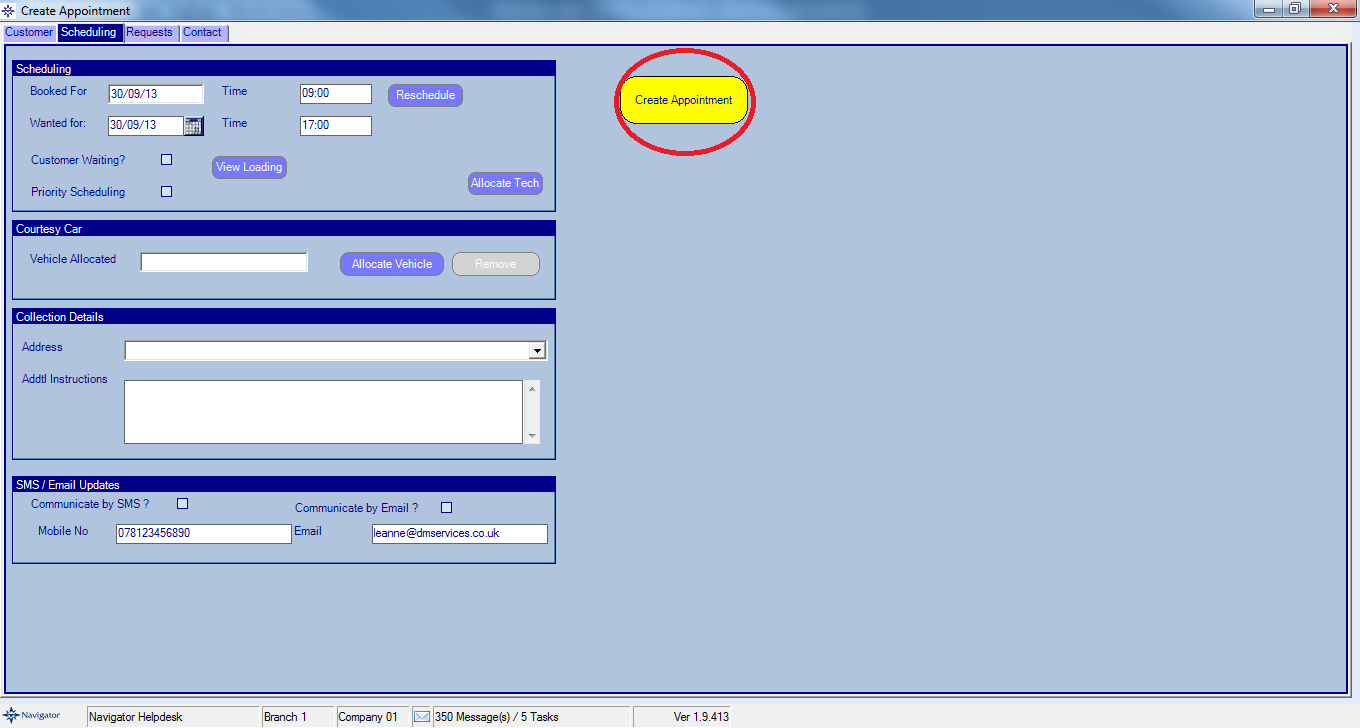To create a workshop appointment for a sales vehicle you do the following:
On the Service Reception window select the Sales Appointment button.
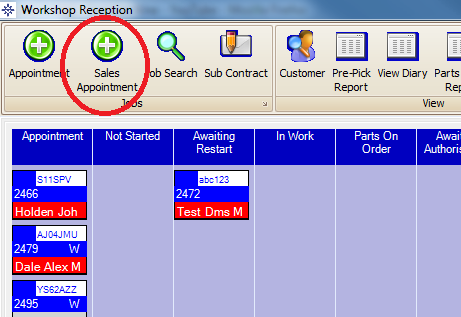
On the stock list search window that appears, search for the required stock record.
Double click the required vehicle. The following window will then appear:
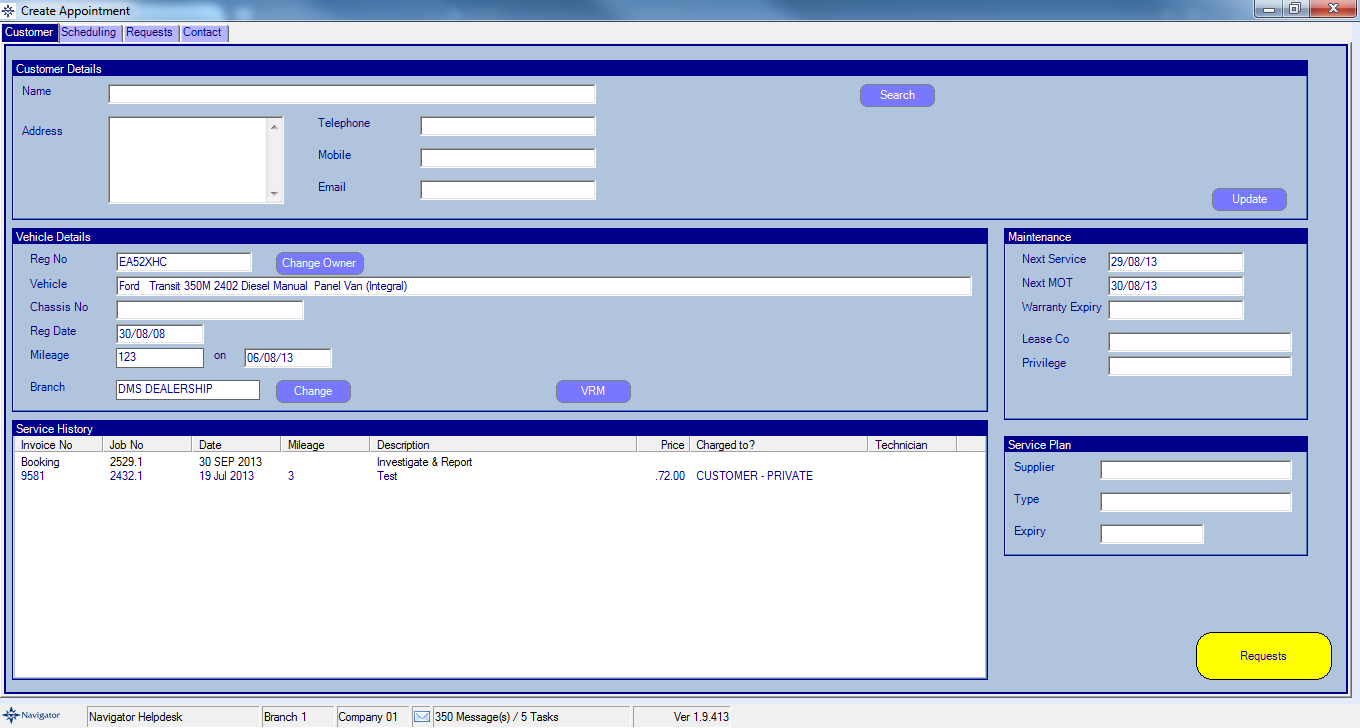
On the window you can do the following:
VRM the vehicle - Click the VRM button.
Select the Request button in the bottom right hand corner. A small window will then appear on window.
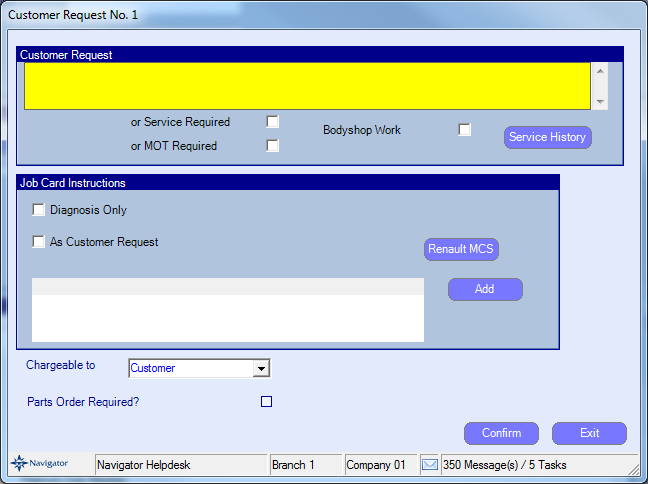
This is the request line which will appear on the workshop job.
You can set the workshop job line to either:
Service Required - If you select service, click the Add button and chose the required Service
MOT Required - If you select Mot, click the Add button and chose the required MOT
Bodyshop Work - Fill in all the required information on the small window that appear. Please see below:
Manually enter the details and click diagnostic only.
At this point you can also select who the job line is chargeable to. I.e Insurance or warranty.
Once you have entered the required information select confirm. This will then take you to the diary where you can select the required date for the appointment.
Select the Create Appointment option. This job will then be booked into the diary.