To link a Navigator PC to a credit card terminal click on Setup > Workstation Setup
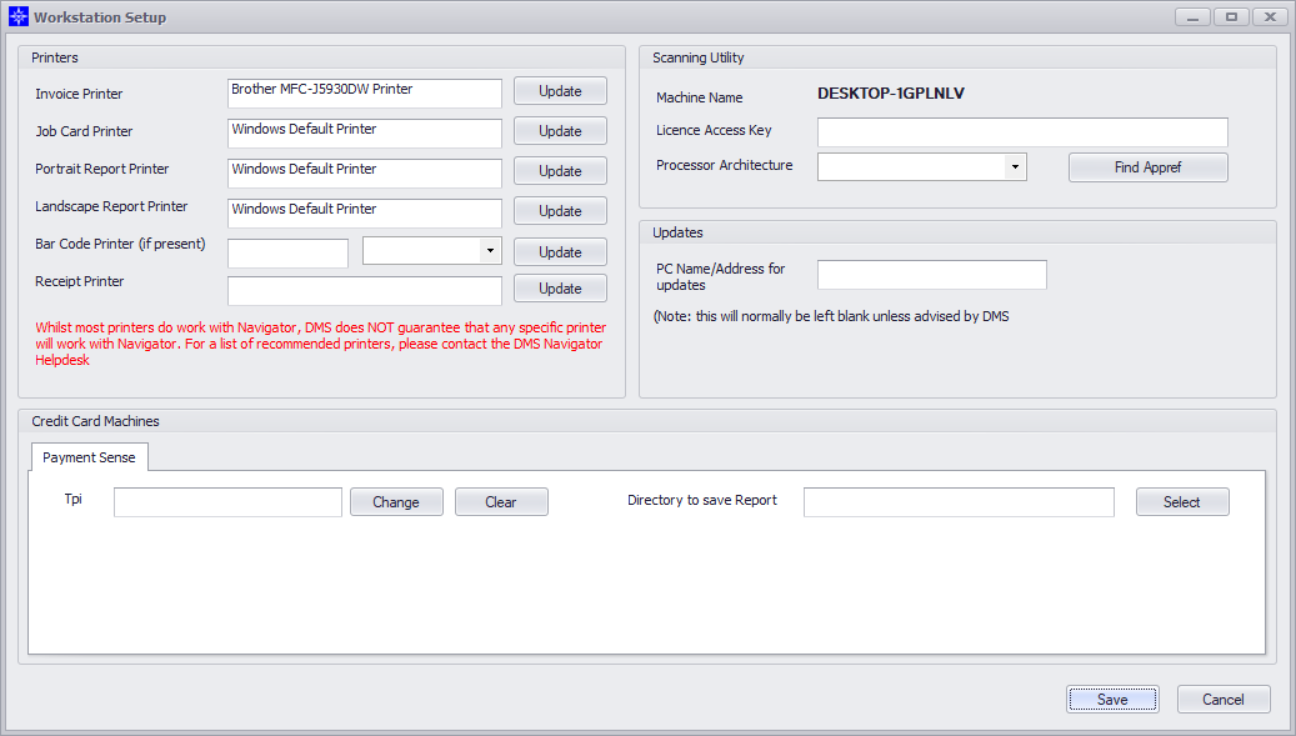
Click "Change" - to list all the available credit card machines :-
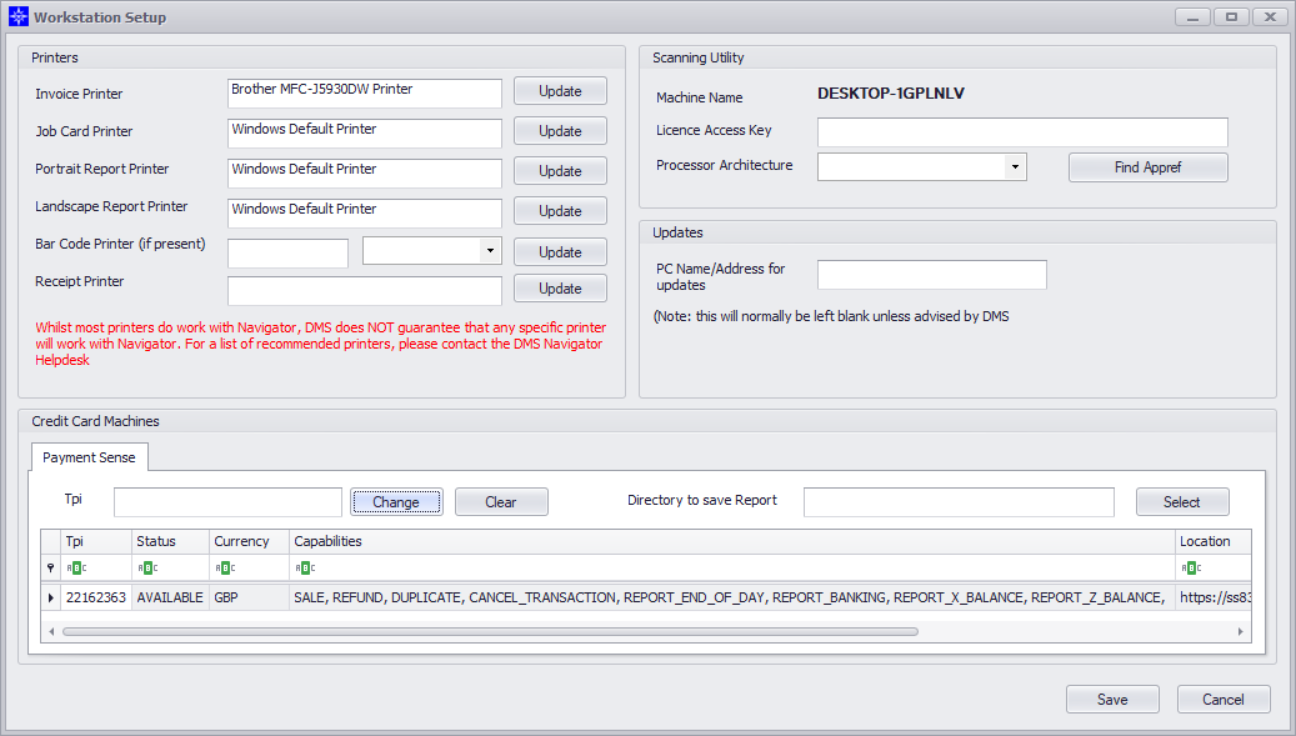
and double click to choose the machine - this will tie this PC to that credit card machine
Click "Select" to select a folder for the reports eg
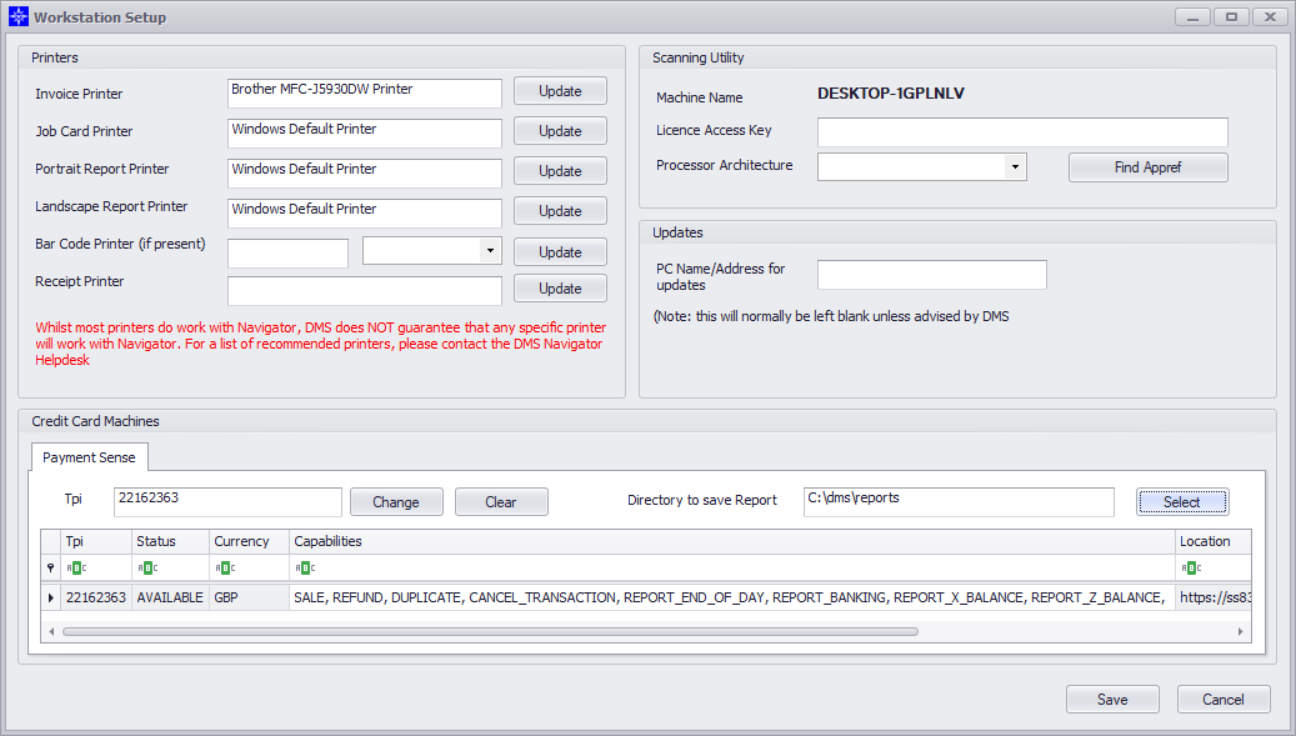
The PC will now use this credit card machine for any transactions processed