To view the Vehicle details on a customer record select the Vehicle button at the top of the Customer Record window. A window similar to the below will display:
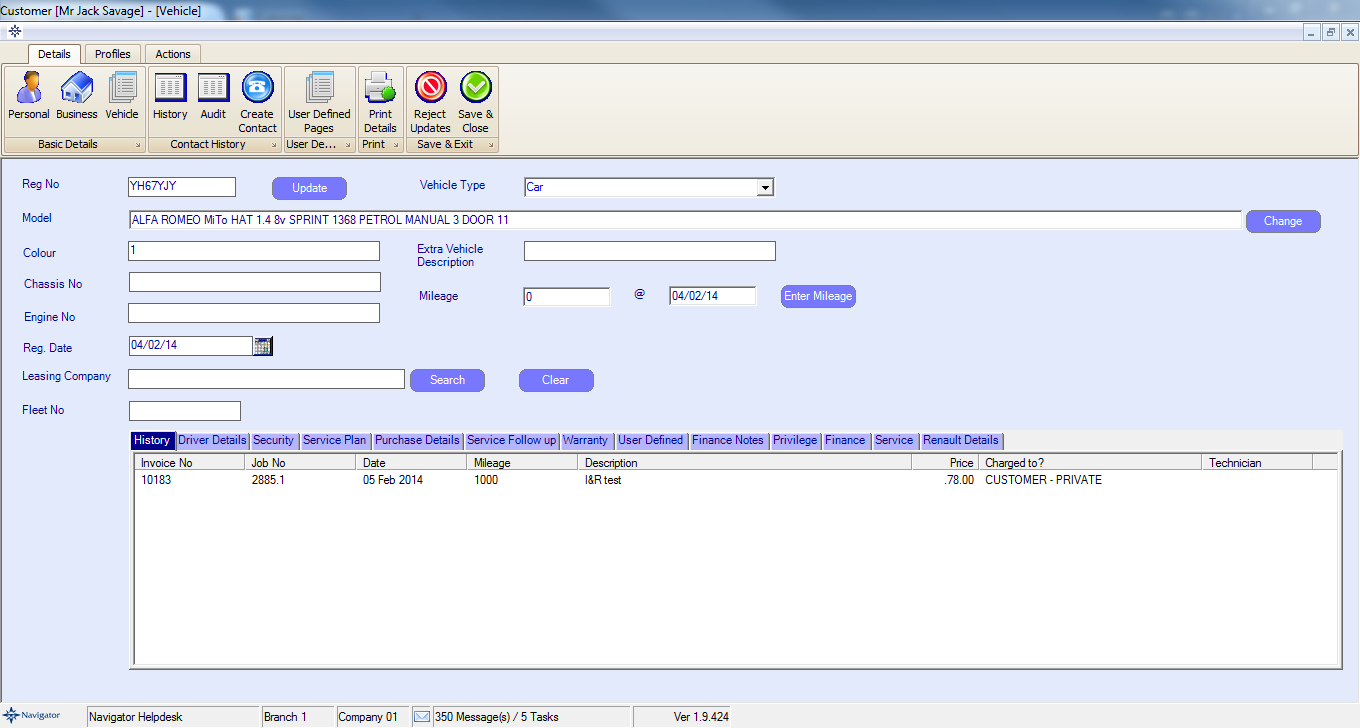
This window will show you the customer vehicle details which have been entered.
The following fields are available:
Registration No
Vehicle Details
Lease Company
Mileage
There is also a tab at the bottom called History which shows you all the services etc carried out for this vehicle. You can see an example on the above image.
Details of the others tabs displayed at the bottom of the Customer Record - Vehicle window:-
Driver Details - Details of the driver of the vehicle.
Security - Details of the VIN numbers, Ignition key, etc.
Service Plan - Details of the Service Plan against this vehicle. I.e. Supplier.
Purchase Details - Details of the Purchase of the vehicle. I.e. Purchase Date.
Service Follow up - Details of when the next Service and MOT is next due on the vehicle.
Warranty - Details of Warranty against the vehicle. I.e. Manufacturers Warranty terms.