To access the Daily Stock Check select the Daily Check button on the Stock Check main window.
Ensure that you have a printed copy of the daily stock check. This is either printed when the first person logs into the parts point of sale or it can be reprinted by selecting the Print Sheet option.
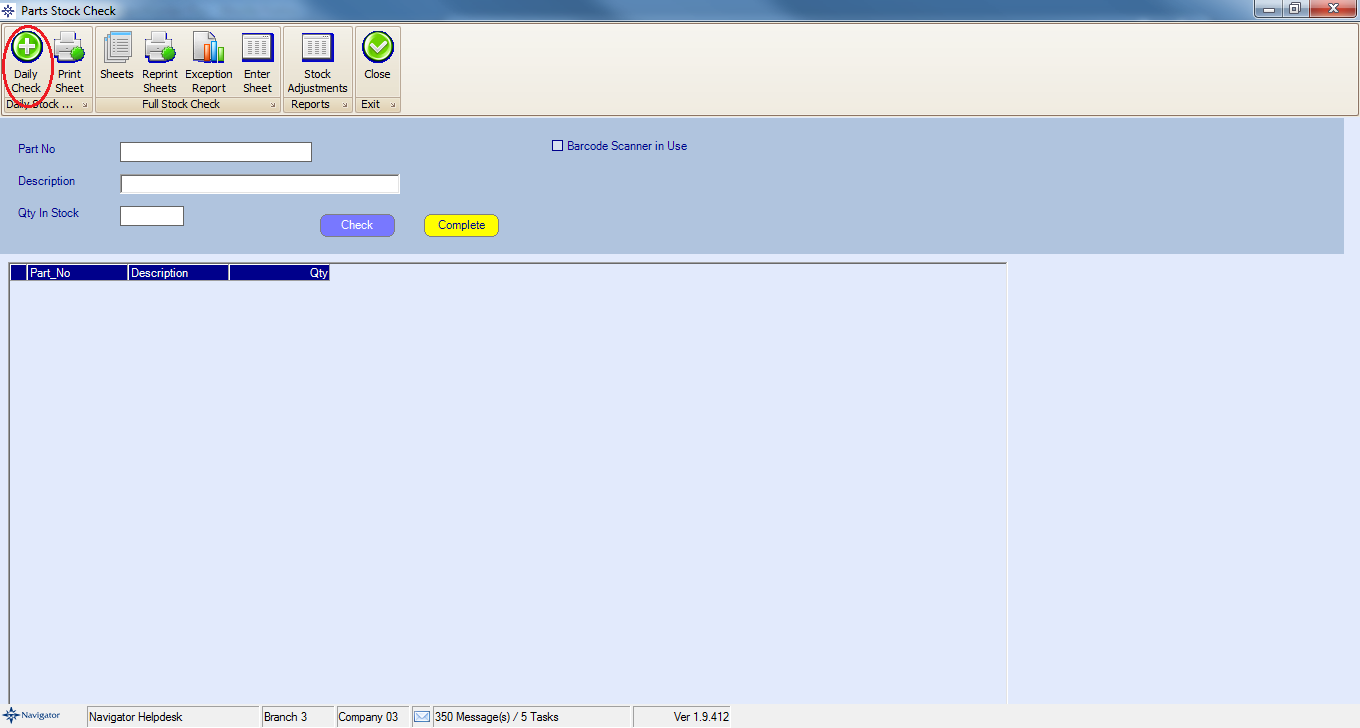
The window will automatically display the parts in the order that they appear on the daily stock check list.
Simply enter the quantity that is in stock and select check.
Once the stock check has been completed select the complete button.
The system will then post an stock adjustments required.