The Details tab on the Purchase Ledger displays the contact information for the account. I.e. Telephone, email address.
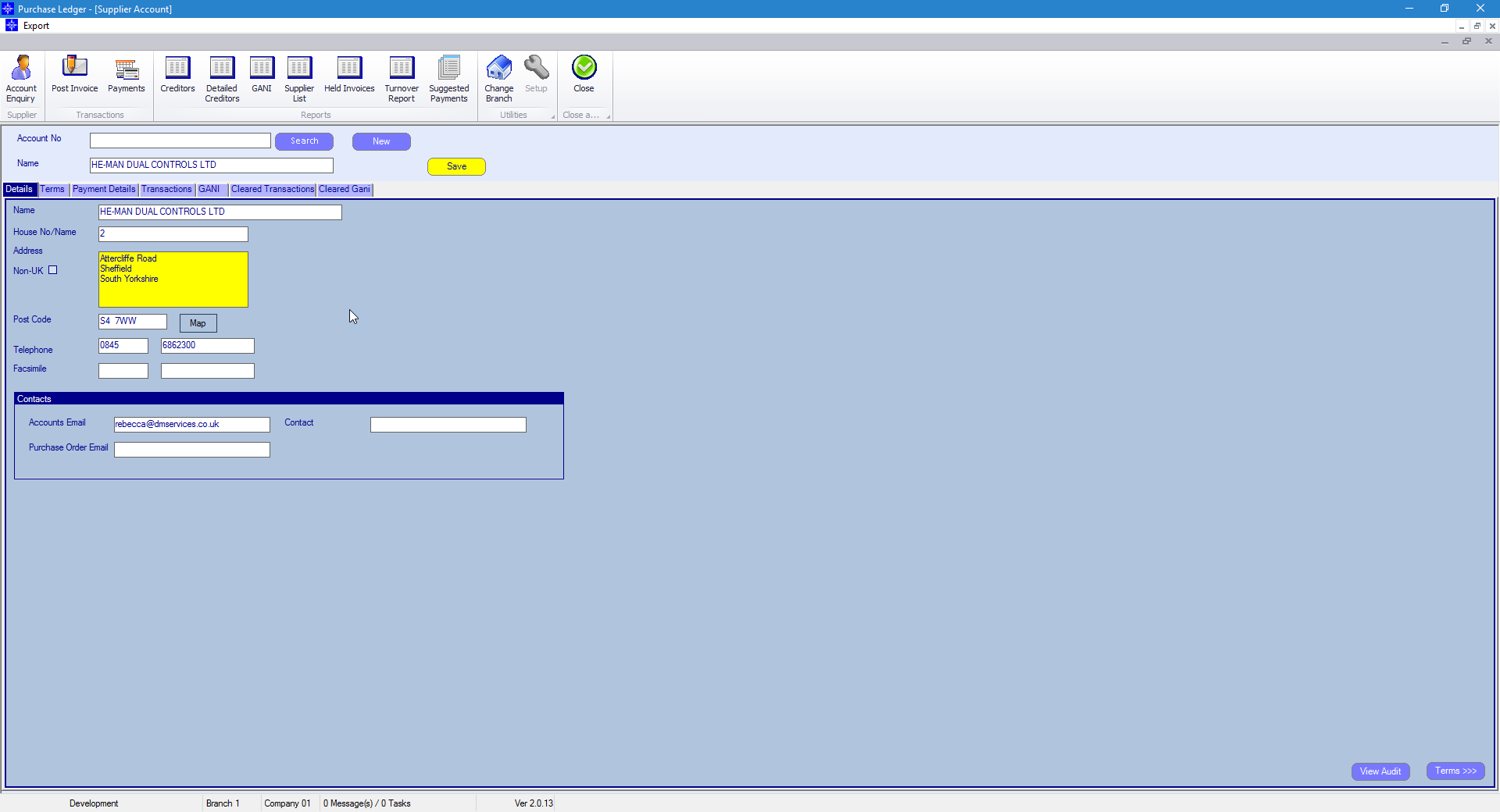
On this window you can enter/amend the following information:
Name - this the name of the account
House No/Name - Enter the house name or house number of the account
Address - this field will populate automatically if you enter the postcode first. Please note, if you enter the postcode afterward's, it will override what has been entered into the address field
Postcode - enter the postcode
Non-UK - if this option is ticked the address and postcode field become free text
Telephone - enter the accounts telephone number
Facsimile - enter the accounts fax number
Accounts Email - enter the accounts email address
Contact - enter the name of the main contact for the account
Purchase Order Email - enter the accounts email address