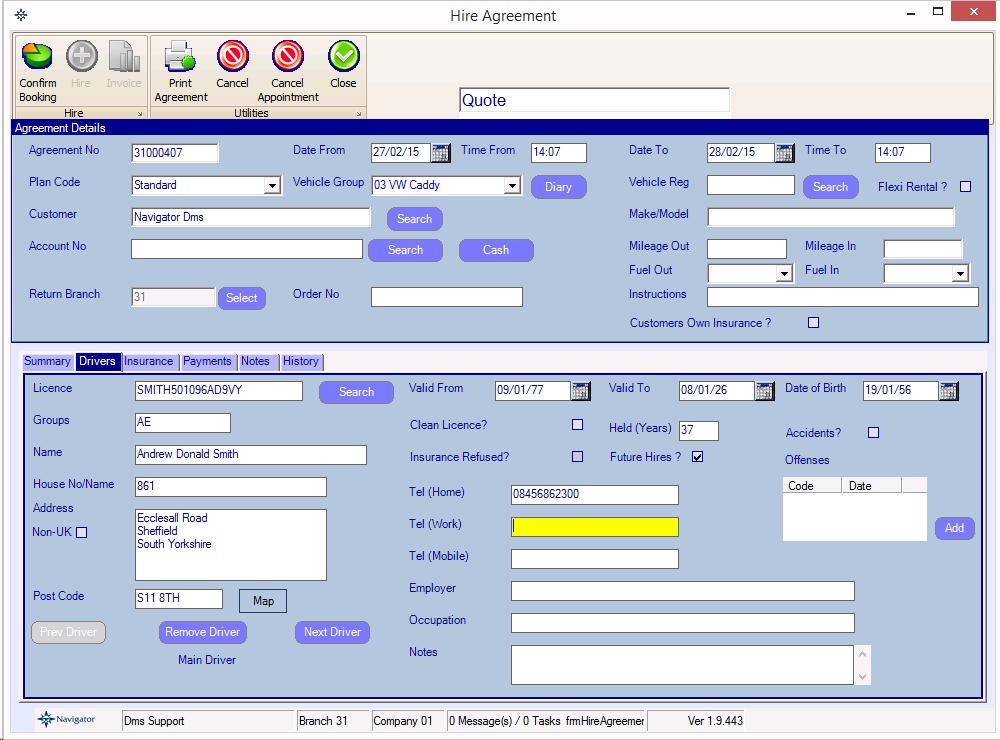The Drivers tab allows you to enter the drivers information. I.e. Licence details.
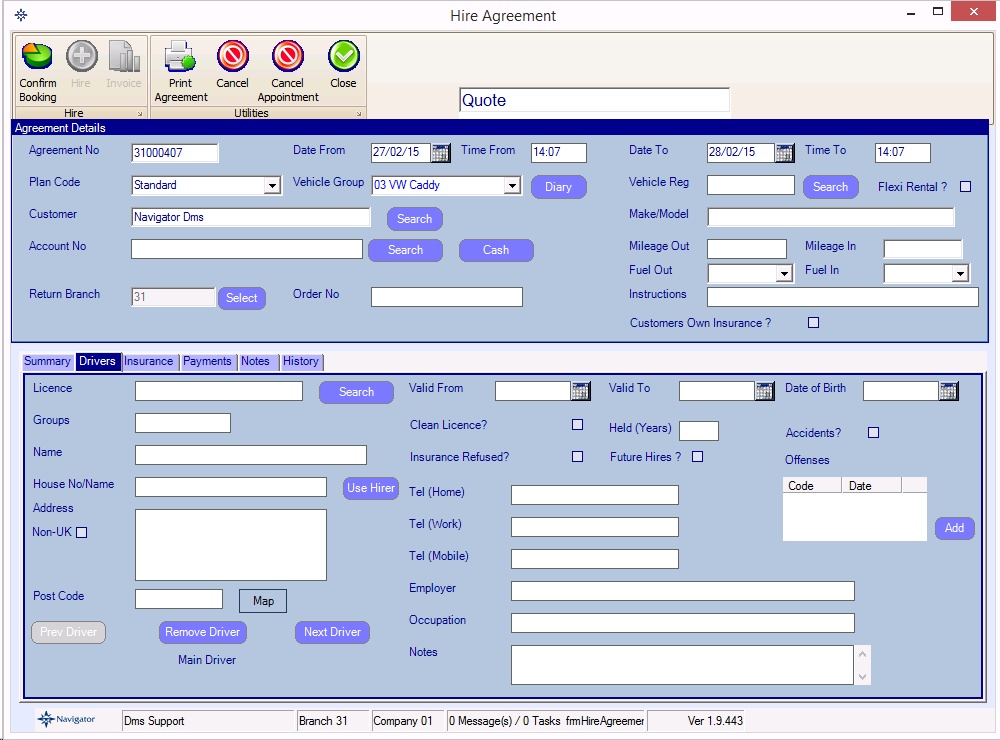
Before hiring a vehicle, the driver details must be entered on the Driver tab.
The following details are compulsory to be able to hire :- Licence No, Valid From, Valid to, Date of Birth, Groups, Clean Licence, Held (years), Accidents, Name, address and at least one telephone no.
If the Future Hires box is ticked then it is not possible to hire a vehicle to this driver.
The date of birth and validity of the licence is checked and a warning is displayed if the customer is not able to to drive the vehicle due to age constraints.
If the customer is using his own insurance then it is optional whether the driver details are entered. The driver details entered can be removed before the hire agreement commenced by clicking the Remove Driver button.
Multiple drivers can be entered by clicking the "Next Driver" button.
When a driving licence no is entered, if the licence has been used before, the driver details are retrieved. Similarly, a driver can be searched for by either typing his name or part of the driving licence number in the licence box and clicking "search" eg .:
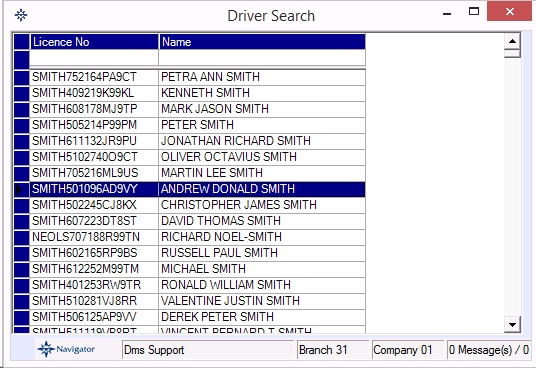
The driver can be found by filtering the name. Selecting the driver will retrieve the driver details :-