Navigator emails are sent using templates used around the system.
The templates are created using an Email designer. The email designer allows the creation of high quality emails.
When designing an email template, the following screen is displayed :-
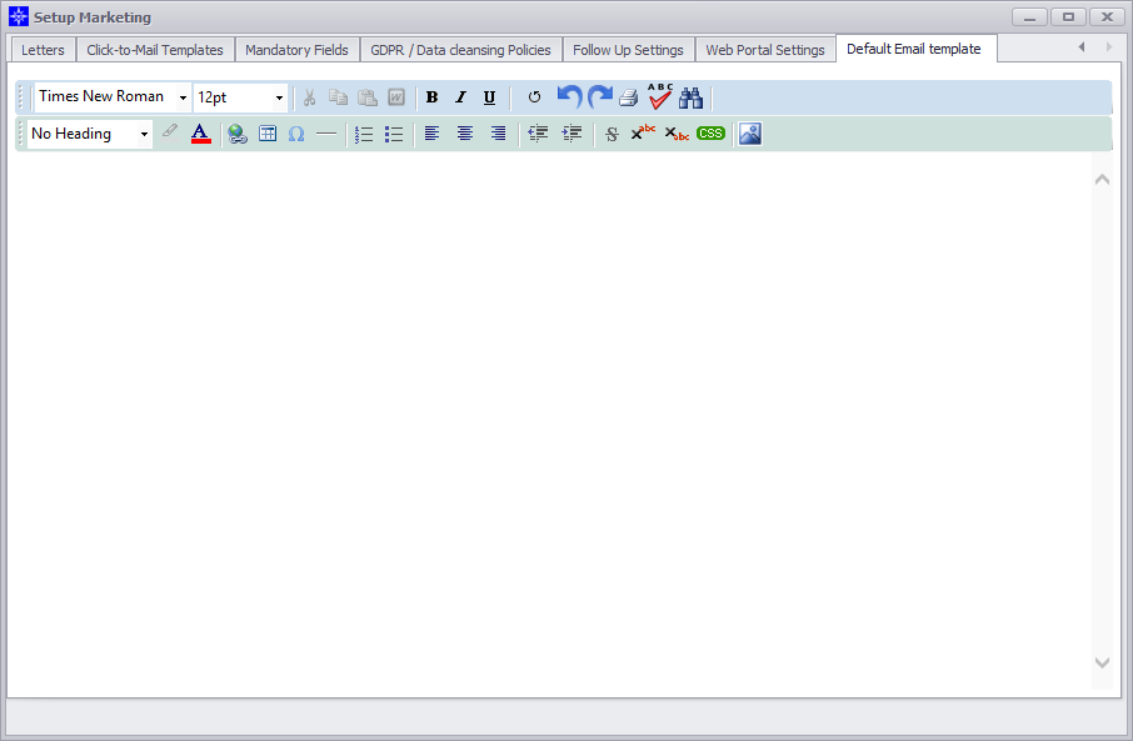
Emails can have a mixture of text, images and links.
Text
Add text by simply typing the text where you need it. The font and size can be set, and the text can be set to Bold, Italic or Underlined using the buttons on the button bar. In addition, there is a spell checker which can be selected by clicking the "ABC" button on the button bar.
It is also possible to select different styles of default headings, numbered or non numbered bullet points as well as formatting the text as left/right or centerised.
Images
It is possible to upload an image into an email (eg a company logo) by clicking the image icon on the end of the second line of the button bar - this will allow an image to be selected from your pc and uploaded into the template. Images can be resized once uploaded.
Links
A link can be created in the email (ie click "here" .....) which will enable a web page to be displayed when clicked