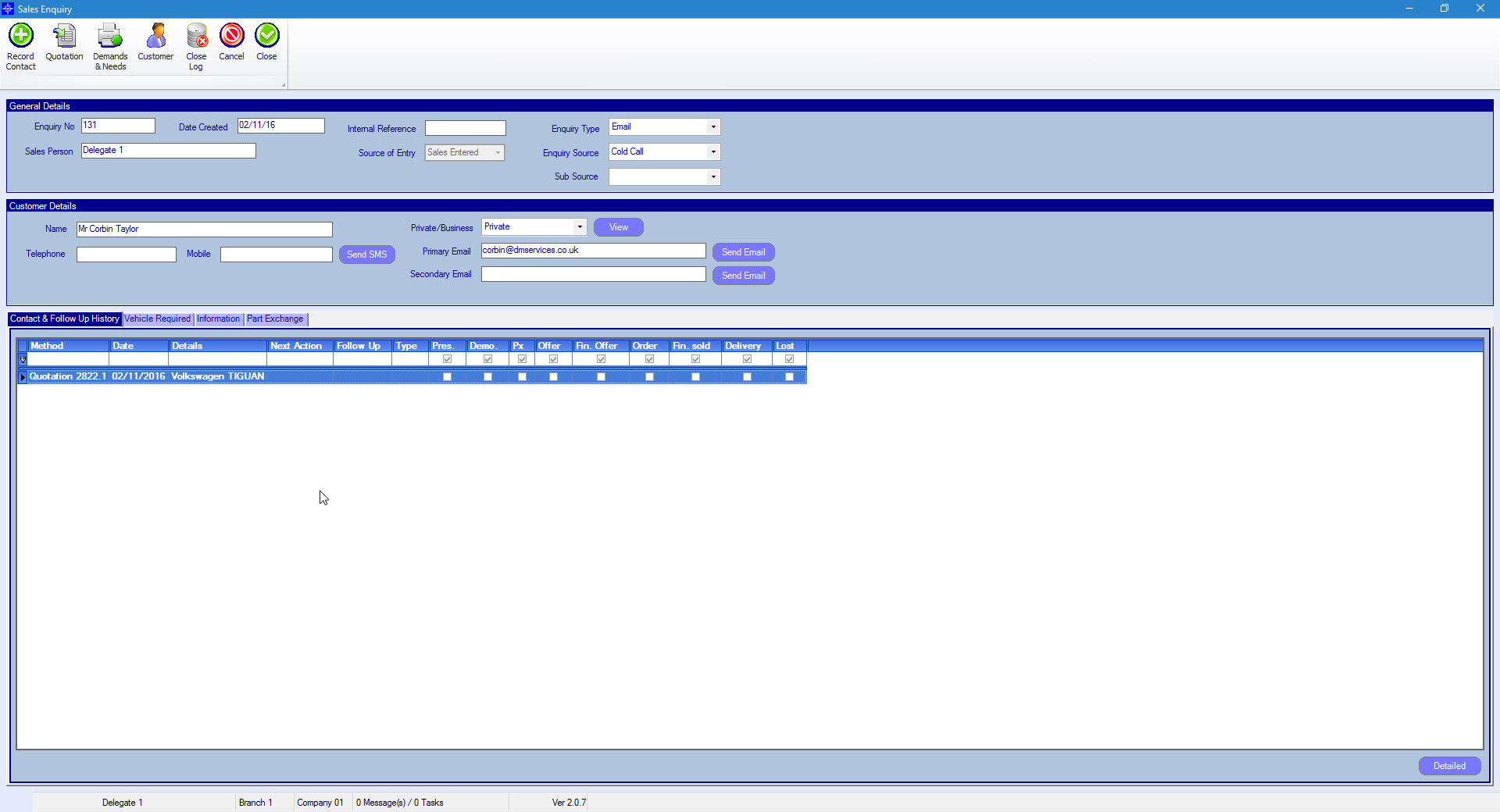To view an enquiry go to the Navigator Main Menu and select Vehicles. In the drop down Menu that appears select Sales Toolkit. A window similar to the below will then display:
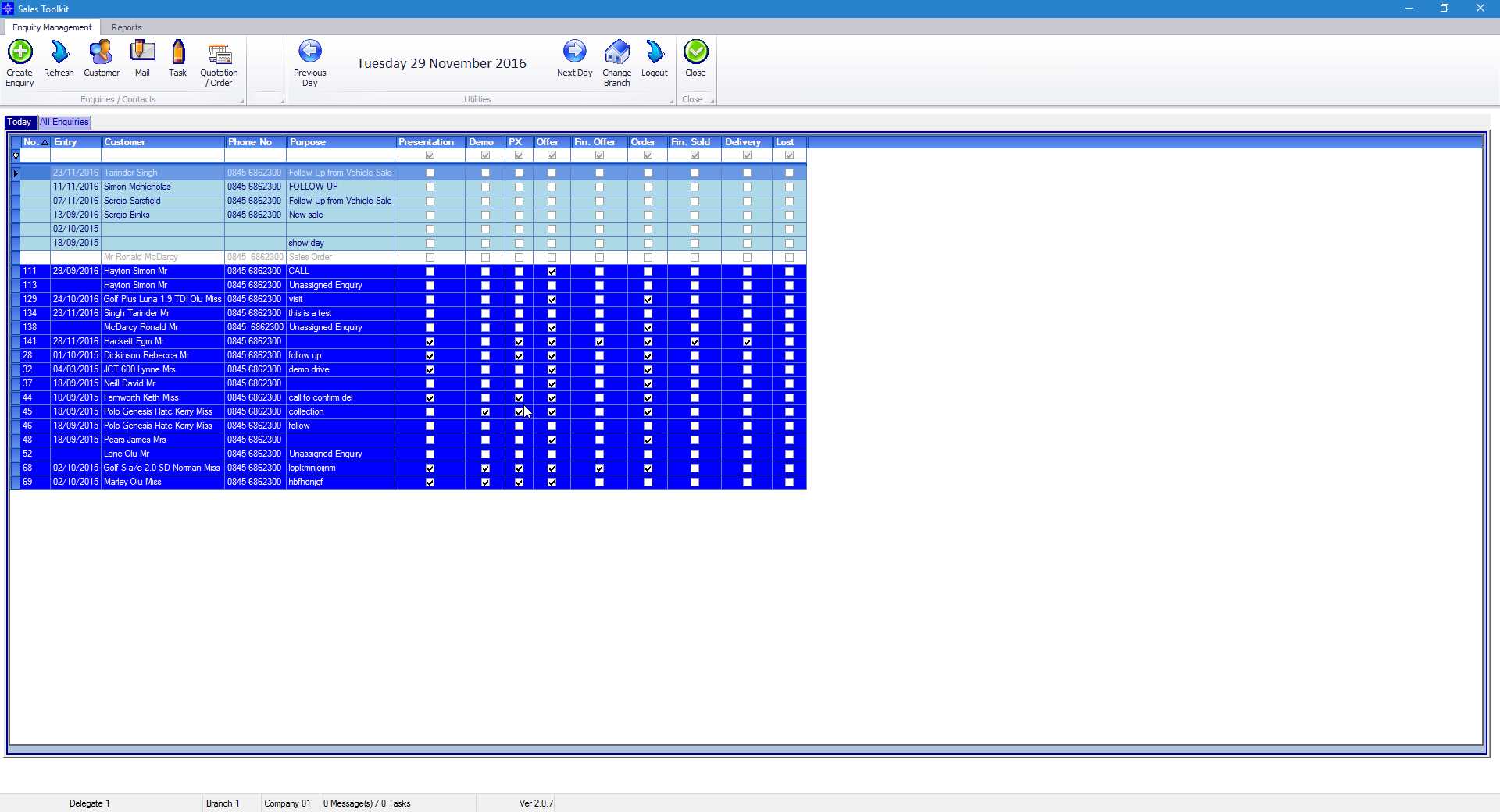
Select the All Enquiries tab. The window that displays will look similar to the below.
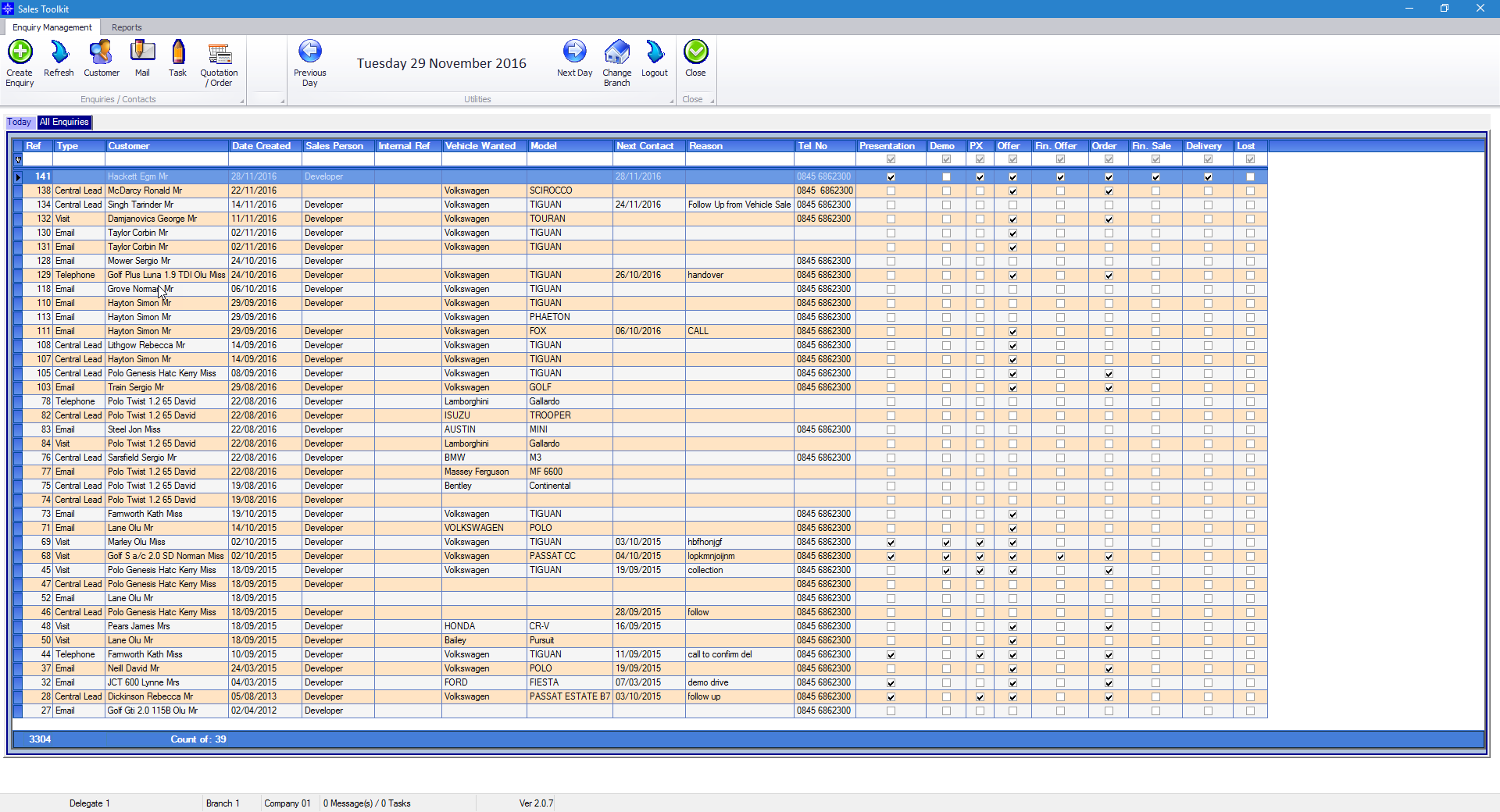
Double click the required Enquiry. The window similar to the below will then display: