From within this window you can amend or add Factory Options.
For a Factory option to appear as available when raising a Sales Order the tick box needs to be selected.
If the tick box is not selected then it will not appear as an available Factory option when raising an order.
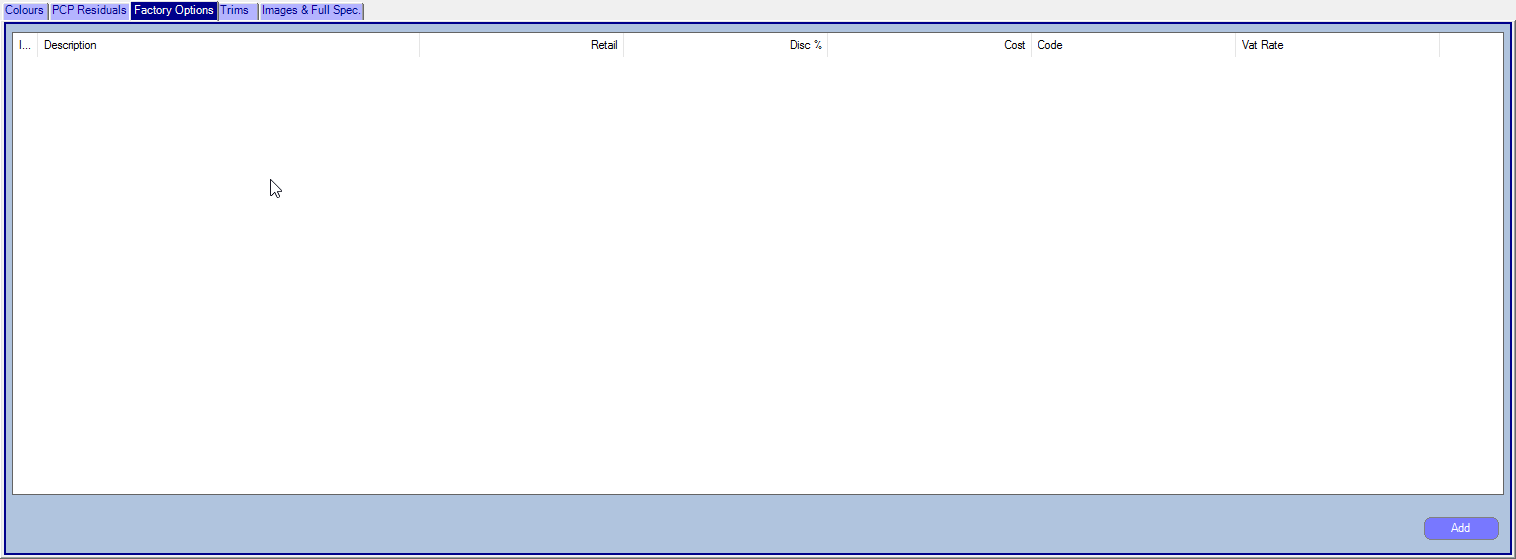
To amend a Factory Option double click on the required line. The following pop up window will then appear:
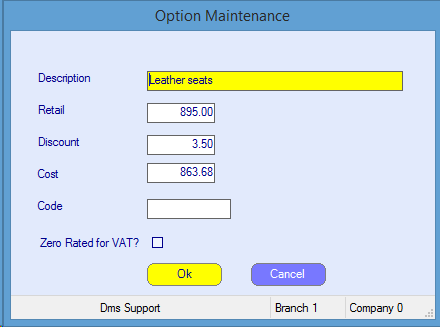
From within this window you can change the Description, Retail, Discount, Cost, Code and mark whether it is a Zero Rated VAT option.
Selecting Ok will save the changes that you have made.
Selecting Cancel will cancel the changes that you have made.
By selecting the Add button in the bottom right-hand corner the same window above will appear.