The Franchise Parameters link to the Surcharge Reports.
Parts will only appear on the Surcharge Reports if the parts record has been setup with a franchise. The franchise needs to be setup in the Surcharge Parameters with the days to return set.
To set the franchise up in Surcharge Parameters you do the following:-
Go to the Navigator main window and select the Parts tab. In the drop down list select Return Old Units.
Select the Franchise Parameters button at the top of the window.
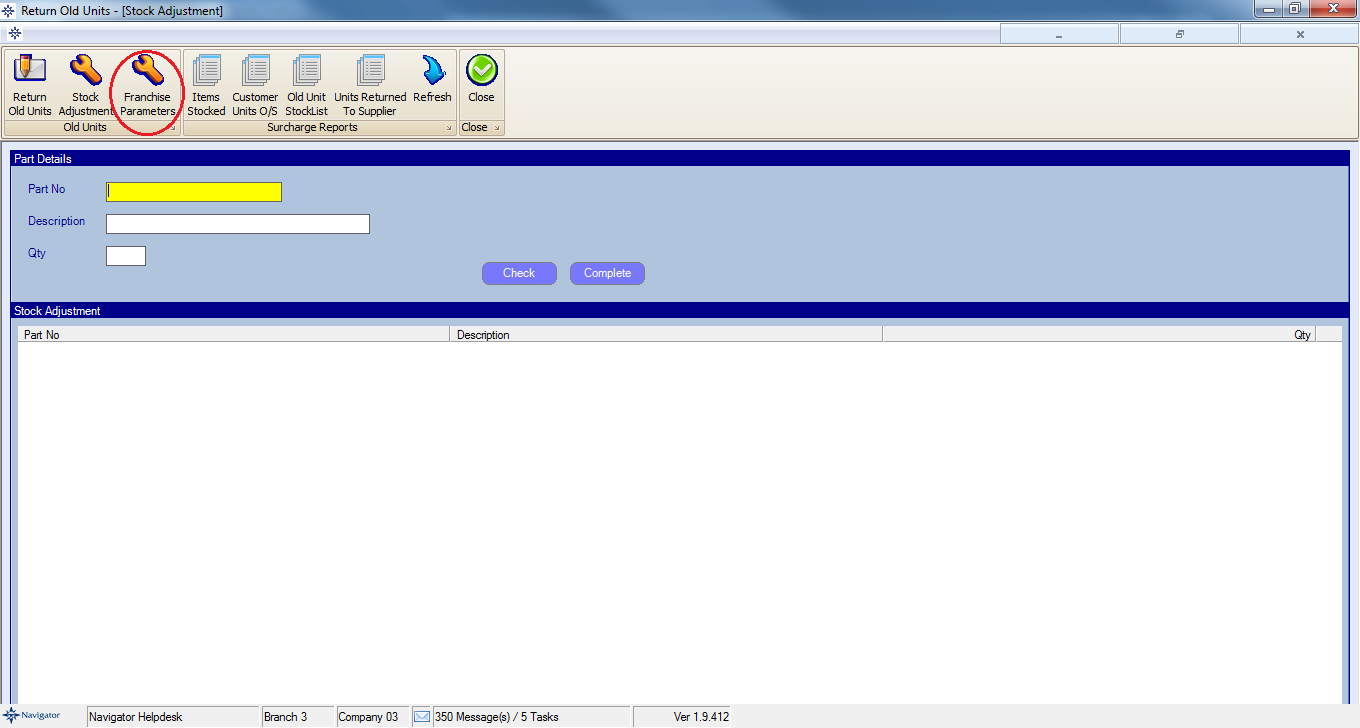
The below window will appear:-
Select the Surcharge Parameters button (button circled in the image above) and a small window will appear as shown below:-
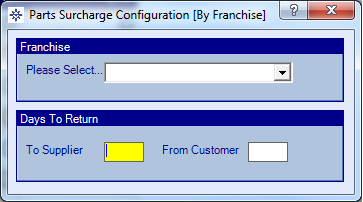
Select the required Franchise in the drop down box.
In the Days to Return enter the number of days that you have until the part needs to be returned to the supplier and enter the number of days that the customer has to return the part.
Select the cross in the top right hand corner to save the changes.