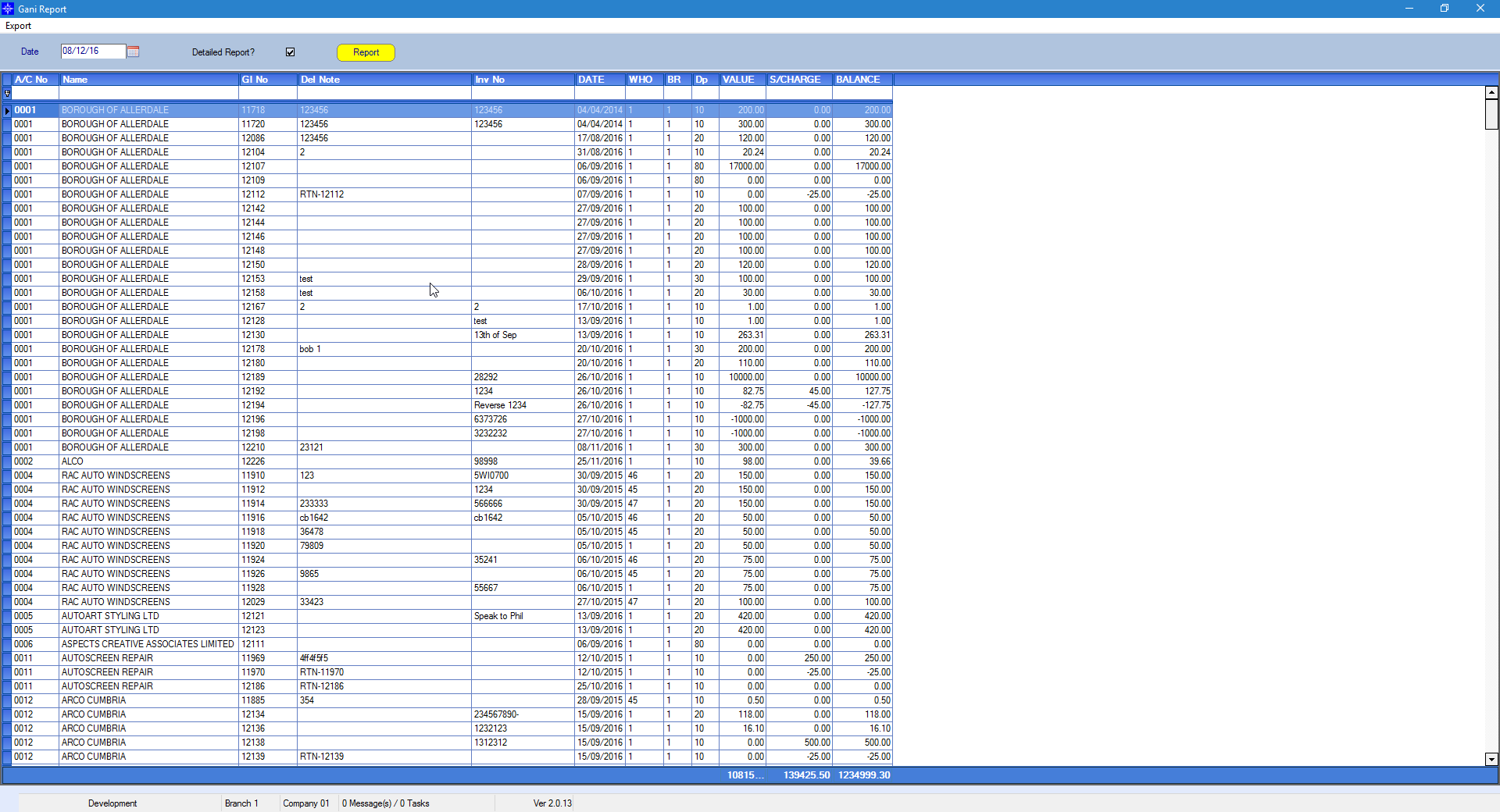To access the Purchase Ledger Gani report go to the Navigator Main Menu and select Accounts. In the drop down Menu that appears select Purchase Ledger. A window similar to the below will then display:
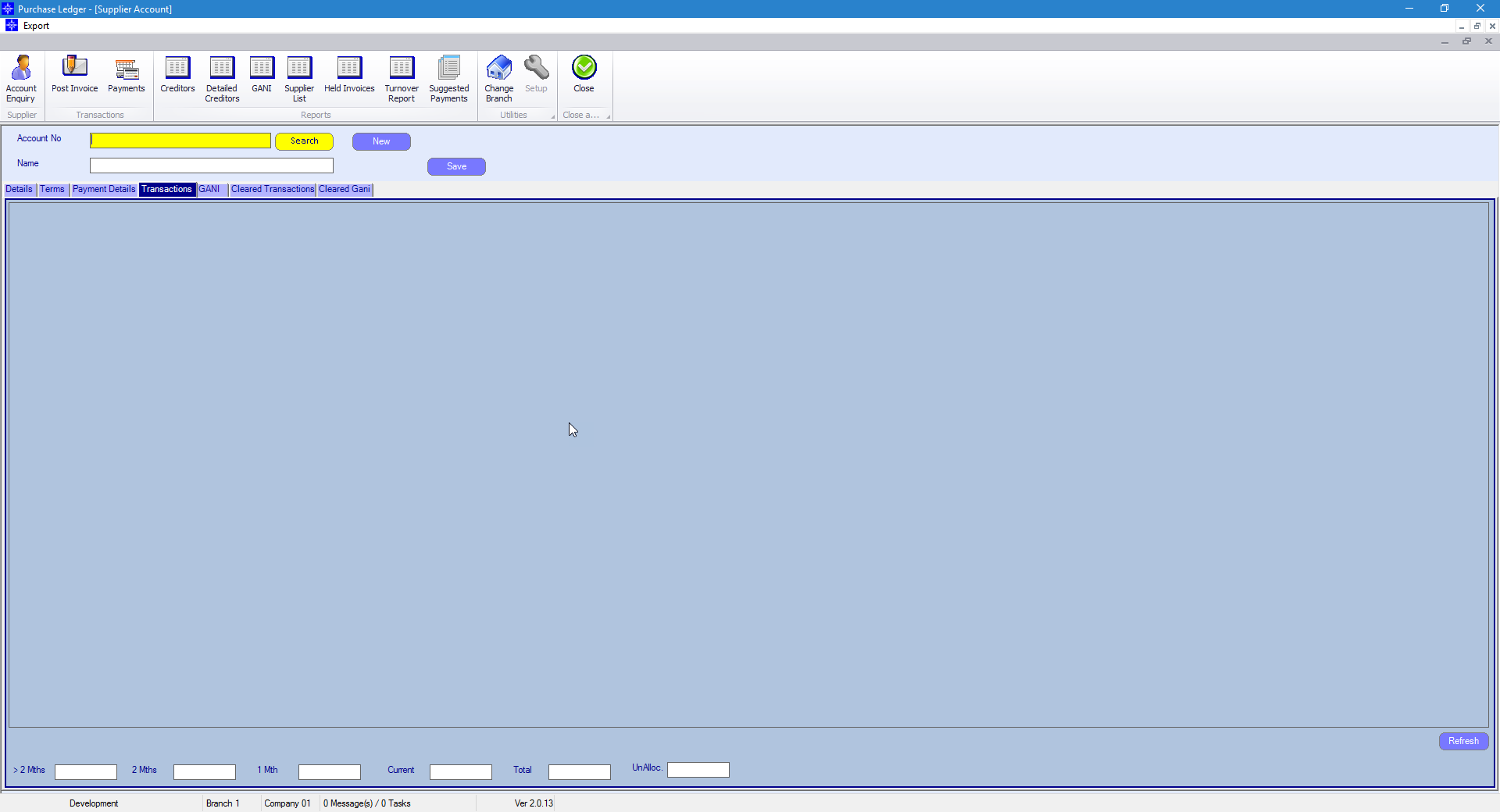
Select the GANI button at the top of the window. The following window will then display:
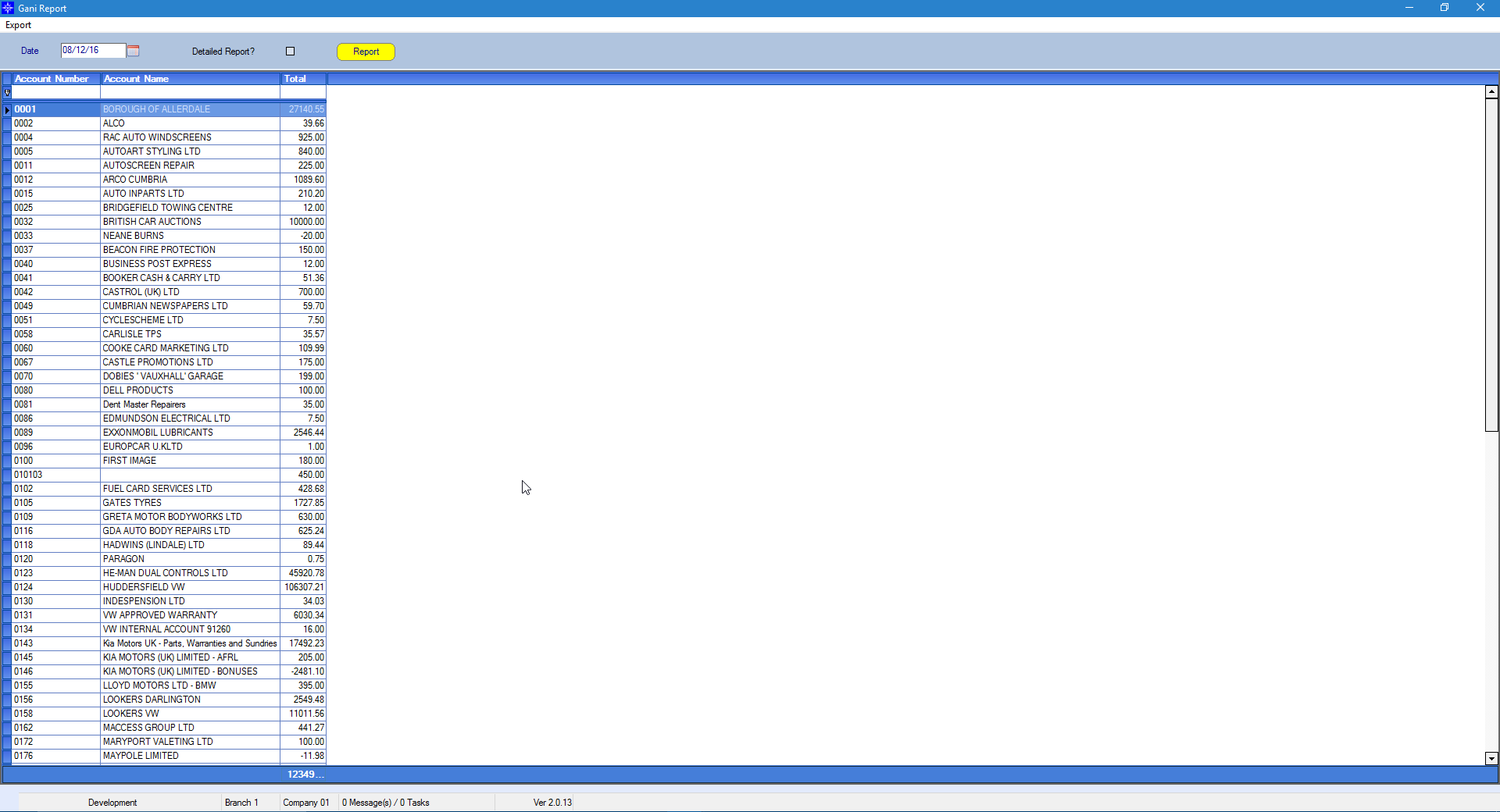
You can view a more detailed report by ticking the Detailed Report option next to the report button. This will then give you a breakdown of the balances. An example is shown below: