Navigator supports an optional interface for supplying a stock feed for IODATA (www.iodata.co.uk) for the purposes of managing a vehicle Stock feed.
This feed will send all vehicles that are in stock but not sold - and is collected automatically by IODATA on a daily basis.
The IODATA feed has a Funding and Profile fields : -
Funding is normally a 3 digit funding provider reference eg SAN-Santander, BAR-Barclays.
Profile is the individual stocking fund the vehicle is to be put onto eg Used Vehicle Fund, Demonstrater Fund etc
To set a vehicle up so that it is assigned to the correct funding provider and funding profile, the Stocking Plan data on the Vehicle Purchase Tab will need to be set up :-
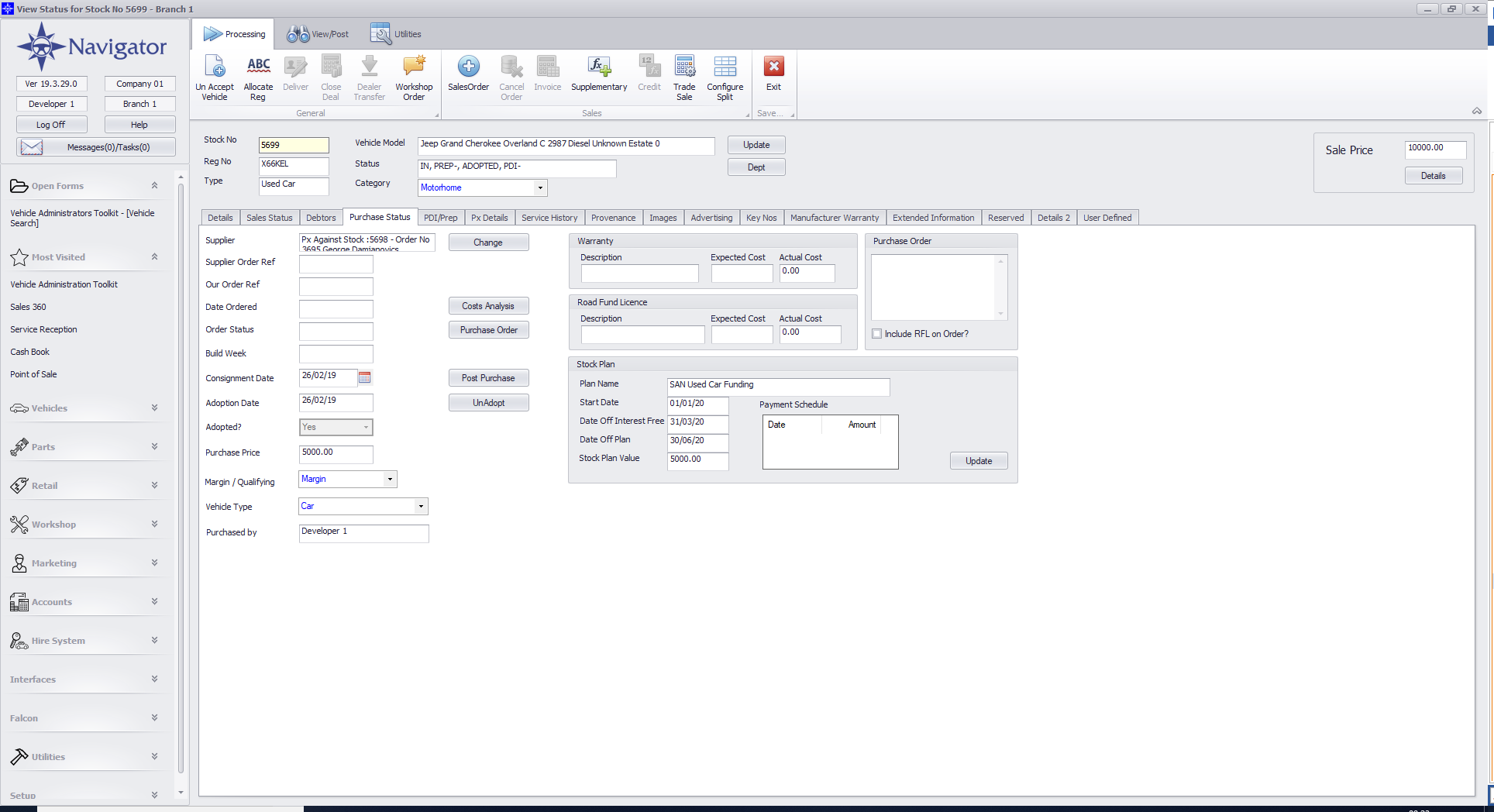
In the stock plan box the following details are important for the feed:-
Plan Name - this should be the Funder Code followed by the Fund Profile eg "SAN Used Car Funding" in the example above would send a Funding of "SAN" and a Profile of "Used Car Funding" - this field is a drop down selection to which new items can be added.
Date off Plan - This should always be filled in - the Funding details are only included in the feed to IODATA if this date is in the future - ie a vehicle is removed from funding on the date entered here.
The other fields are irrelevant for the purposes of the feed.
Should you wish to utilise this feed, then please