The MG Lead Management system can be connected to Navigator to carry out the following :-
1. Automatically Download leads from MG
2. Mark these leads as collected
3. Send the following updates to MG
All downloaded leads are marked with an Enquiry Type of "MG Lead" and an Enquiry Source of "MG Website" :-
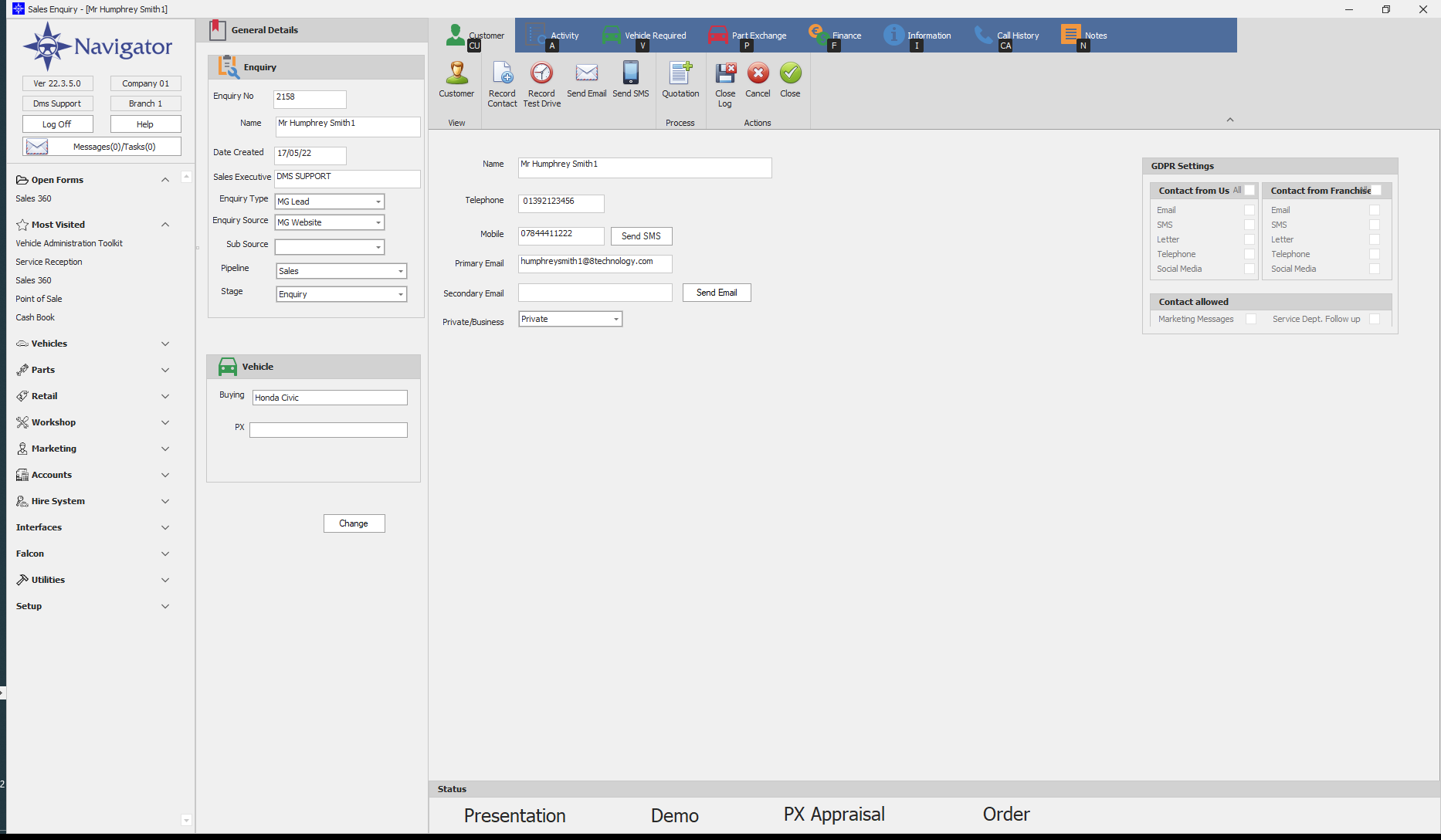
Follow up
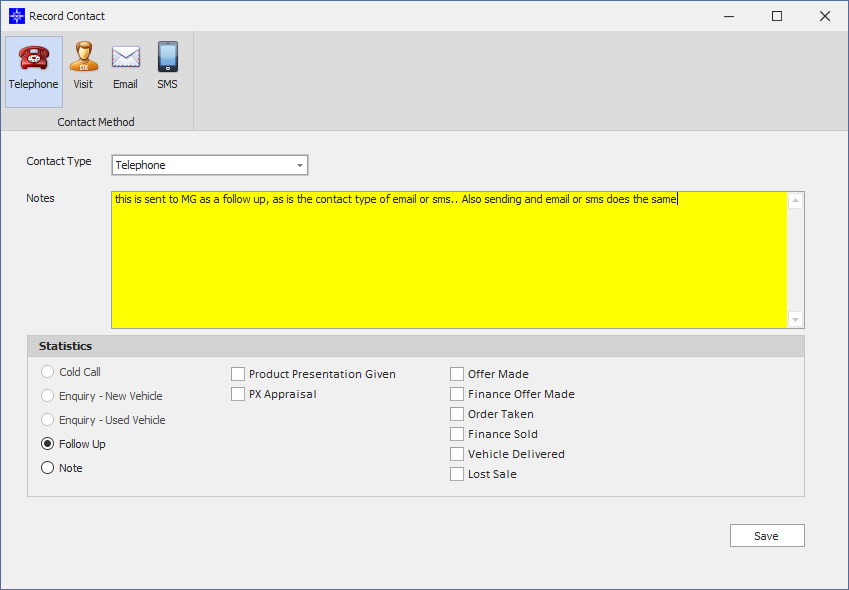
When an email, or SMS is sent to a customer or a contact is recorded of one of these types.
Appointment Made
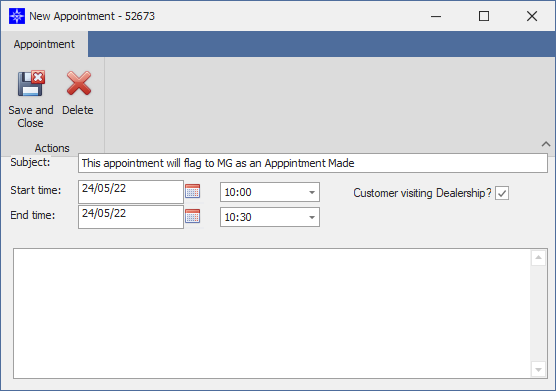
When a diary entry is made for a prospect to visit the dealership in Sales 360.
Appointment Kept
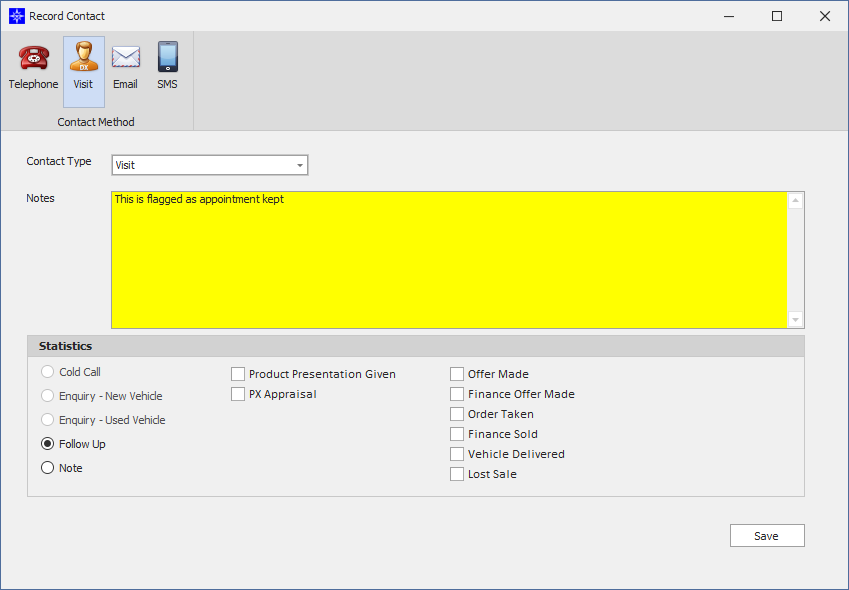
When a Contact is recorded in Sales 360 which is recorded as a "Visit"
Test Drive
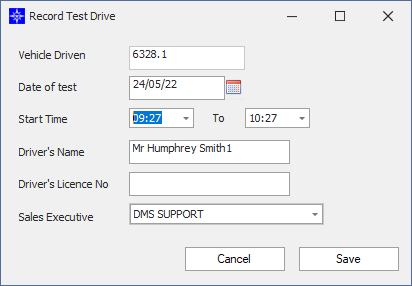
When a test drive is logged in Sales 360
Offer
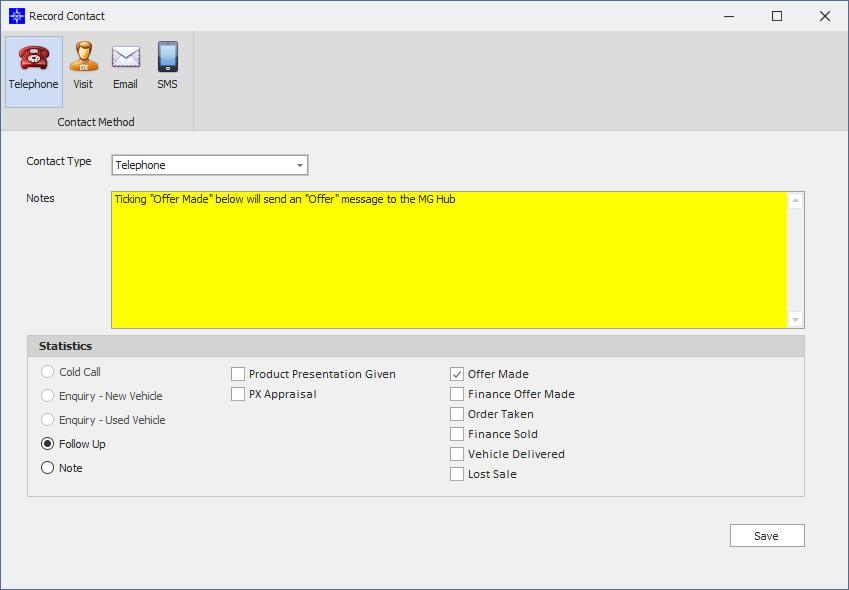
This is recorded when the "Offer" tick box is ticked when recording a customer contact
Order
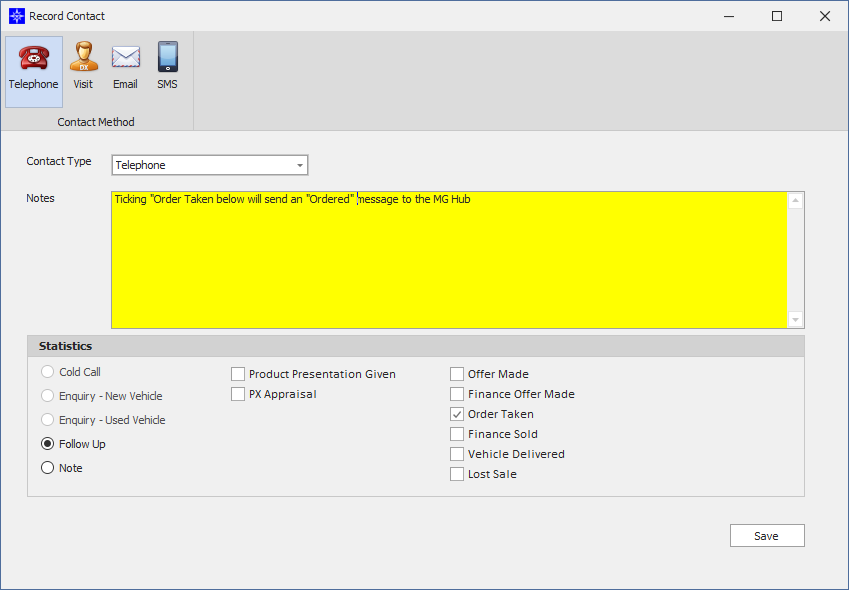
This is NOT flagged when an order is raised, but when a Contact is recorded and the "Ordered" tick box is ticked.