An Asset is a vehicle that you are creating to be hired out.
To create a new Asset select the New Asset button at the top of the window. A window similar to the below will then appear:
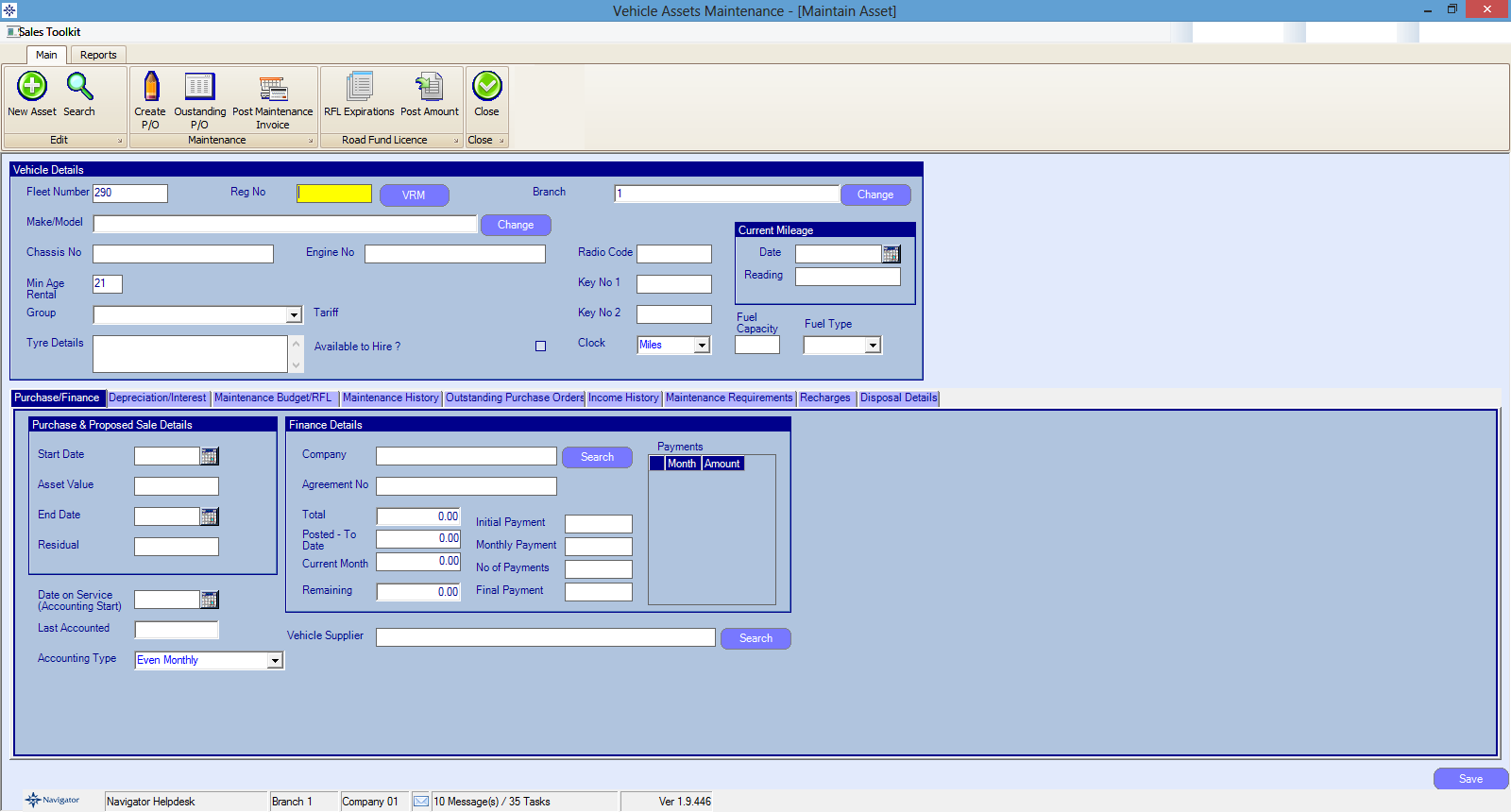
Fill in the basic details regarding the Vehicle Details.
At the bottom of the window there are further tabs, these are: