The Export to Composite option can be used to produce an export file in spreadsheet format that can be used to import into a franchise Composite system.
There are two types of export :-
1. Analysis by manually entered Composite code
2. Analysis by Nominal Ledger Code.
To access the Export to Composite go into the Nominal Ledger, select the Journals tab and click the Export to Composite button at the top of the window.
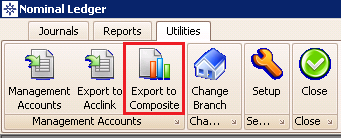
The following window will be displayed:
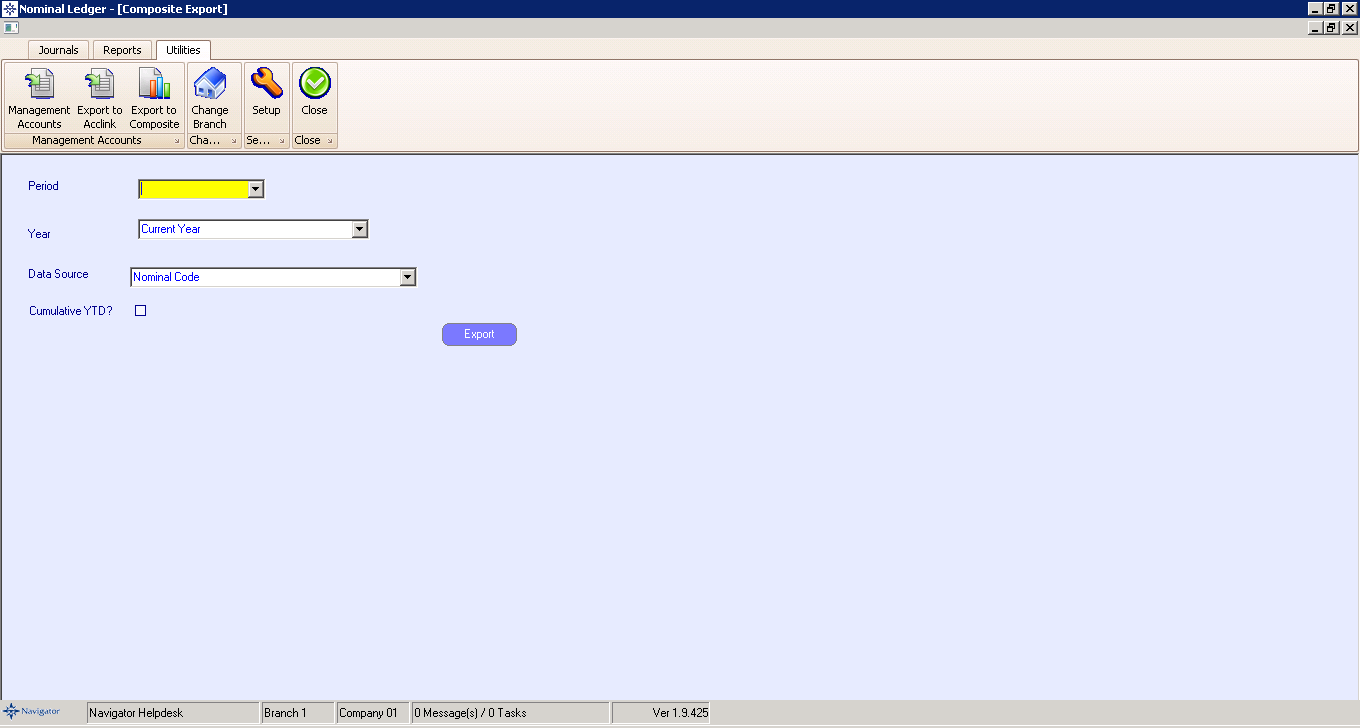
Select the nominal ledger to report on, and whether current or last year.
The data source should be Nominal Code to export a file based on nominal code, and Composite Code to export a file summarised by the keyed in Composite code.
Click Cumulative YTD if the year to date figures are required and leave unticked for monthly figures.
Click Export to generate the file.