To view the notes on a Sales Ledger account select the Notes tab. The window displayed will look similar to the below:
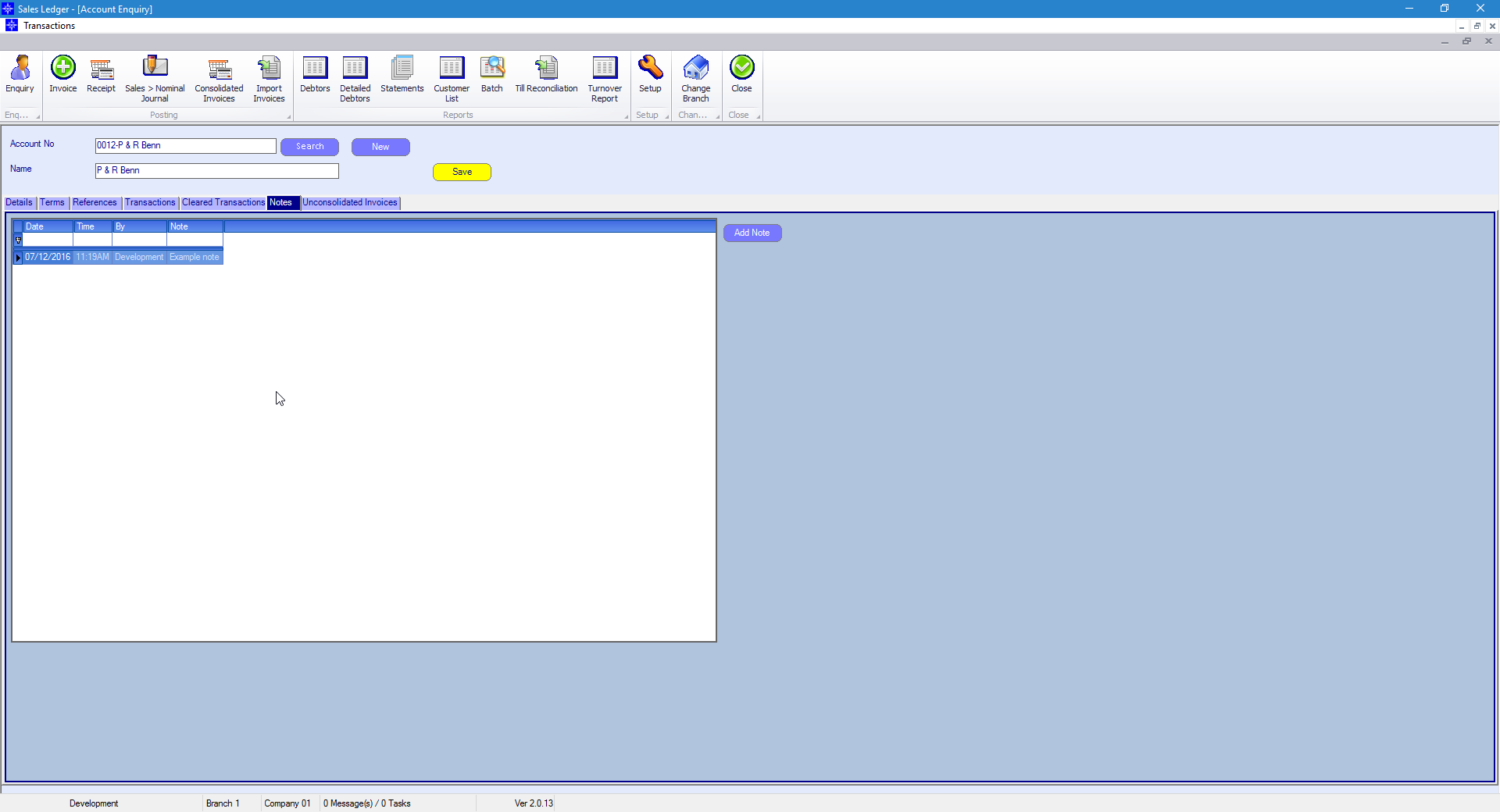
To add a note select the Add button. A pop up window similar to the below will appear:
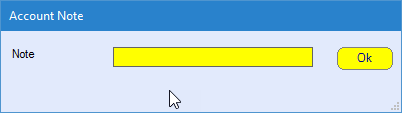
Enter a note and select Ok to save.
This not will then appear on the Notes tab on the sales ledger account.