To post a finance commission payment on a stock record go to the Navigator Main menu and select Vehicles. In the drop down menu that appears select Vehicle Administrators Toolkit.
The following window will appear:
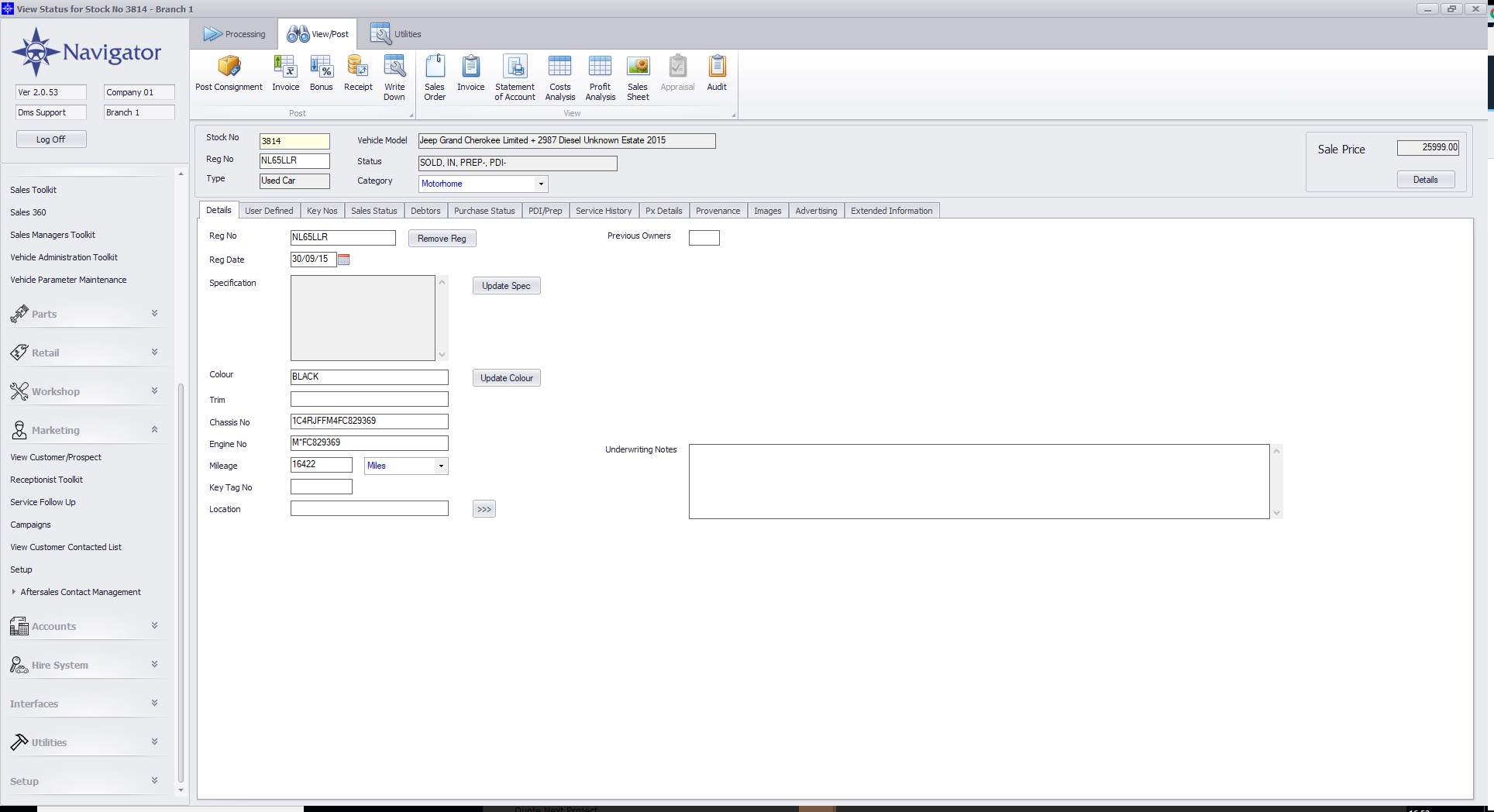
Search for the required Stock Record. When the Stock Record appears on screen select the Debtors tab. A window similar to the below will appear:
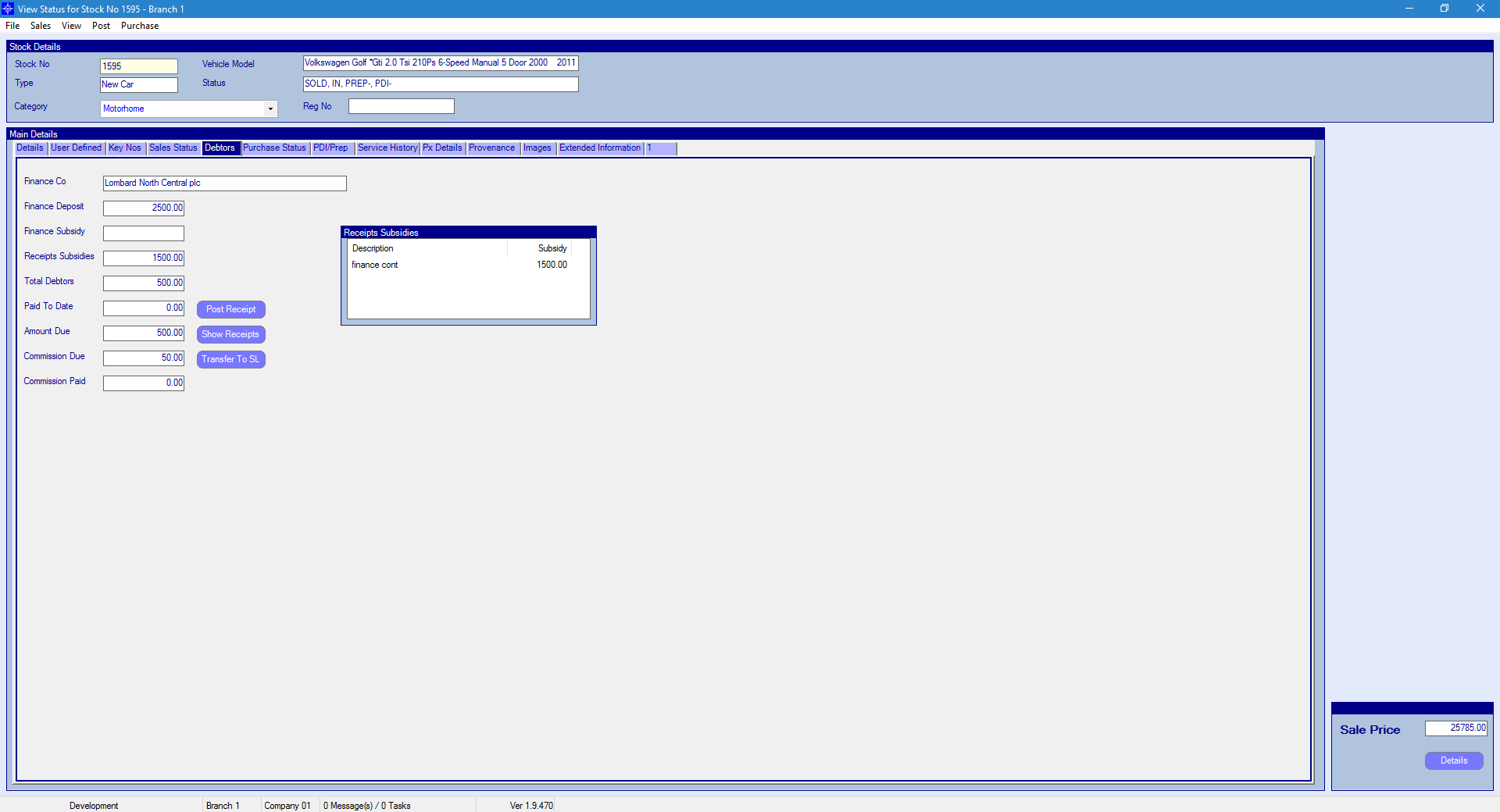
Select the Post Receipt button. The following window will appear:
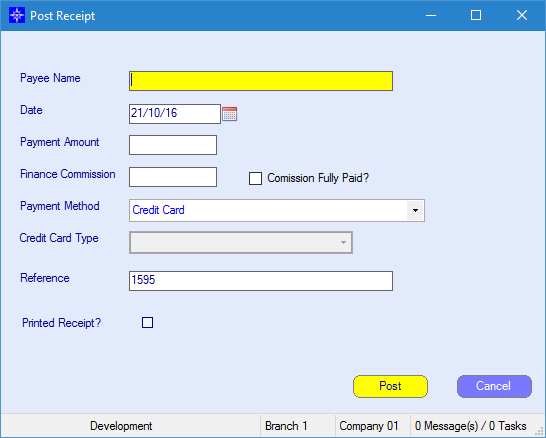
Enter the below details on the Post Receipt window:
Payee Name
Date
Finance Commission
Payment method
Reference
This will then update the amount on the Commission Due and Commission Paid field on the Debtors tab.
If payment for the Commission is not being taken then this can be moved to the required Sales Ledger account. For more information please click here.