Please note that the activity dispositions used in the below instructions are standard setup dispositions.
These activity dispositions can be moved to different contact options if required. To do this, please contact the Dms Navigator Support team.
Receiving Leads from Fiat LMS
When a lead has been sent by Fiat to Navigator it will appear in the Sales Managers Toolkit on the Enquiry Manager.
To get to this window go to the Navigator main window and select the Vehicles tab. In the drop down list select Sales Managers Toolkit.
The Enquiry Manager will automatically appear on the first window. The window will look similar to the below:
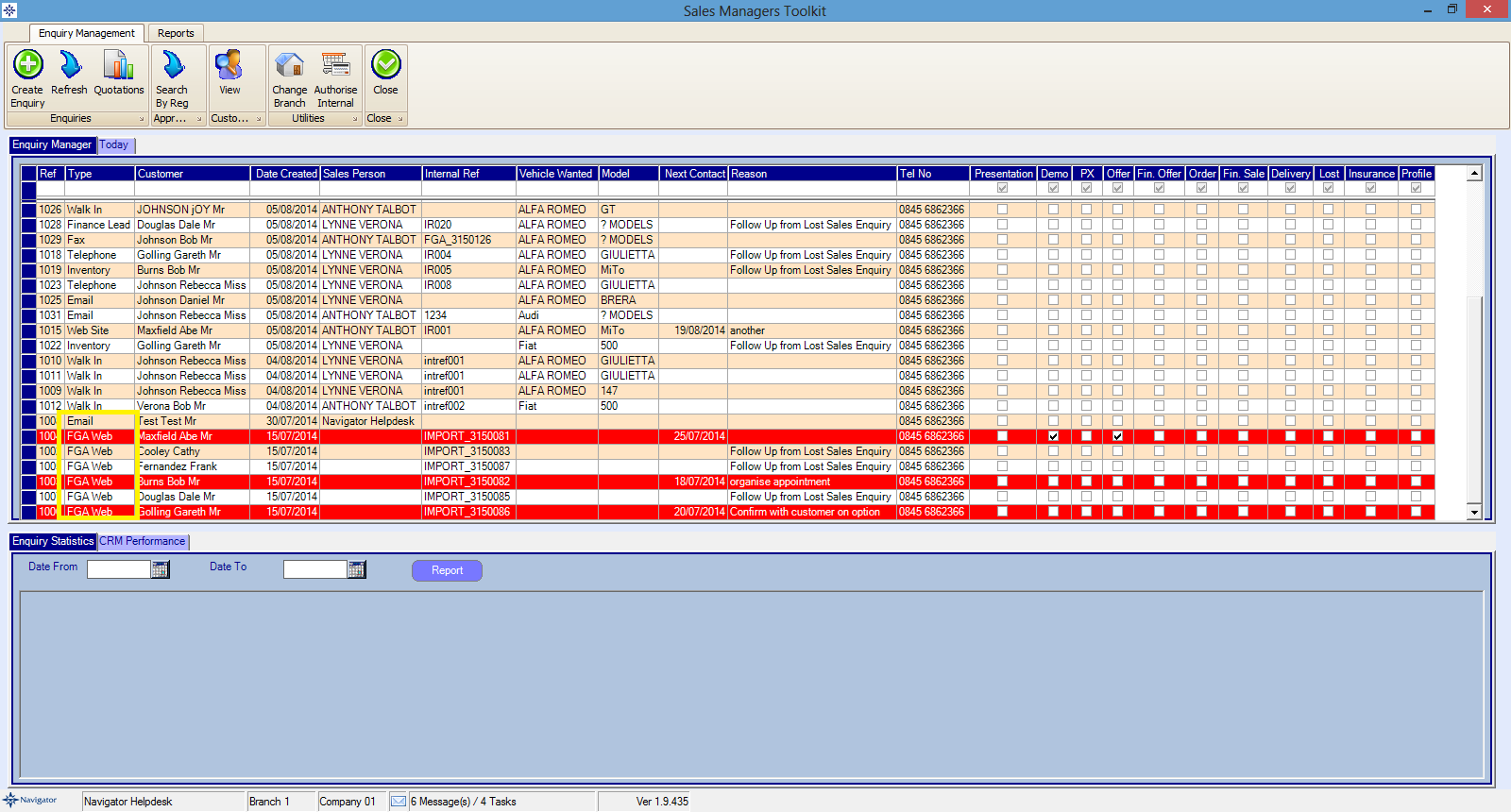
The leads that are sent from Fiat will have a Type of "FGA Web". An example has been highlighted in yellow on the above image.
There is also another column for "Internal ref" - This will display the lead ID given by Fiat. For example, IMPORT_3150083.
IMPORT = Imported from Fiat Lead Management
3150083 = This is the Lead ID
If it is a New Vehicle that has had an enquiry created against it, then the internal reference will be displayed as FGA_3150126.
FGA = Item sent to FGA
3150126 = The Lead ID that the Lead Management System has sent back
The lead numbers given above are only examples, these will be different on your system.
The meaning of activity dispositions
The Activity disposition is the message that gets sent back to Fiat. For example (using the standard setup), if you selected "Customer Telephoned" within the record contact on a sales enquiry it would send a message back to the Lead Management System with a time/date stamp and a message stating "Customer Phoned (Inbound Phone)".
This is an activity disposition.
The process of activity dispositions
This is an example of processing activity disposition. Example; Customer Telephoned.
Go to the Navigator main window and select Vehicles. In the drop down list select Sales Managers Toolkit.
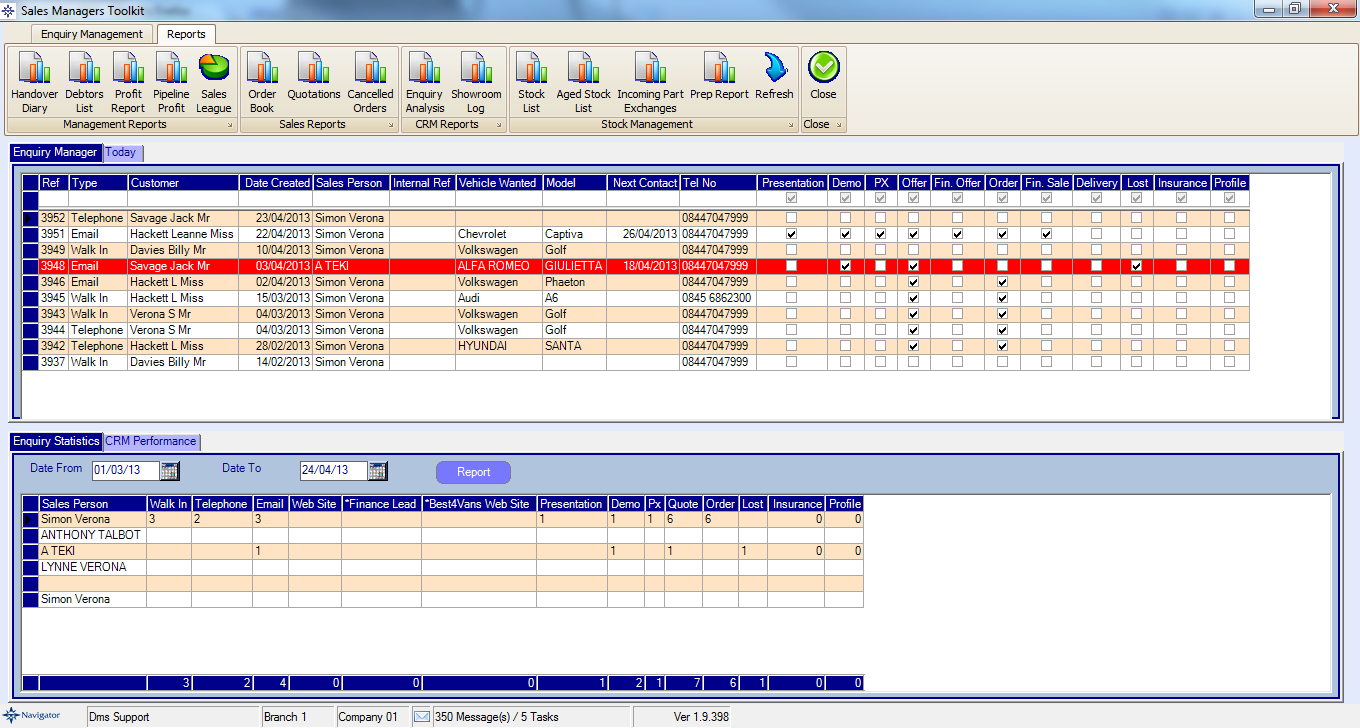
On the tab to "Enquiry Manager" select any lead for an example.
The window that appears will look similar to the below:
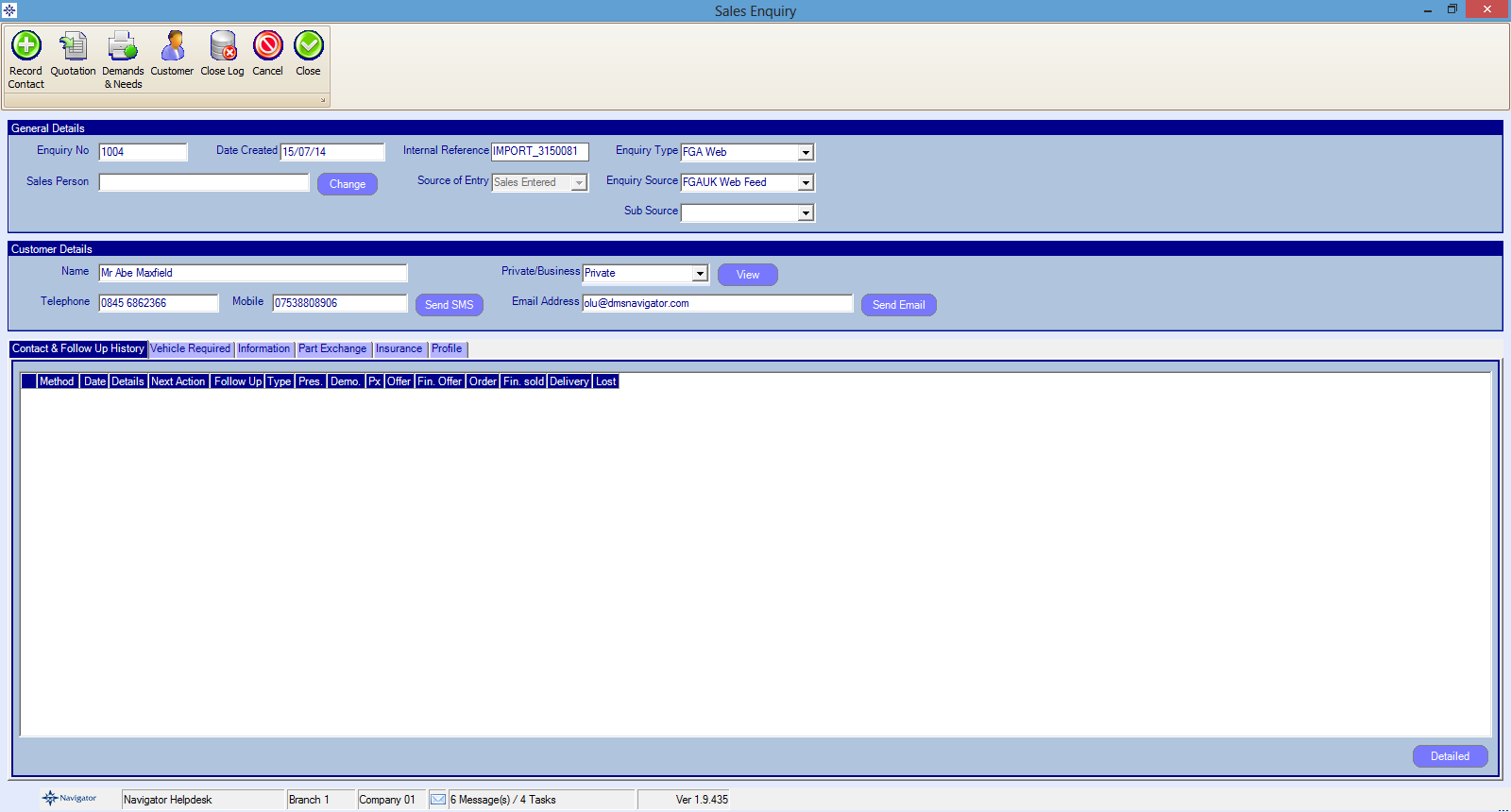
Select the Record Contact option at the top of the window. The following window will appear:
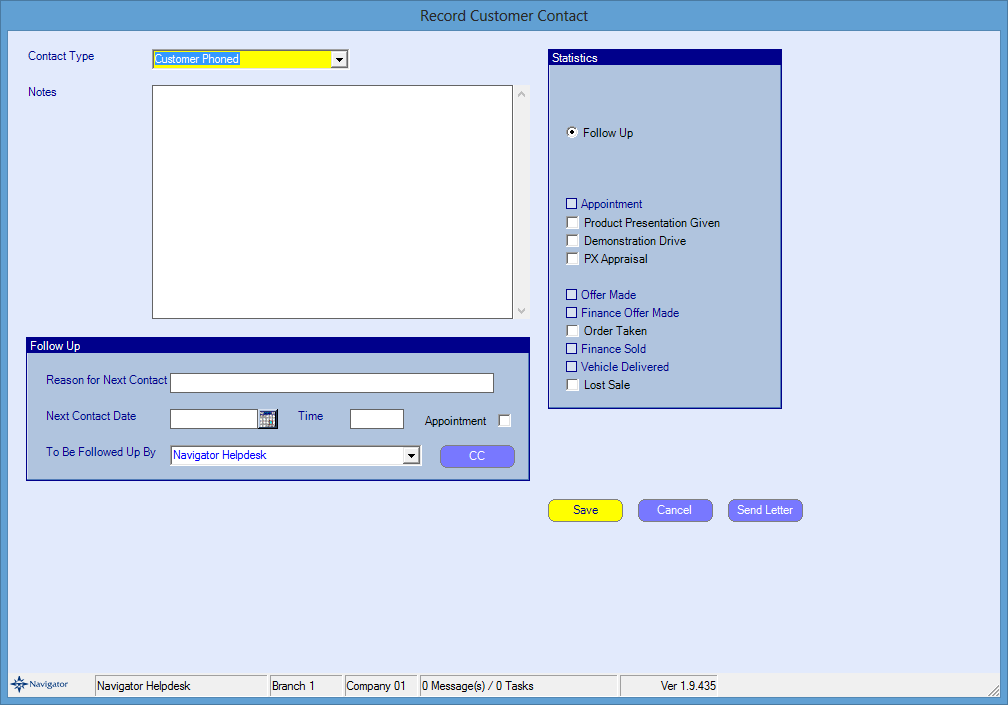
Most of the contact method options on the window will send an activity disposition to the Lead Management System.
In the Contact Type select "Customer Phoned" on the drop down list. As soon as you press Save, the activity disposition will be sent to the Lead Management System stating that the Customer Phoned. The activity information they receive will be "Customer Telephoned (Inbound phone)".
Please note, that any notes that you enter into the Notes field are not sent to Fiat.
What button links to which activity disposition (Standard Setup)
At current the system is set to the following standard activity dispositions on the "Record Contact":-
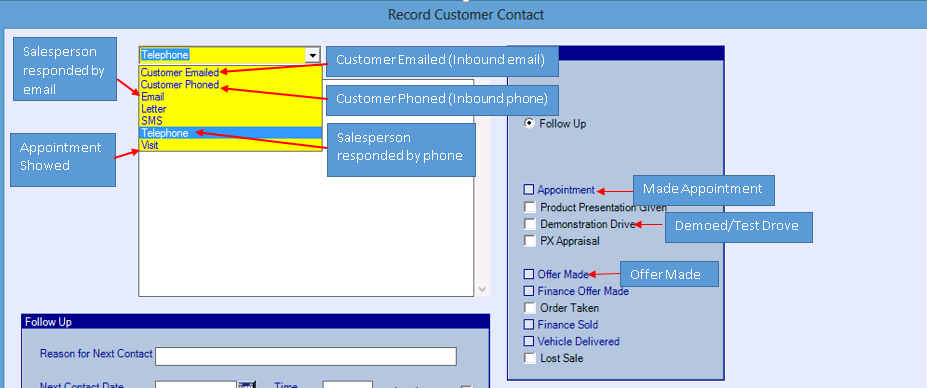
The text within the blue text boxes is the information that FGA will receive after the "Save" button has been clicked.
At current the system is set to the following standard activity dispositions on the "Close Log":-
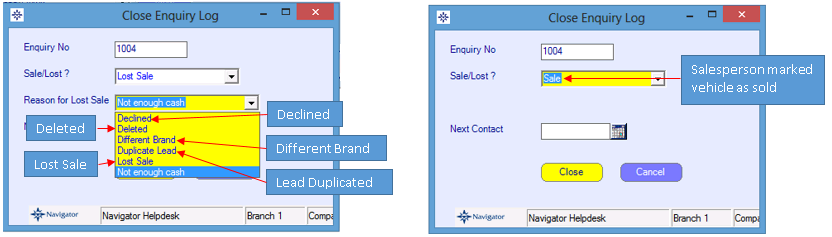
The text within the blue text boxes is the information that FGA will receive after the "Close" button has been clicked.