To carry out a quick appraisal for a part exchange select the Part Exchange tab. On the Part exchange tab select the sub tab for Quick Appraisal. The window that displays will look similar to the below:
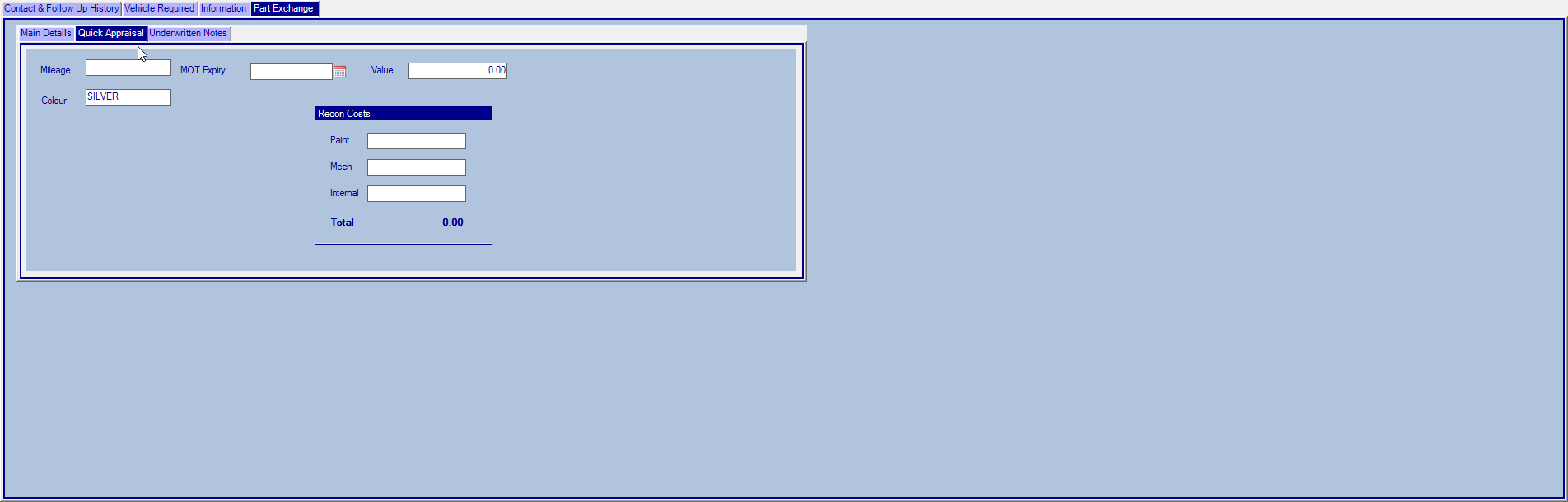
Mileage - enter the current mileage of the vehicle
MOT Expiry - enter the MOT Expiry date
Value - enter the vehicle value
Colour - this will automatically default to the colour selected on the Main Details tab
Recon Costs - this is used to estimate the total reconditioning costs
Paint - enter the estimated value of paint reconditioning costs
Mech - enter the estimated value of mechanical reconditioning costs
Internal - enter the estimated value of internal reconditioning costs