To release a job select the Release Job button at the top of the window.
![]()
The following window will appear on window:
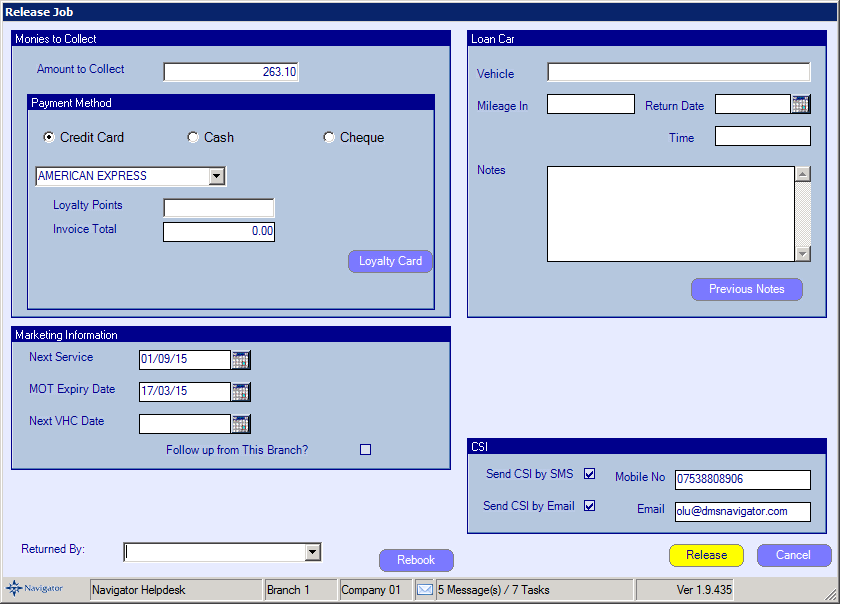
Select the Payment Method.
Amend the Marketing Information if required.
You can amend the Next Service date, MOT Expiry date and the Next VHC date.
If you wish for the customer to receive the CSI Online survey then select the preferred contact method in the CSI box. Click here to see what the CSI survey looks like.
Click Release.
The job will then be completed and will no longer appear on the Workshop.