To retrieve a quotation select the Retrieve button on the quotations window.
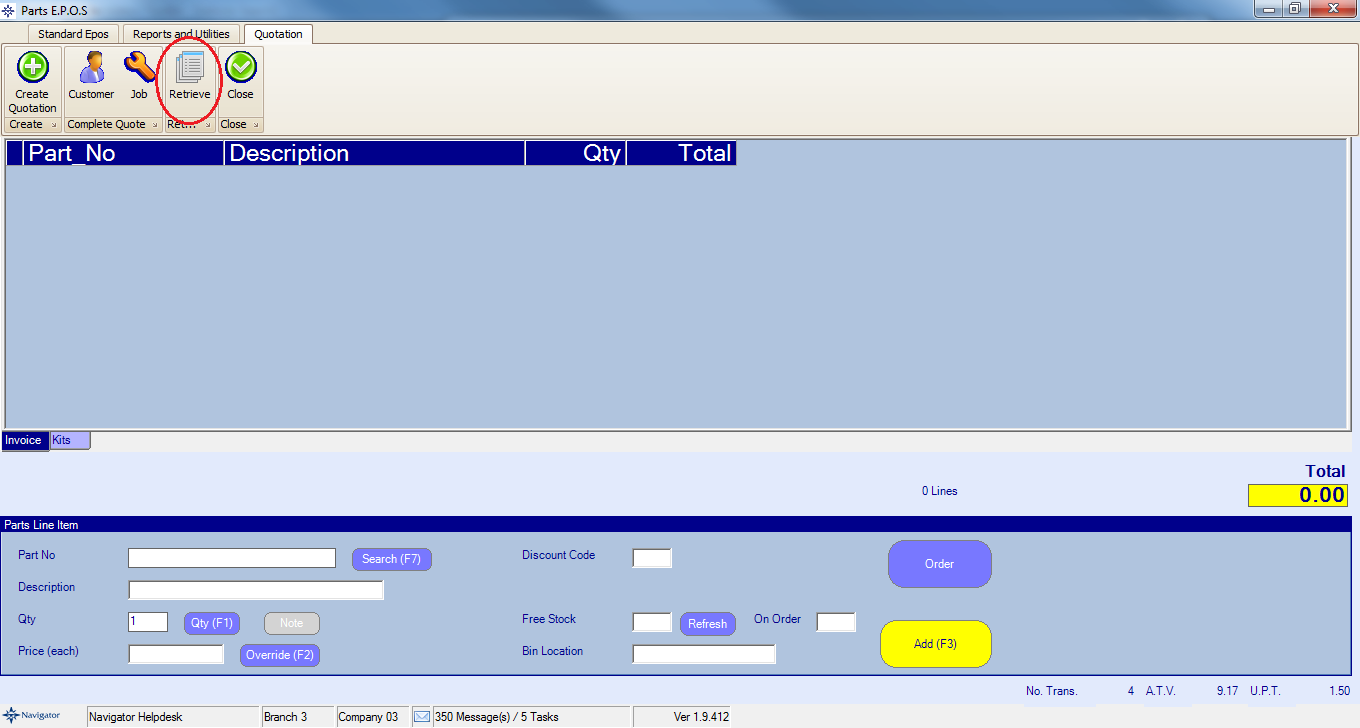
Another window will then appear on window as shown below:
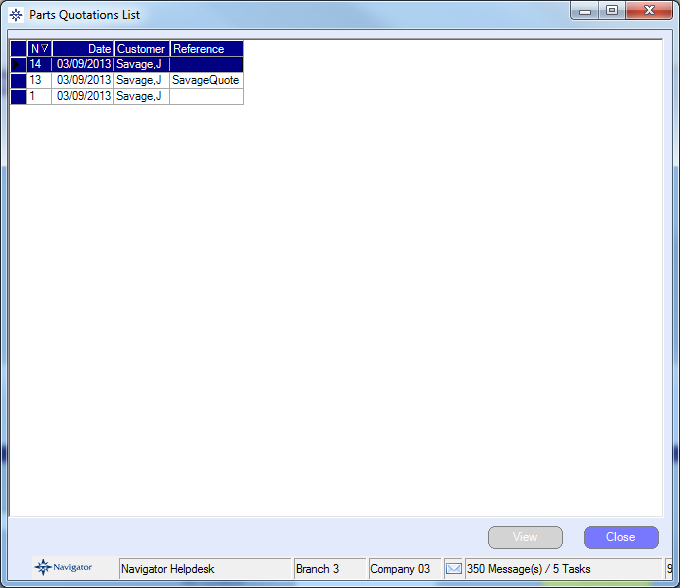
Double click on the required quotation and the details will then appear on window.
If you would like to book the parts to the customer, select the Standard Epos tab.
Click the Customer option on the left hand side of the window.
This will automatically display the required customer on window. Select Confirm to raise the invoice.