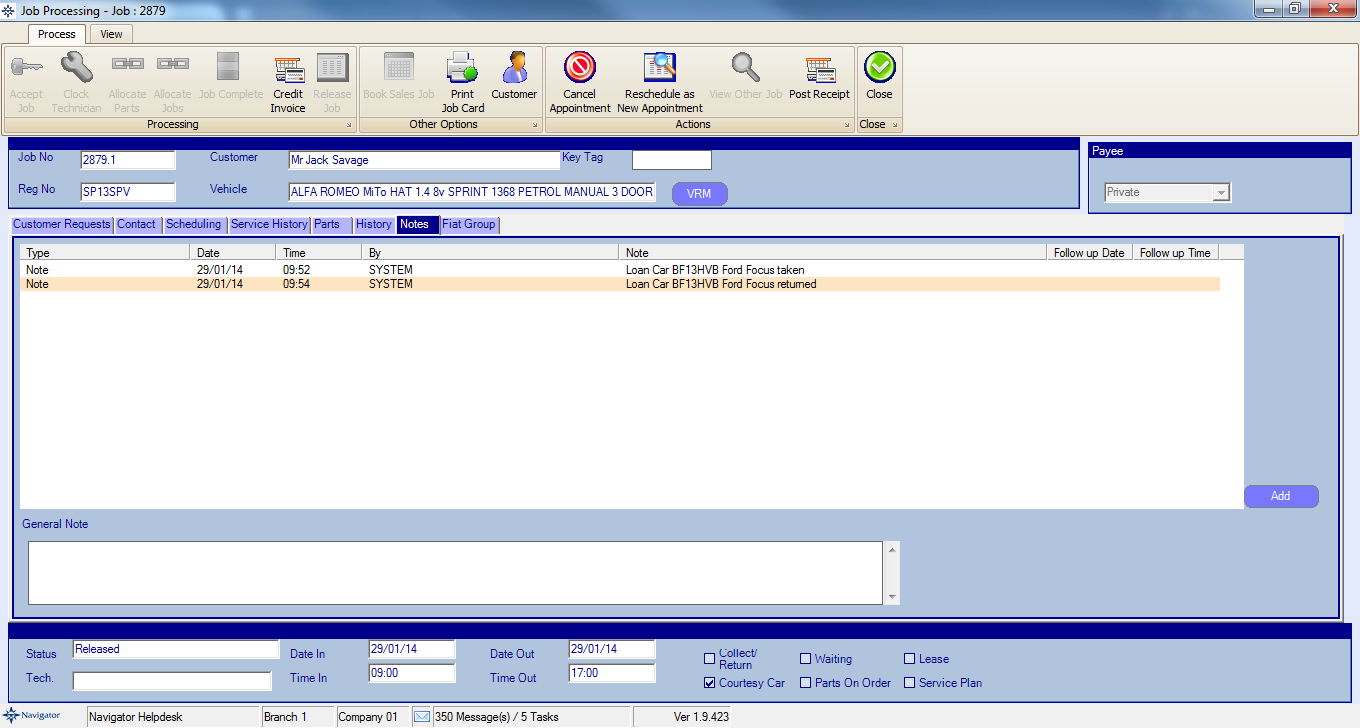To return a courtesy car do the following:
When a Workshop job is being release you will be prompted to return the courtesy car. It is not possible to release a job without returning the loan car.
The courtesy car details will appear in the top right hand side of the release window. See the example below:
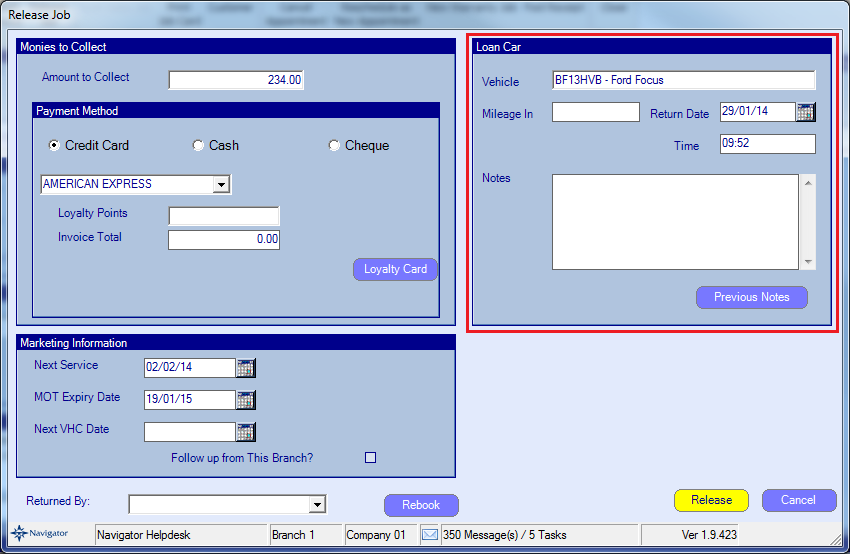
The Return Date and Time will be automatically populated. Enter the courtesy cars return mileage and add a note if required.
Select Confirm to release the job, the courtesy car will then be marked as returned.
The note add will appear on the courtesy car setup on the Notes tab.
Note: The courtesy car return will appear on the Notes tab within the workshop job once it has been released. See the example below: