To post a Sales Ledger to Nominal journal go into the the Sales Ledger and select the Sales > Nominal Journal button at the top of the window. A window similar to the below will then display:
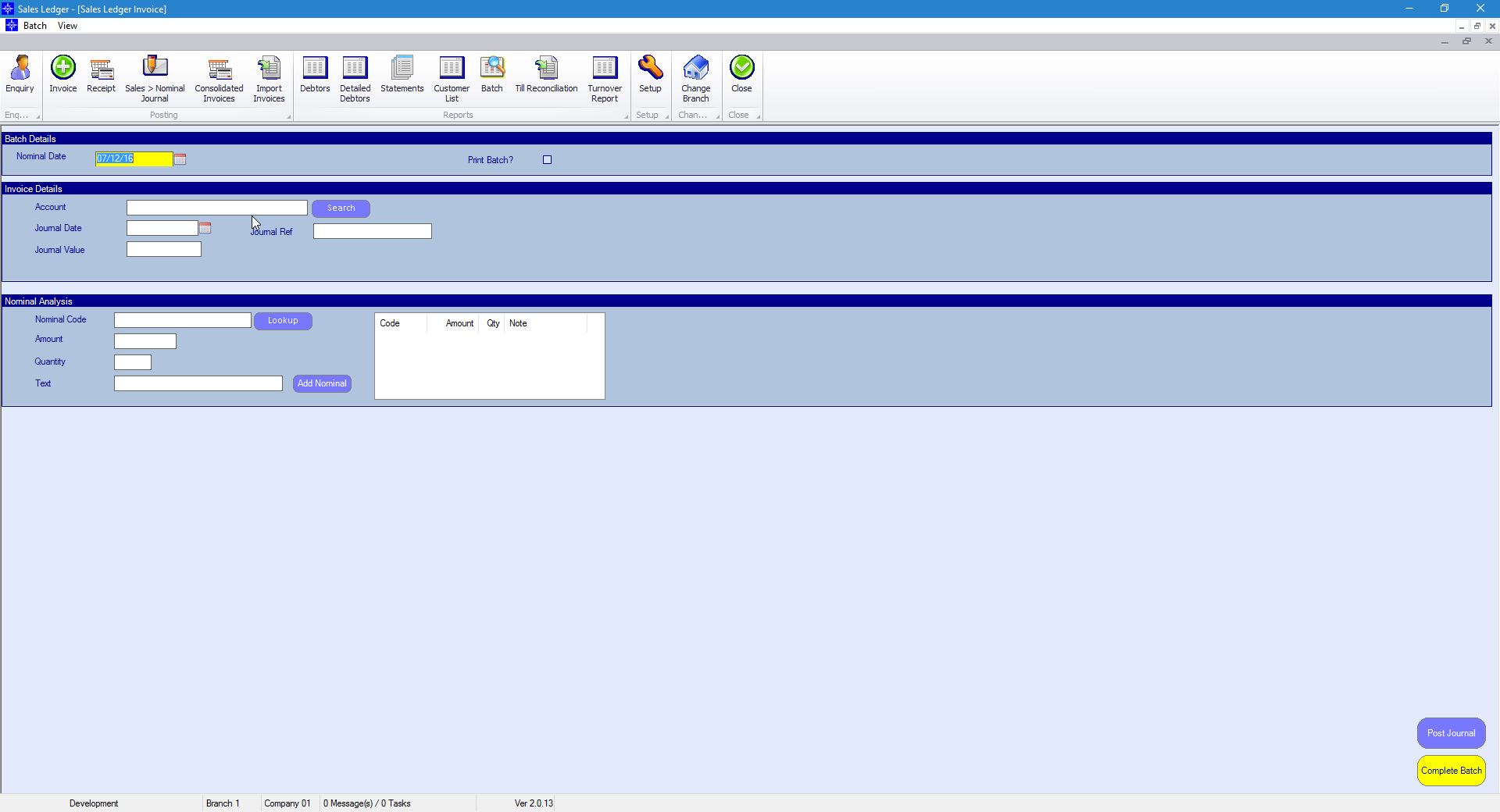
To post the Sales to Nominal journal you need to enter the following:
Nominal Date
Journal Reference
Account No.
Journal Date
Journal Amount
The Journal Amount then needs to be allocated to a nominal code. To do this you do the following:
Enter a nominal code in the Nominal Code field or select the Lookup button to search for a nominal code. Enter the amount you want to allocated to the nominal code entered and the quantity. Select the Add Nominal button.
Once the required information has been entered select the Post Journal button.