To setup a standard description select the Standard Descriptions button at the top of the window.
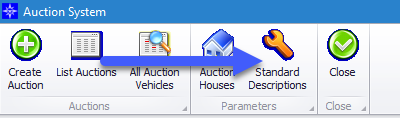
The following window will then appear:
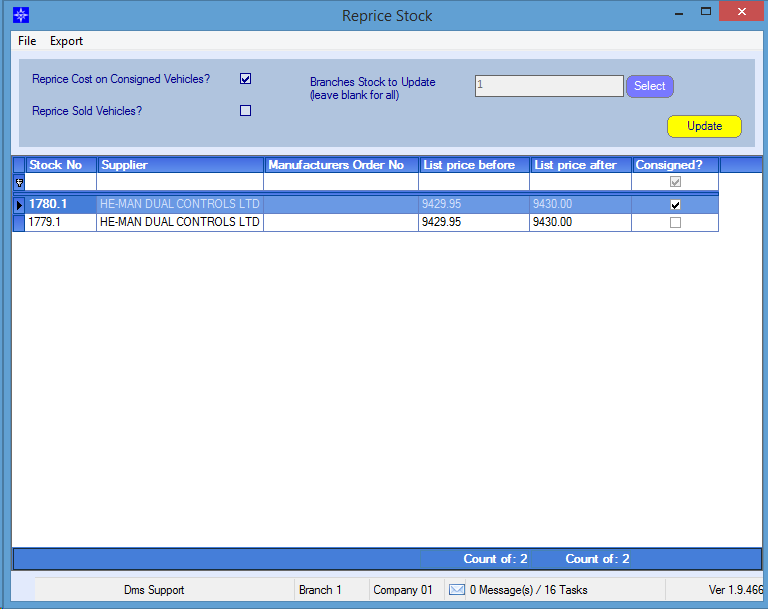
Select the Add button at the bottom of the window. The following pop up window will then appear:
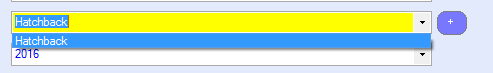
Enter the required description in the Description field select Ok to save.
From within this window you can also amend Standard Description.
To do this double click on the required Standard Description. The following window will then appear:
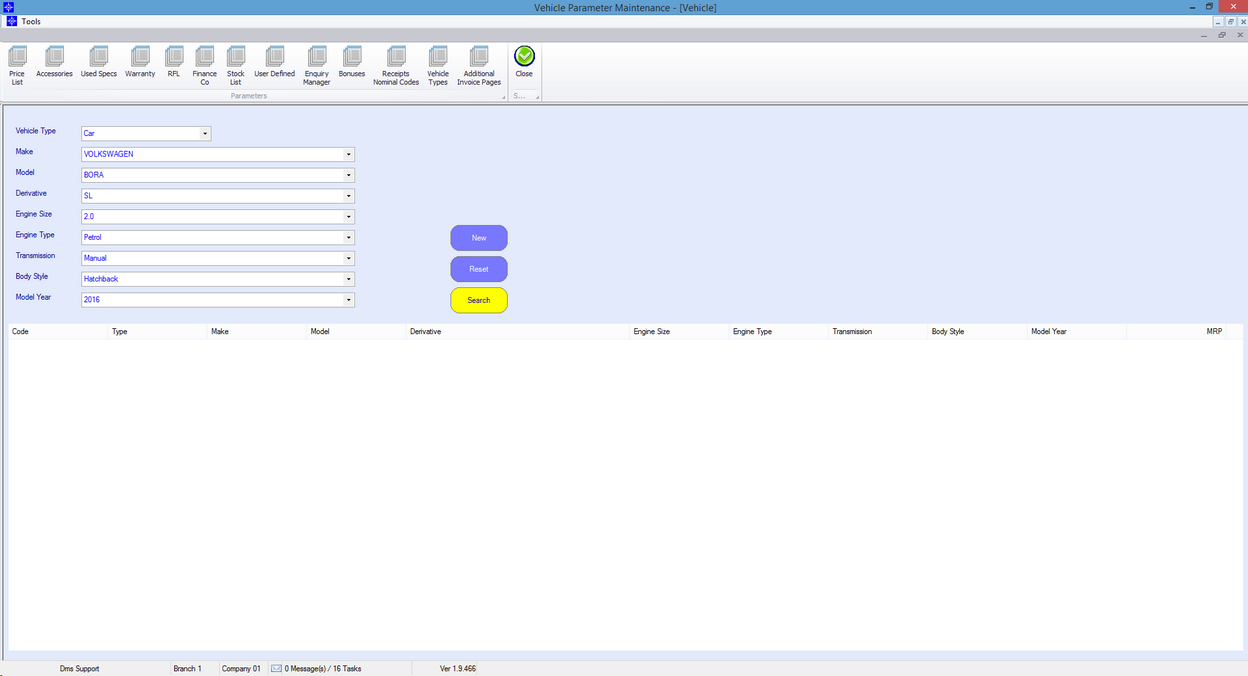
Make the required amendments and then select Ok to save.