To get to the Technicians Pay and Bonus setup go to Setup > Select Staff Records in the drop down list > Enter the record staff number and select load button > Select the Technician Setup tab.
The window should be the same as the image shown below:
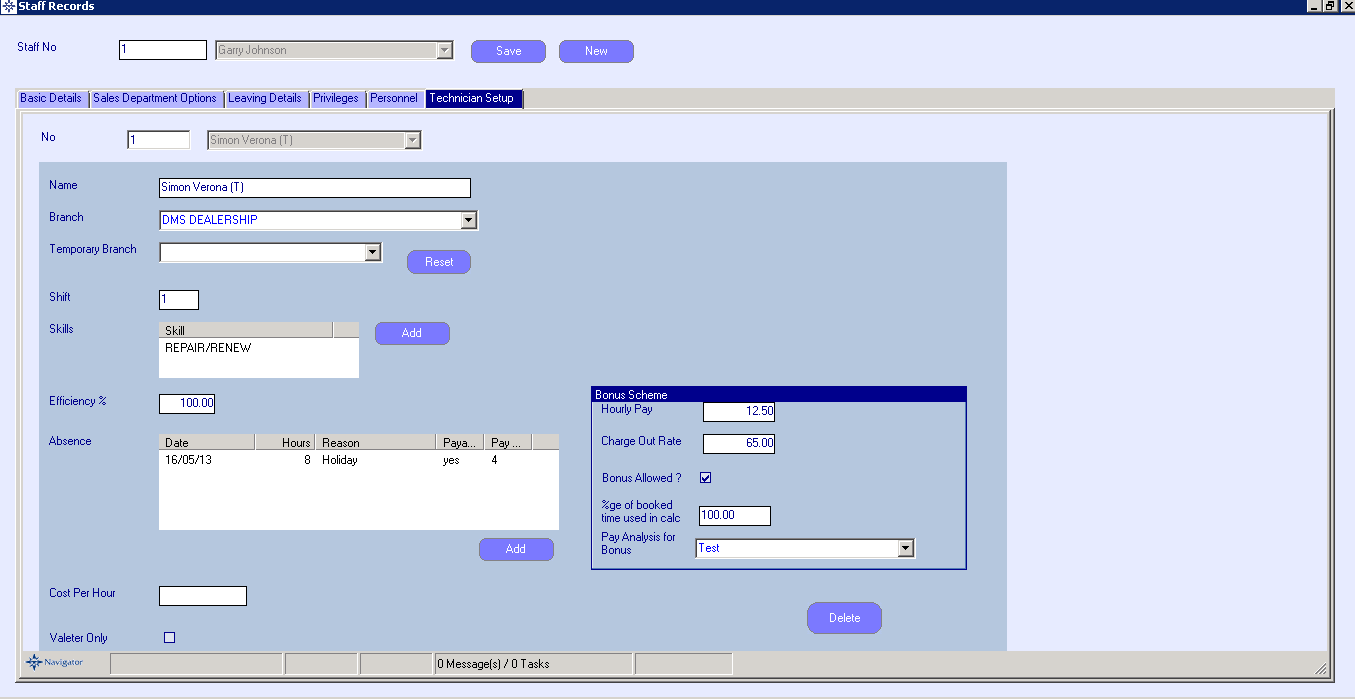
On the right hand side you will see a box for “Bonus Scheme”.
Enter the following details just to setup pay without bonus:
Hourly Pay
Charge Out Rate
To setup pay with bonus you also need to enter:
Bonus allowed
%ge of booked time used in calculation (efficiency)
Pay Analysis for Bonus
Click "Save" to save the changes made to the staff record.