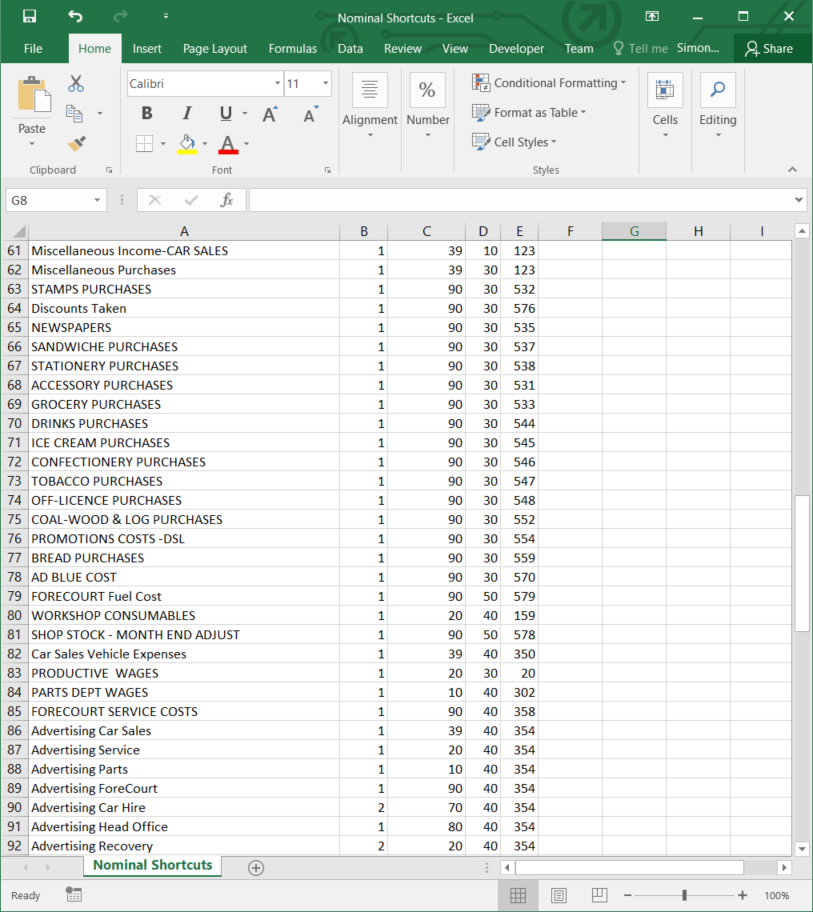The Shortcut option is used to create a Nominal Shortcut that is selected from a list by number or by name.
To access the Shortcut option go into the Nominal Ledger, select the Utilities tab and click the Setup option. On the window that appear select the click the Shortcut tab at the top of the window.
The following window will be displayed:
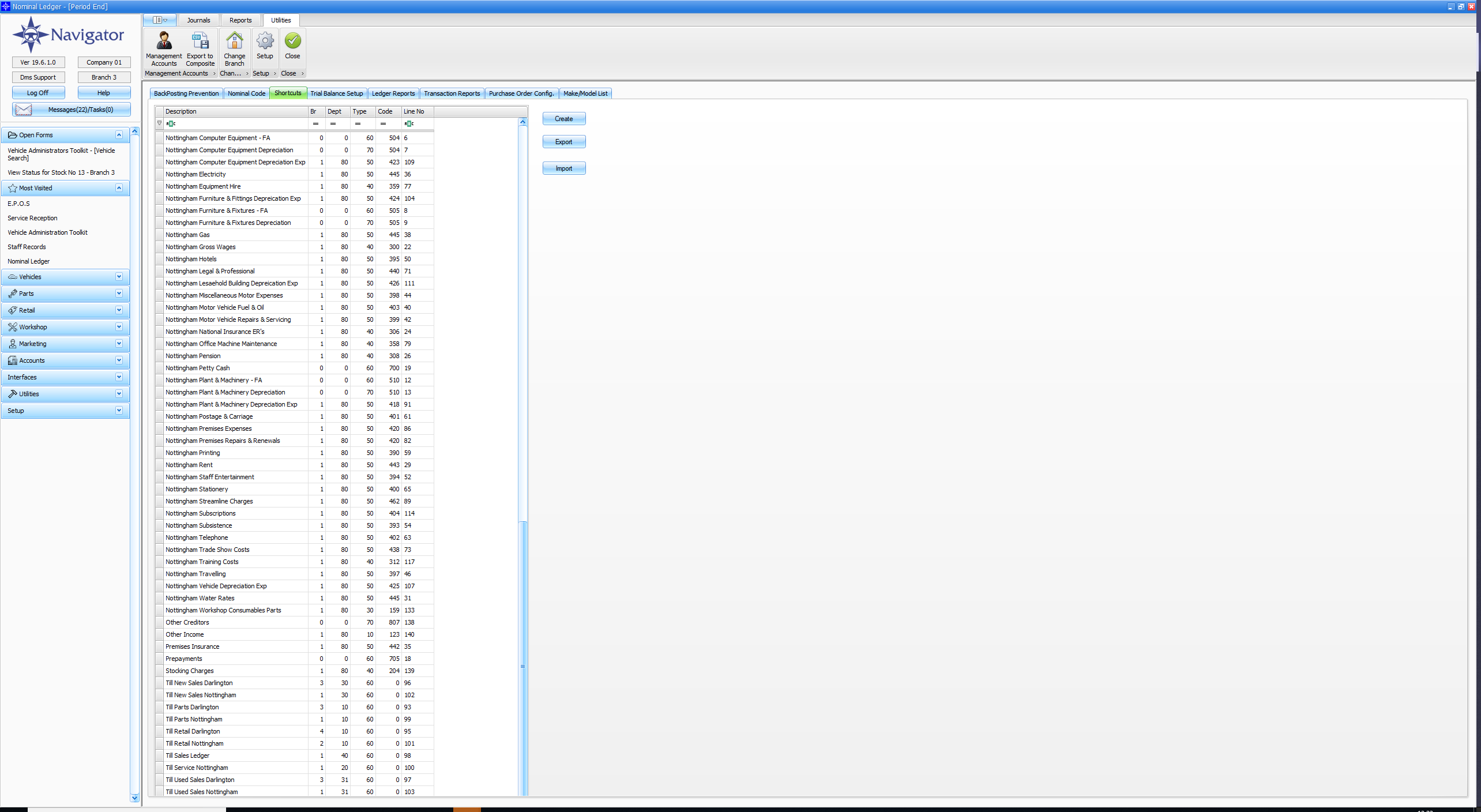
The shortcut can be given a name that is easily remembered by the user.
To recall an existing shortcut, double click on the relevant line. The shortcut can then be amended if required.
To create a new shortcut, select the Create button and complete the fields.
The full Nominal Code will need to be entered when the shortcut is created; subsequently you are only required to enter the shortcut number.
Shortcuts are available when posting journals, Purchase and Sales Ledger Invoices and when selecting a Nominal Transaction List.
Importing a shortcut list
A list of shortcuts can be prepared in Excel (or similar) and saved to a CSV file for import using the "Import" button.
The format of the spreadsheet should be similar to the list above eg :-