The signoff clock card is used by the Service Manager. Once the Manager has reviewed all pay and time for the technicians they are able to signoff the required period. This means that no more amendments can be made in this period.
To get to the Signoff clock card option go to Workshop > Select Service Managers Toolkit in the drop down list > Select the Signoff Clock Card option.
The window should be the same as the image shown below:
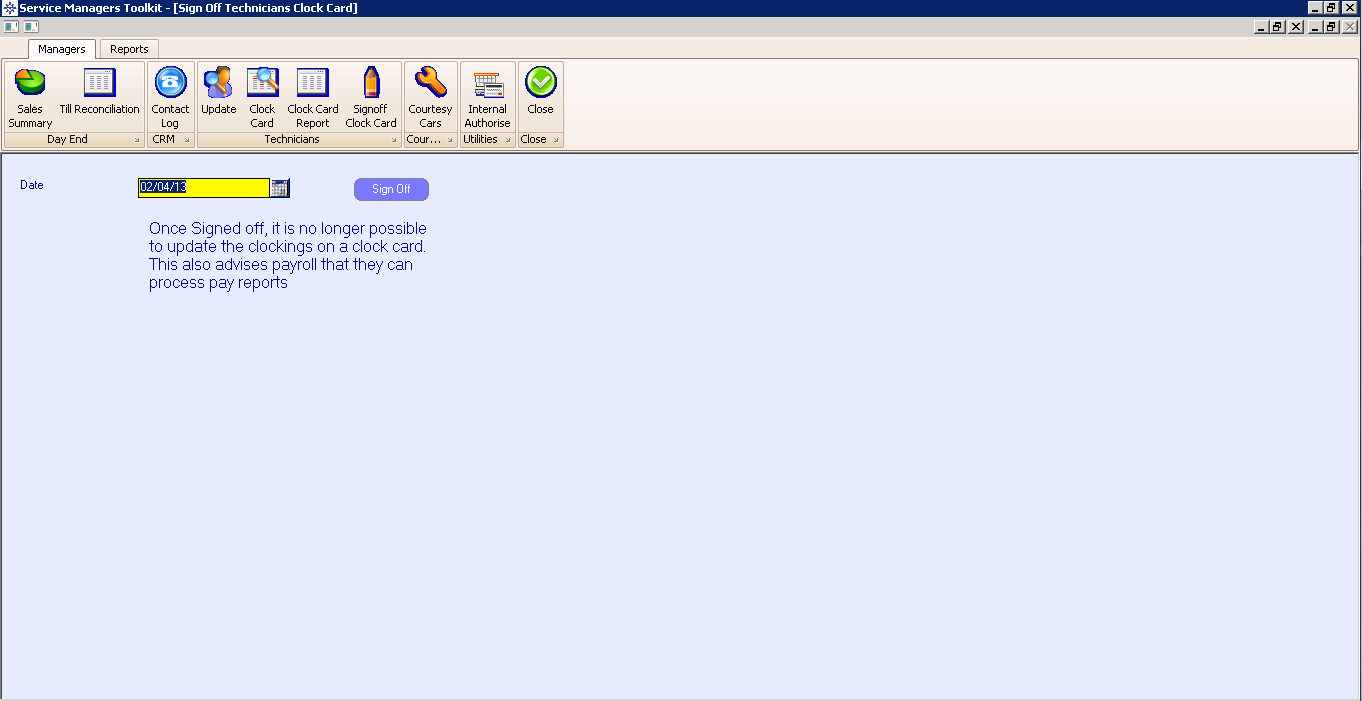
Enter the signoff date and select Signoff.
The system will no longer allow you to amend any clocking’s before the date selected.