On the Staff Record Setup the Technician Setup tab will look like the below window:
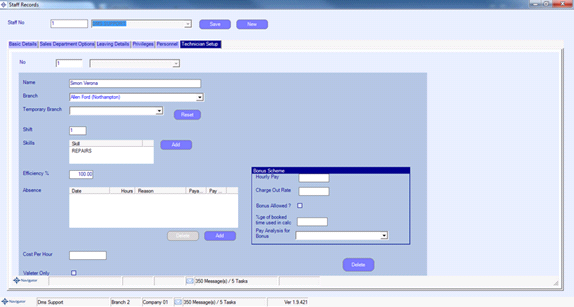
Before doing the technician setup ensure that the rest of the tabs on the staff record are completed.
For Falcon you only need to fill in the following fields:
Branch - Select the Technicians Branch
Shift - Ensure that a shift number has been entered
Skills - Select a Skill
Efficiency % - Enter the technicians efficiency
Please ensure that all the above fields are completed otherwise the technician will not appear on the clocking window.