The Terms tab on the Sales Ledger displays the terms setup for the account. I.e. credit limit, payment terms.
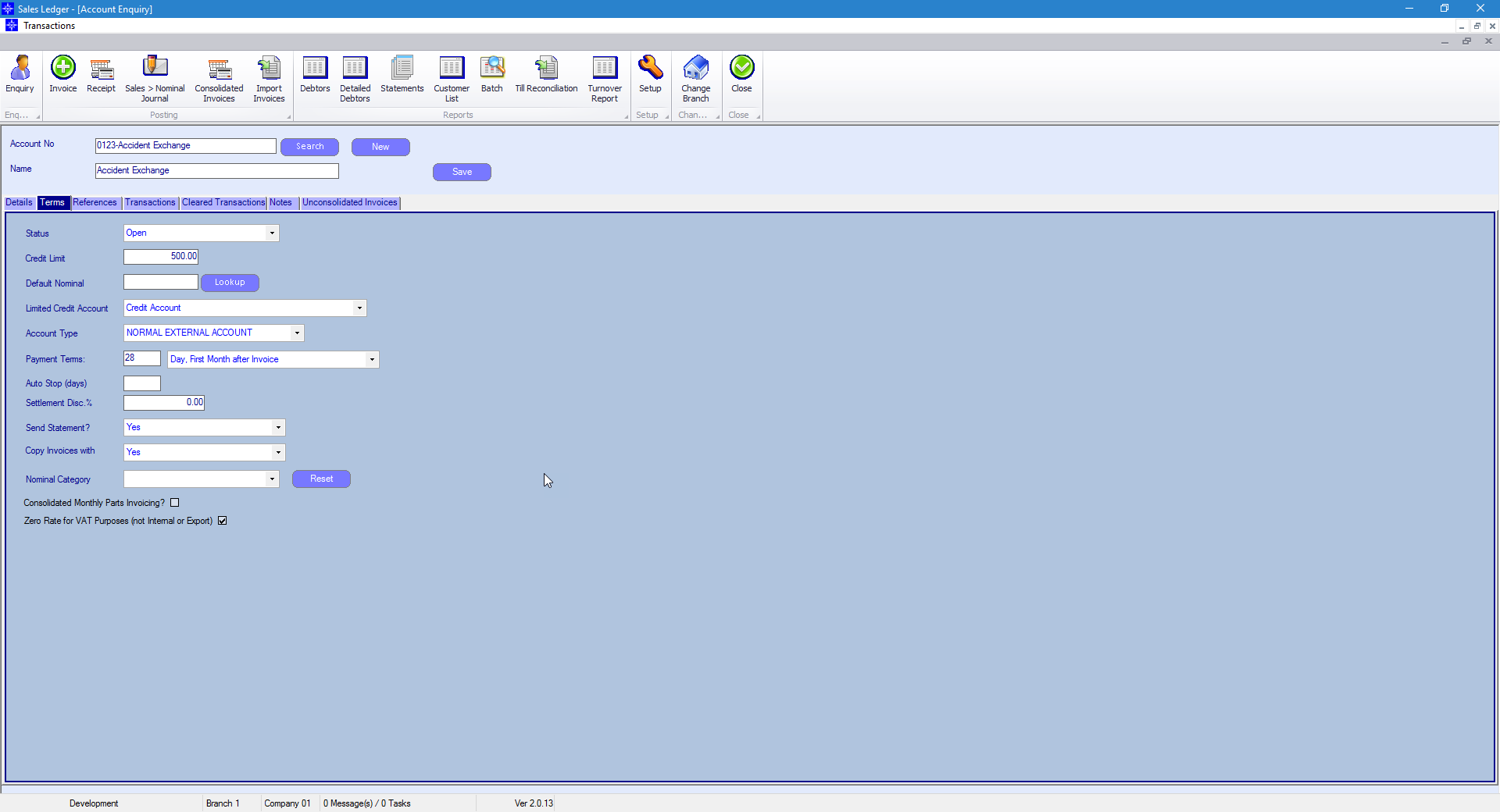
On this window you can enter/amend the following information:
Status - select the status of the account
Credit Limit - enter the credit limit for the account if there is one to be set
Limited Credit Account - select whether it is a cash or credit account
Account Type - select the required account type. If internal is selected, the below additional fields with appear:
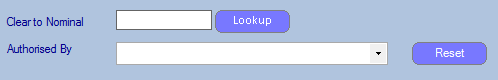
Clear to Nominal - if a nominal code is selected then any invoices to this account will automatically clear to this account
Authorised By - transactions cannot be cleared until the person assigned to authorised by has confirmed
Please note, if a Clear to Nominal and Authorised by is setup then the invoices will not automatically clear
Payments Terms - select the required payment terms
Auto Stop (days) - select the number of auto stop days. If an invoice has not been paid after the number of days set for auto stop then the status of the account will change to Suspended (auto) and will not let invoices be raised against the Sales Ledger account
Send Statement - select Yes if you want to send the sales ledger account statements. If email is selected on the details tab, then the statement will be sent via email. If email is not selected, then the statement will print
Copy Invoices with - if yes is selected, when doing the statement run, the invoices due on the account will also print
Nominal Category - enter a nominal category
Consolidated Monthly Parts invoicing? - tick this if you want to consolidates all parts invoices into one
Zero Rate for VAT purposes (not for Internal or Export) - tick this option if this accounts need to be zero rated for VAT