To view/amend the Total Price on a Sales Order to the Navigator Main menu and select Vehicles. In the drop down menu that appears select Vehicle Administrators Toolkit.
The following window will appear:
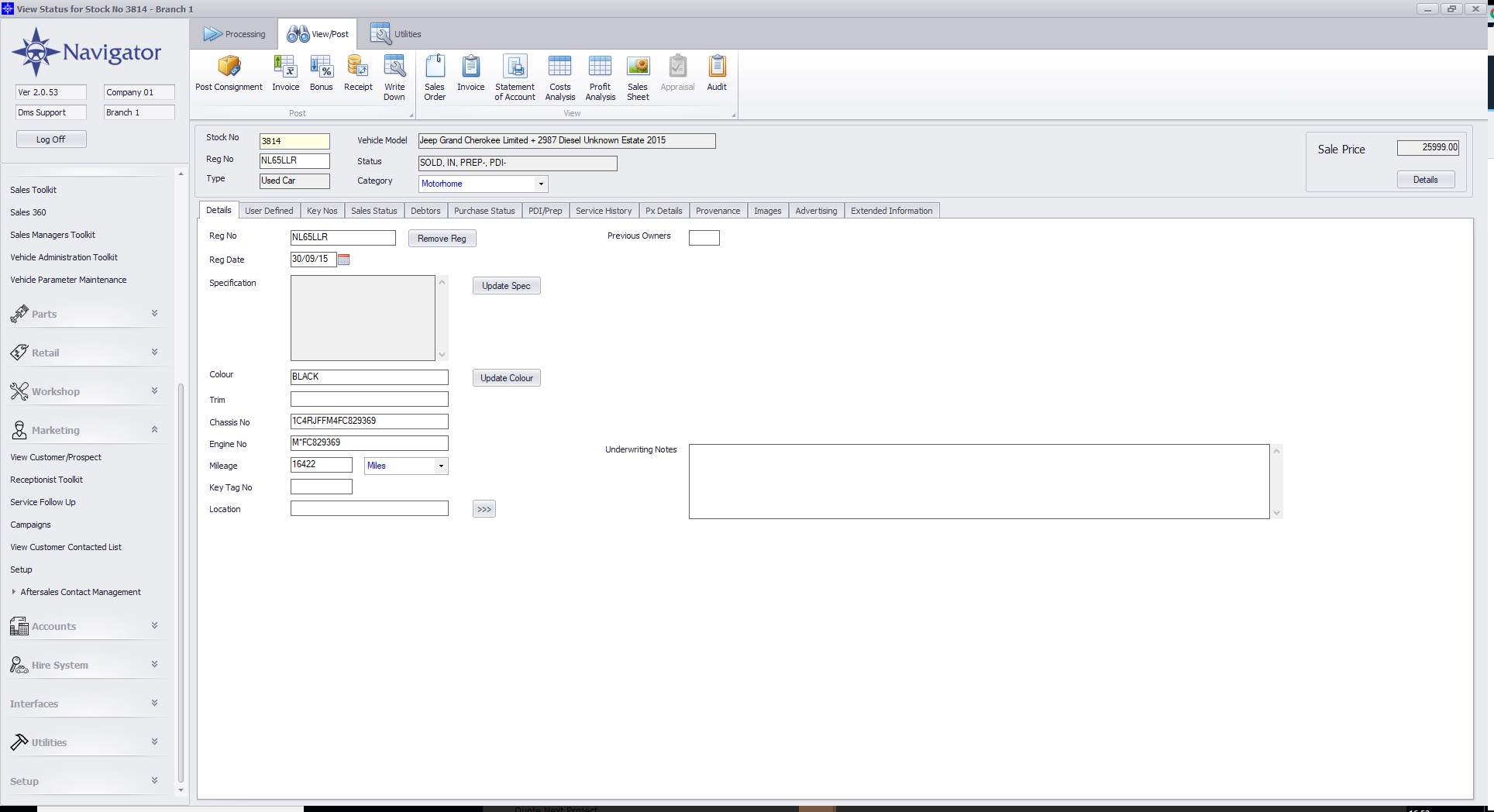
Search for the required Stock Record. When the Stock Record appears on screen select the Sales Status tab and click the button for View Order.
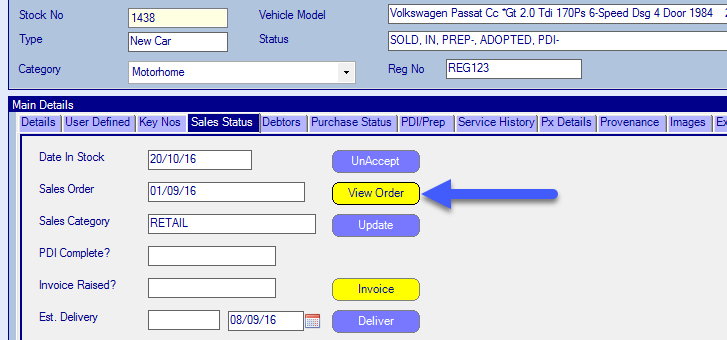
The Sales Order will then appear on screen. Click the Total Price button at the top of the screen.
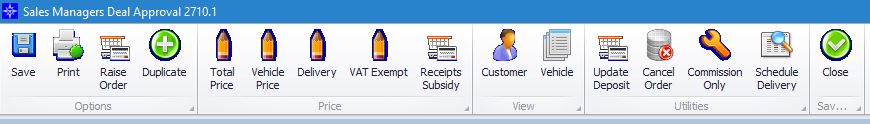
The following window will then appear:
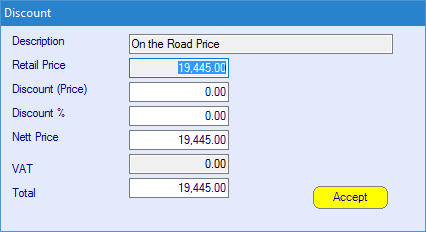
From within this window you can apply discount.
Once completed, select Accept and discount will be applied to the Sales Order.