To transfer a vehicle to another branch, click on the button to "Book Transfer" on the hire menu:-
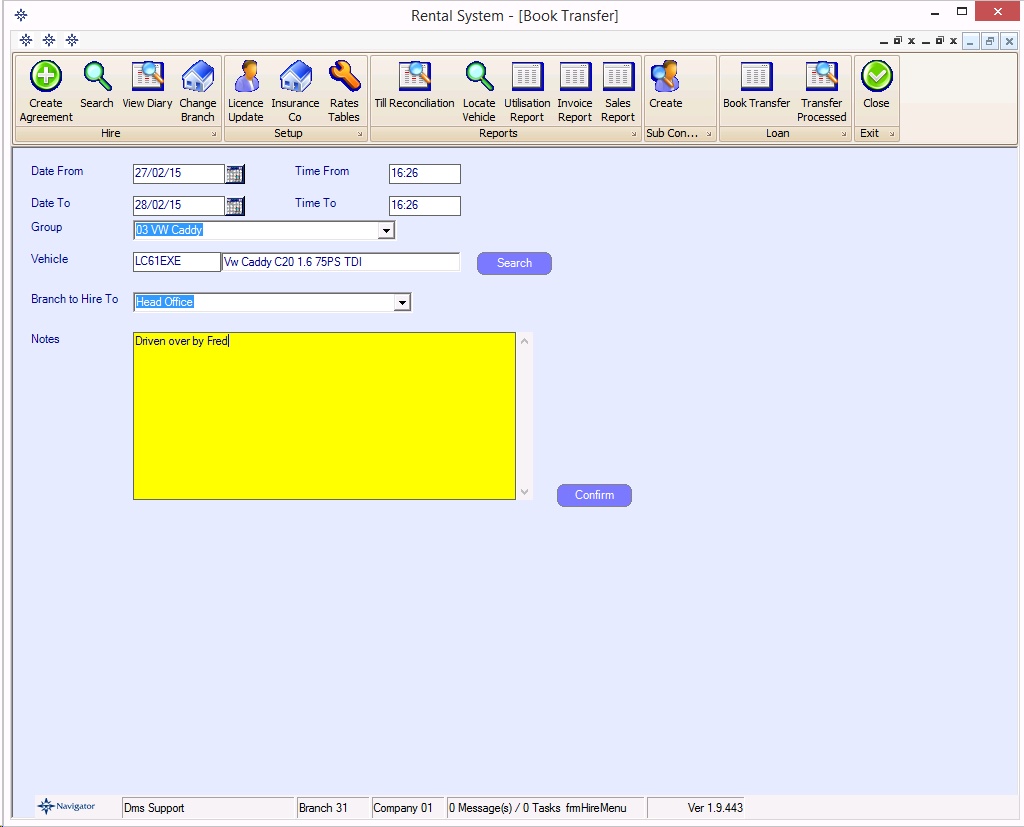
Enter the date from (and to though this isn't relevant), select the vehicle or the vehicle group and the branch to transfer to. Notes can be entered if required.
Confiming Transfer in progress
Once the vehicle is on it's way to the other branch, the vehicle should be marked with a status of "Hire". Top do this, click on the Transfer Processing button to display the list of all transfers/loans in progress:-
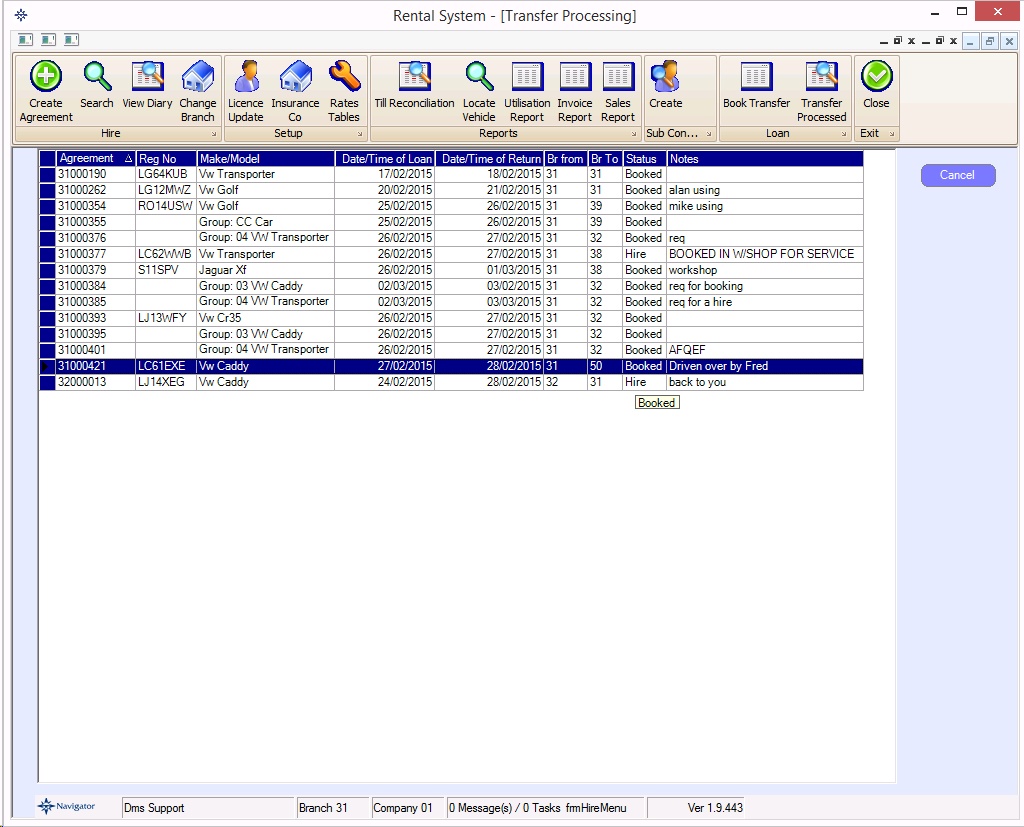
Double click on the line to mark the vehicle as in progress. The status will be updated to "Hire"
Receiving the Vehicle into the transferred Branch
When the vehicle arrives at the branch it is being transferred to, it can be accepted by using the Transfer Processed button. This will display all vehicles on hire or booked which are due in or out in this branch:-
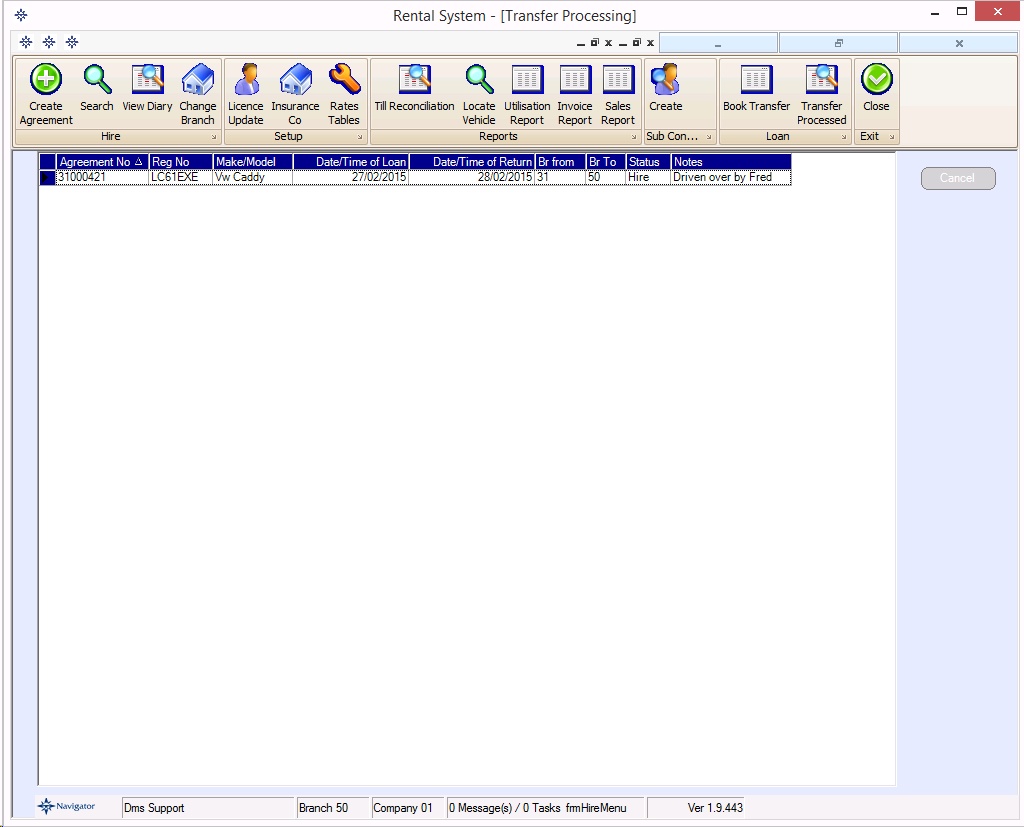
Double clicking on the line will accept the vehicle into the branch. There is an optional keyword that may be requested to do this.