To scan documents, click on Navigator > Utilities > Navigator Scanning Utility
This displays the following : -
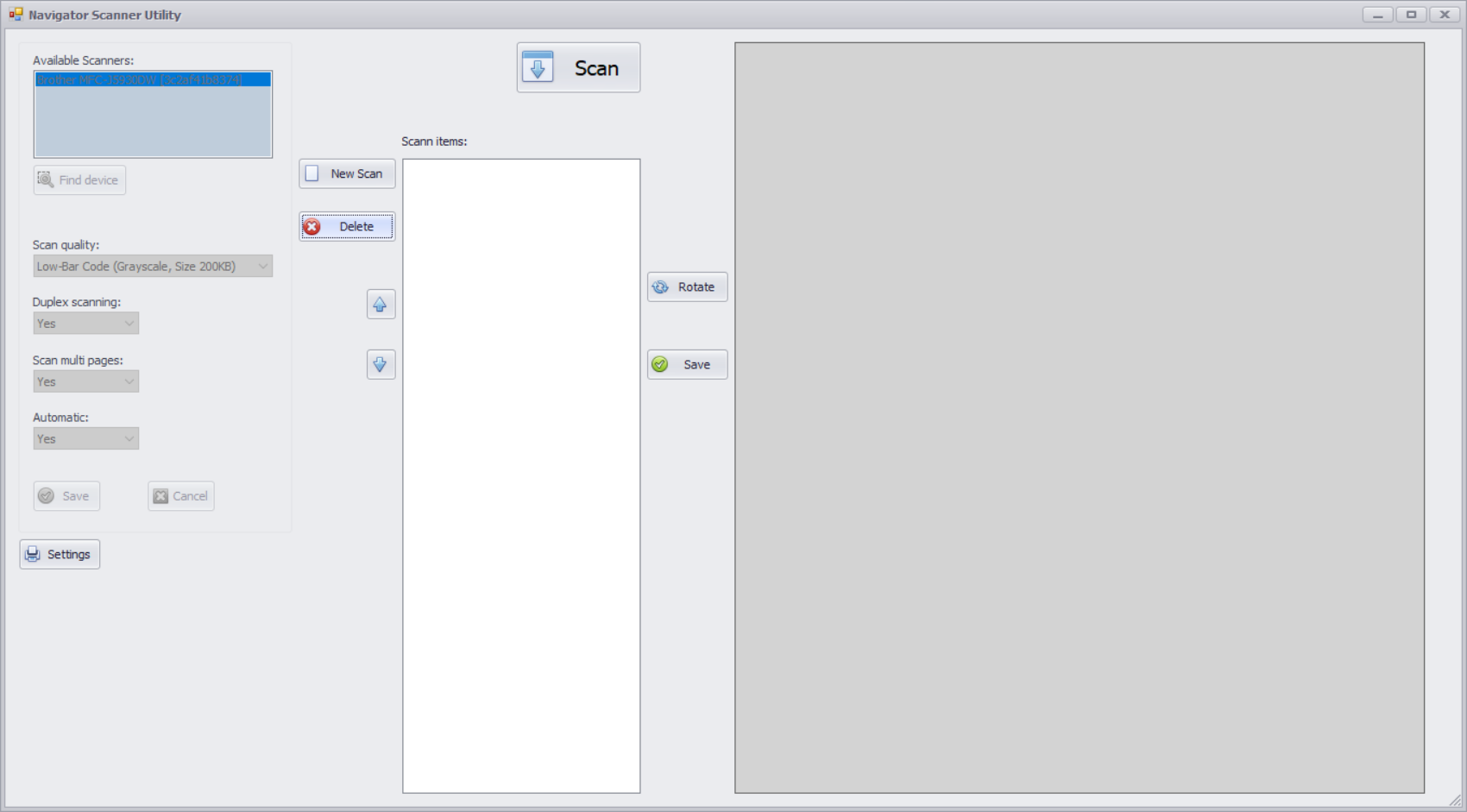
To scan, put a batch of documents to scan into the scanner.
The paperwork should be arranged with the barcode pages first, then the documents associated with the filing page.
To scan, click on the "Scan" button. This will scan all the pages one by one - displaying them on screen as they are read (front and then back).
Any barcodes will be read and the filing details displayed in the "Scan Items" text box in the middle of the screen. At the end of each document, the pages will be filed on the server.
If there are any errors - eg a barcode isn't read or there is a paper jam, then the scanning will need to be restarted. In this case, ensure that the documents are re-ordered such that the barcode page for the current document is the first page through the scanner when re-scanned - any pages on the current document scanned before the error will be discarded and will need rescanning.