To add/amend an option you firstly need to select the required Dealer Option page.
All Accessories currently on this page will be displayed as shown below:
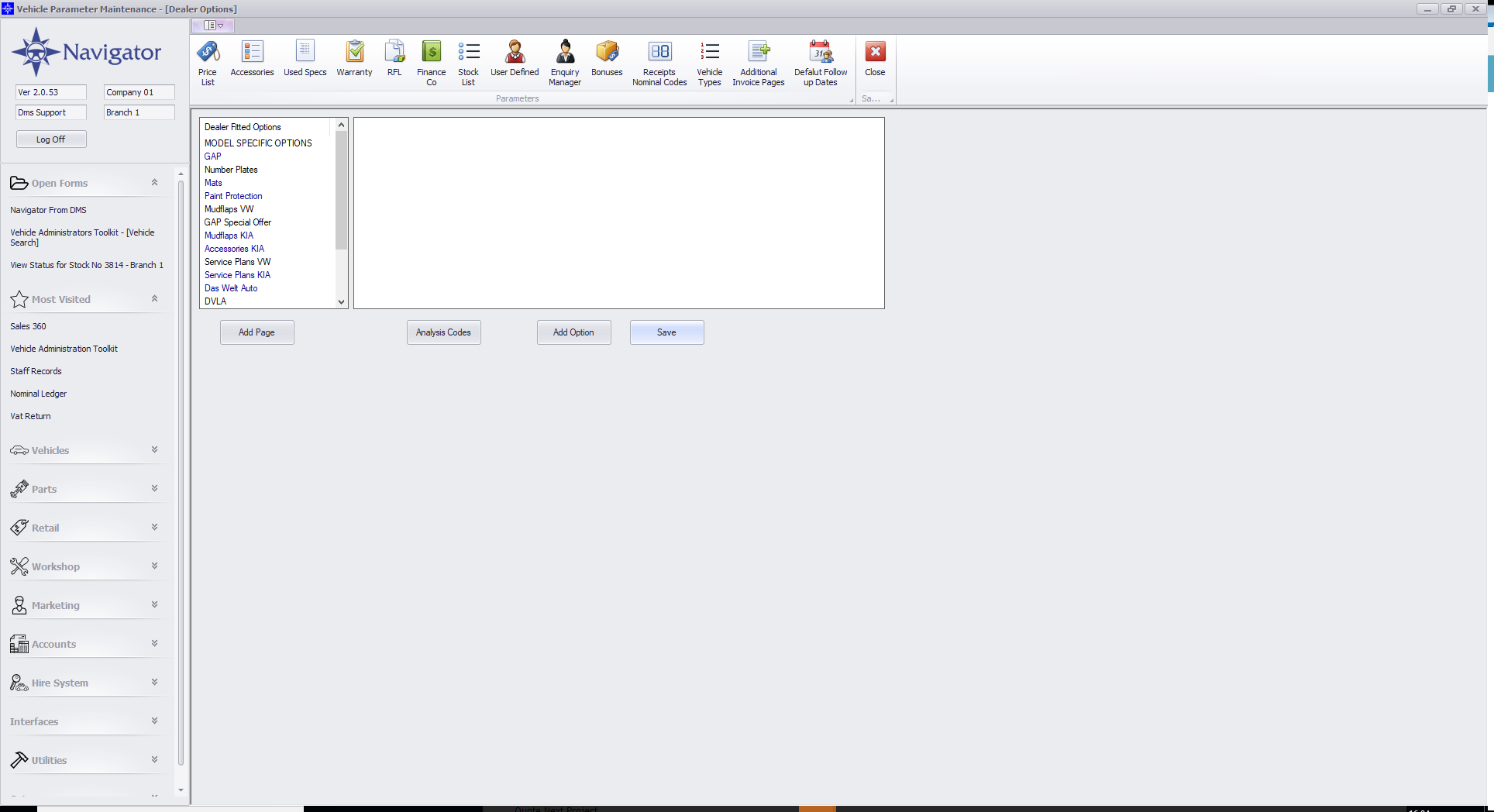
Double click the required accessory that you would like to amend. The following window will appear:
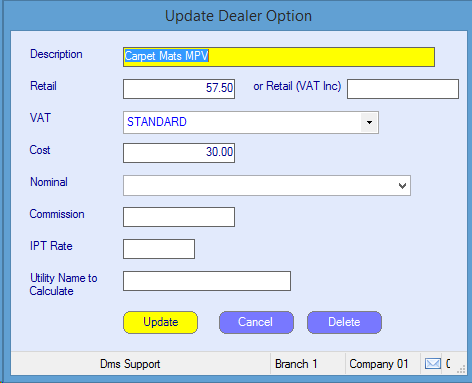
From within this window you can change the Description, Retail, Retail (VAT Incl), VAT type, Cost, Nominal, Commission, IPT Rate and Utility Name to Calculate.
Selecting Update will save the changes that you have made.
Selecting Cancel will cancel the changes that you have made.
Selecting Delete will remove the accessory.
By selecting the Add Option button on the main page the same window above will appear.