To select a vehicle to advertise on your website go to the Navigator Main menu and select Vehicles. In the drop down menu that appears select Vehicle Administrators Toolkit.
The following window will appear:
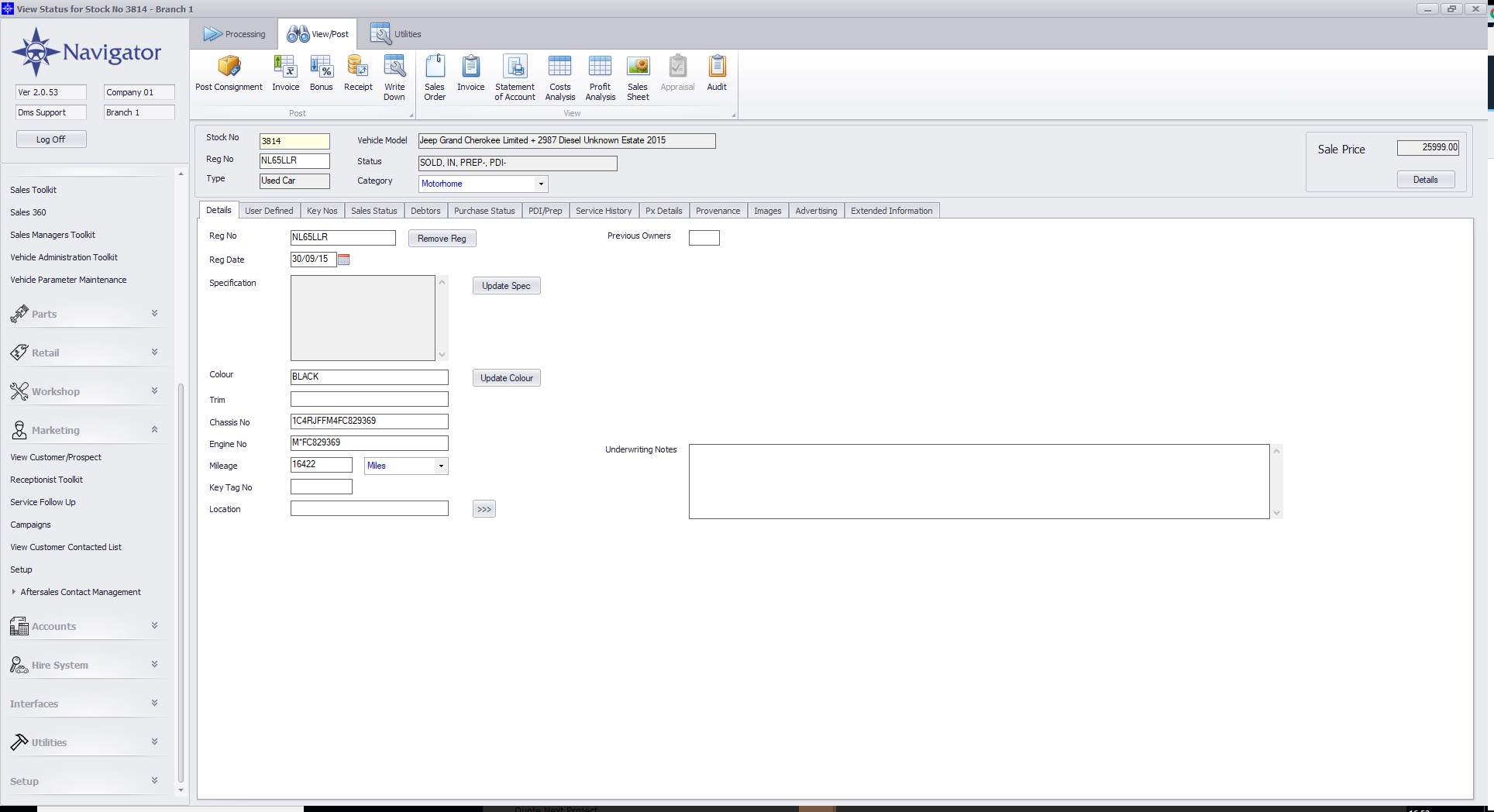
Search for the required Stock Record. When the Stock Record appears on screen select the Sales Status tab. A window similar to the below will appear:
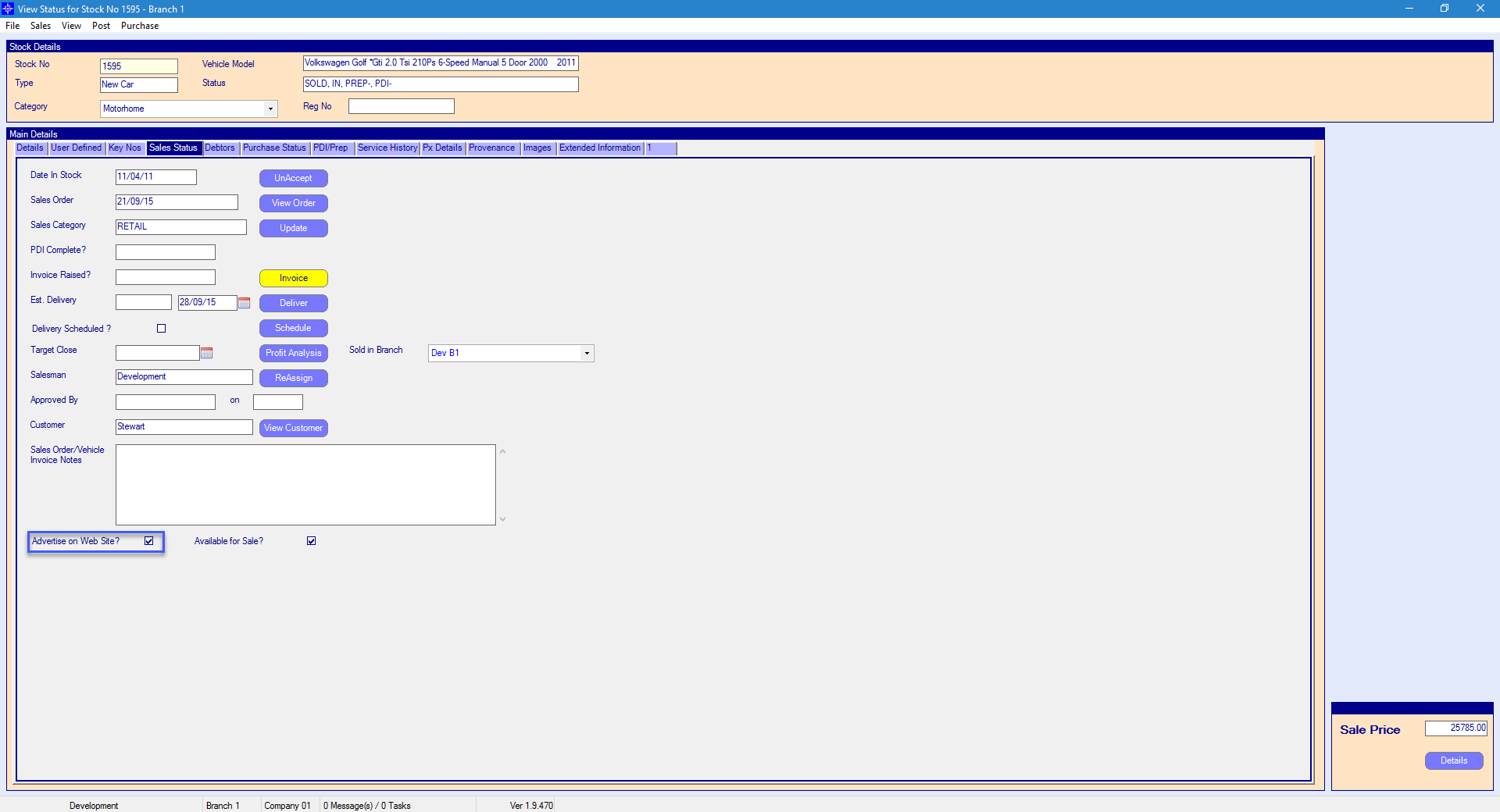
Tick the option for Advertise on Web Site? at the bottom of the window. This will then upload the vehicle to your website the next time the web feed is uploaded.
For further details regarding web feeds, please contact your Accounts Manager on 0845 686 2300.