To set a vehicle as available/unavailable for sale on a Stock Record go to the Navigator Main menu and select Vehicles. In the drop down menu that appears select Vehicle Administrators Toolkit.
The following window will appear:
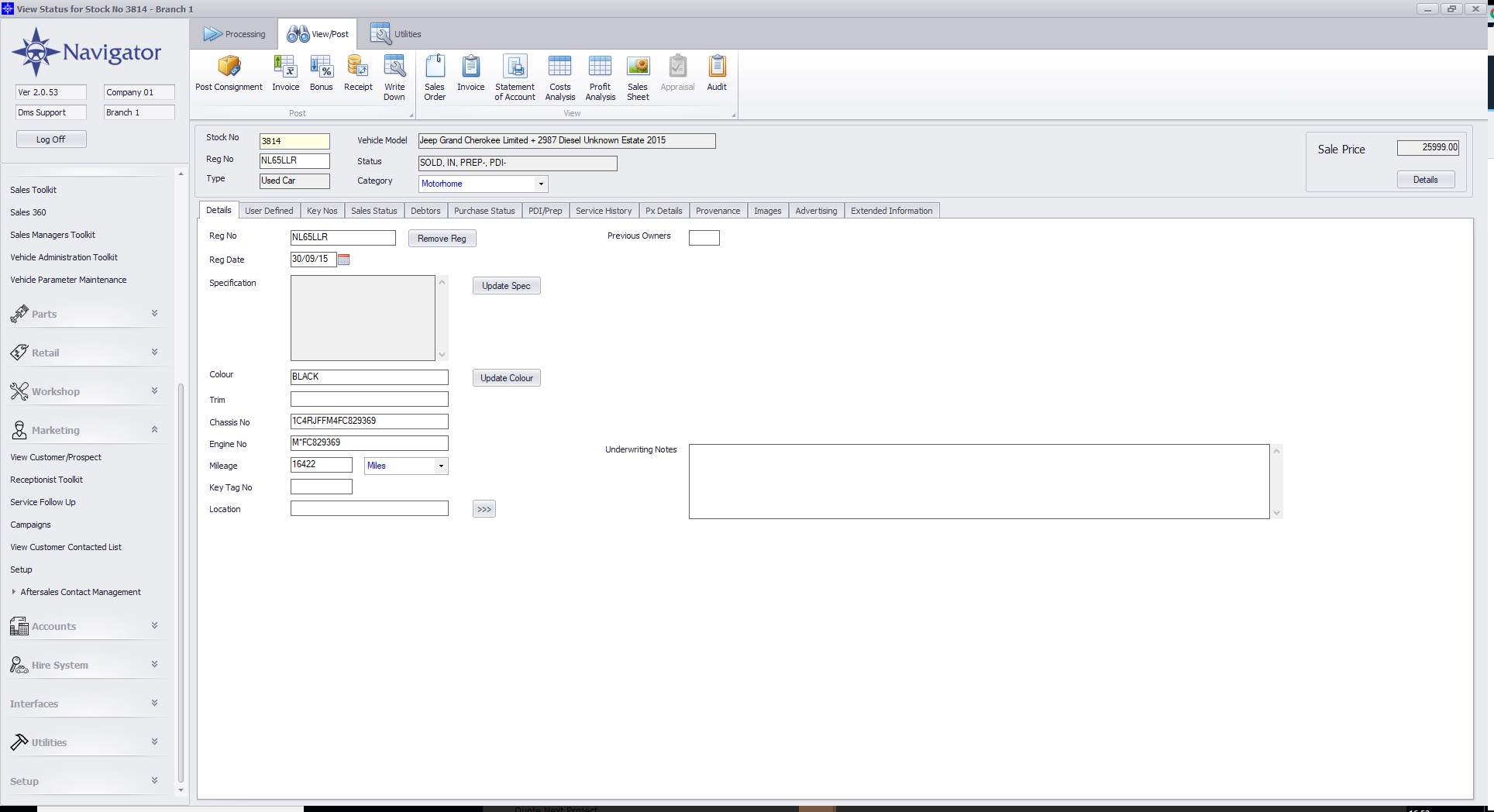
Search for the required Stock Record. When the Stock Record is screen select the Sales Status tab. A window similar to the below will appear:
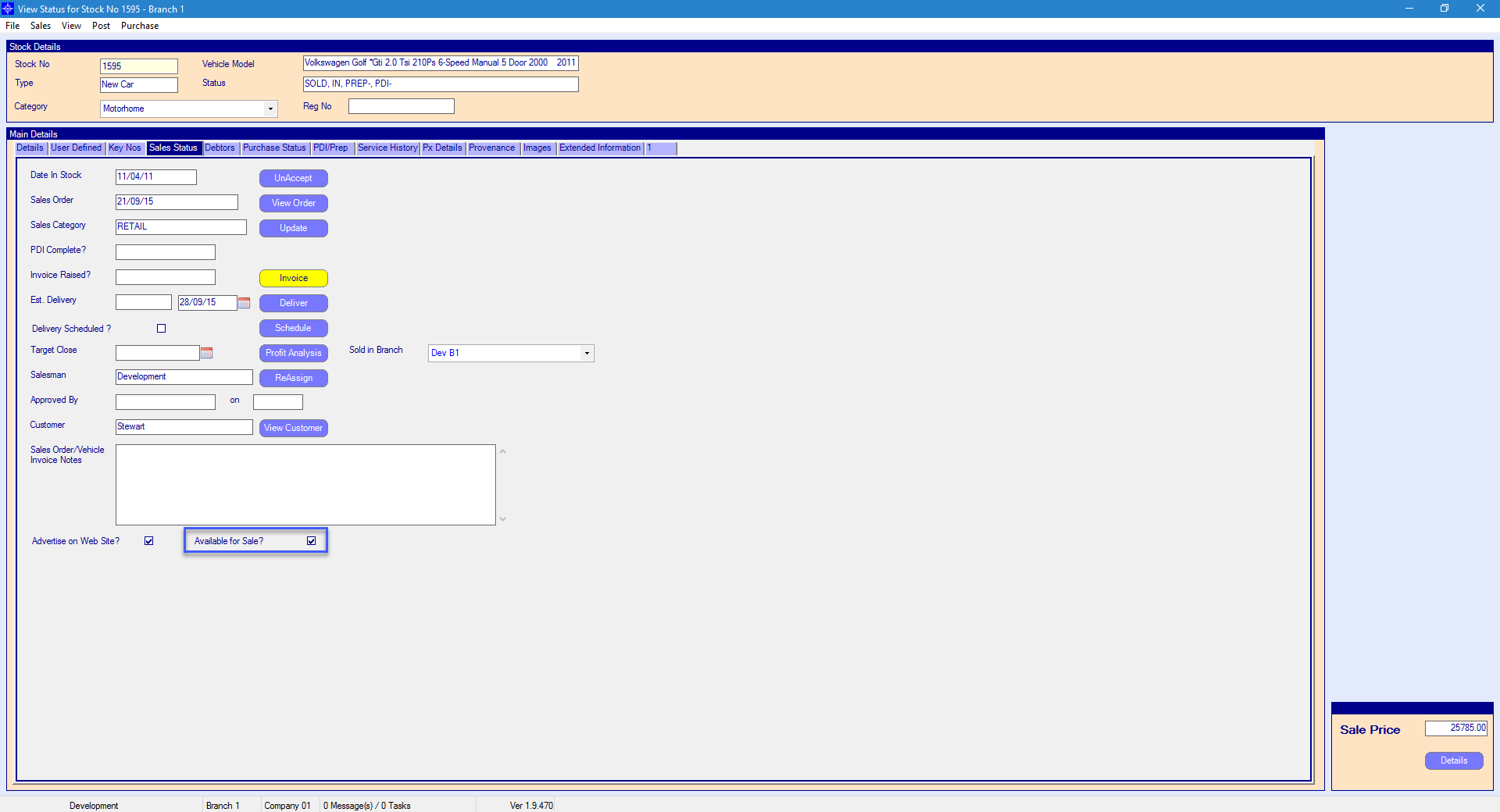
The system will automatically default to a tick for Available for Sale? at the bottom of the window. If you would like to mark the vehicle as unable for sale then un-tick the option for Available for Sale?.
Status for a vehicle available for sale:
![]()
Status for a vehicle un-available for sale:
![]()