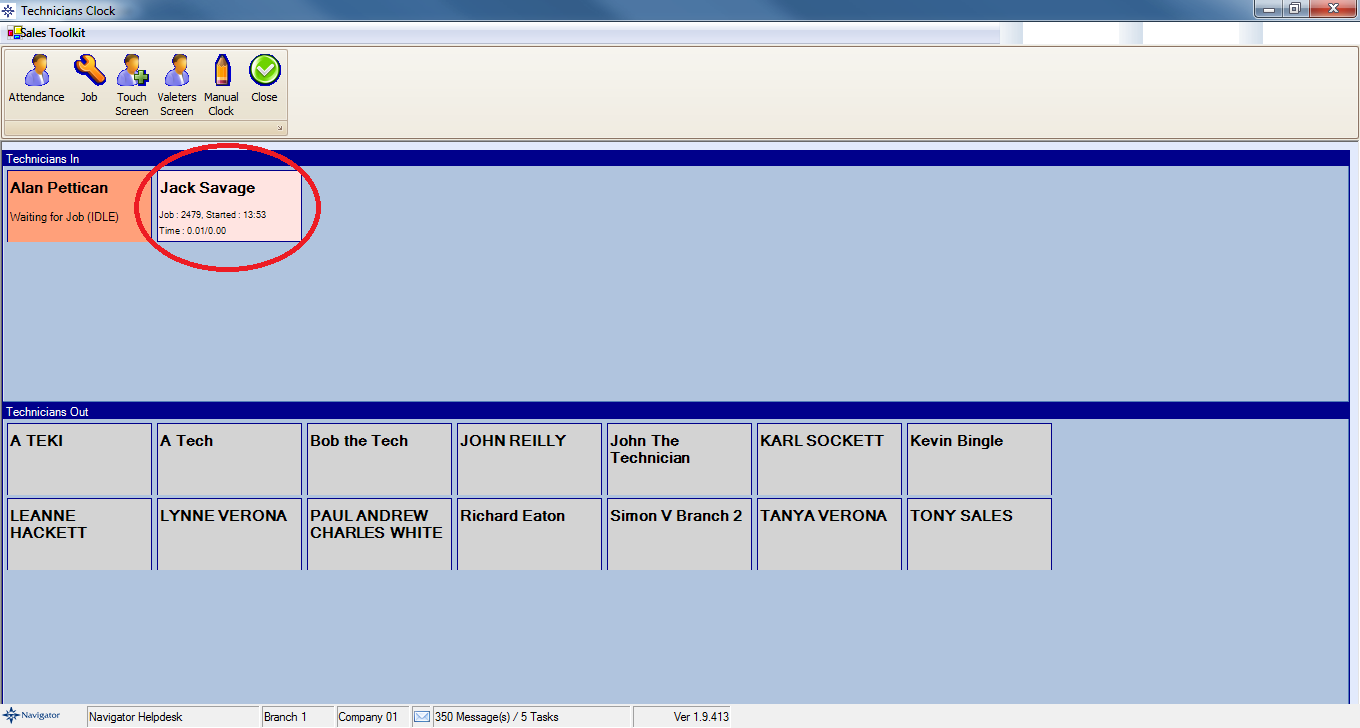To clock a technician onto a workshop job you do the following:
On the technicians clock select the Touch window option at the top of the window. You will see window similar to the one shown below:
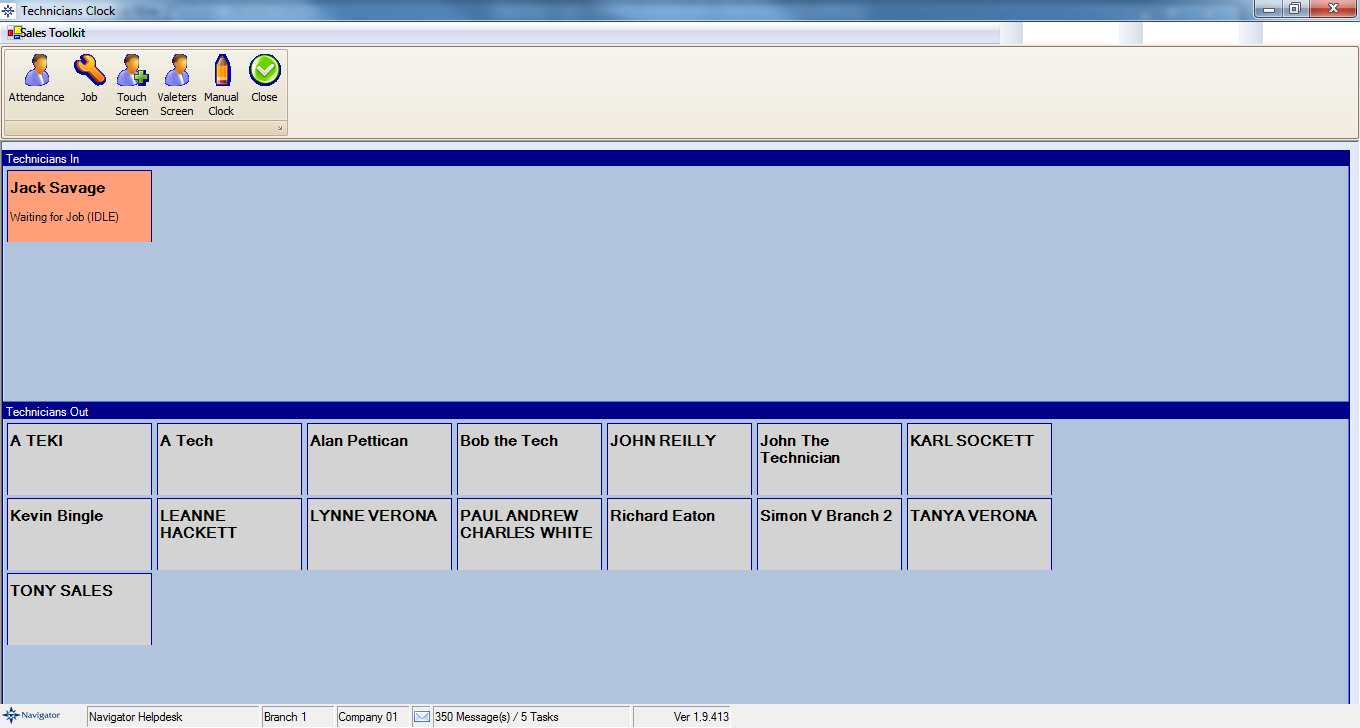
Click on the required technician that appears in the Technicians In section. The below window will then appear on window:
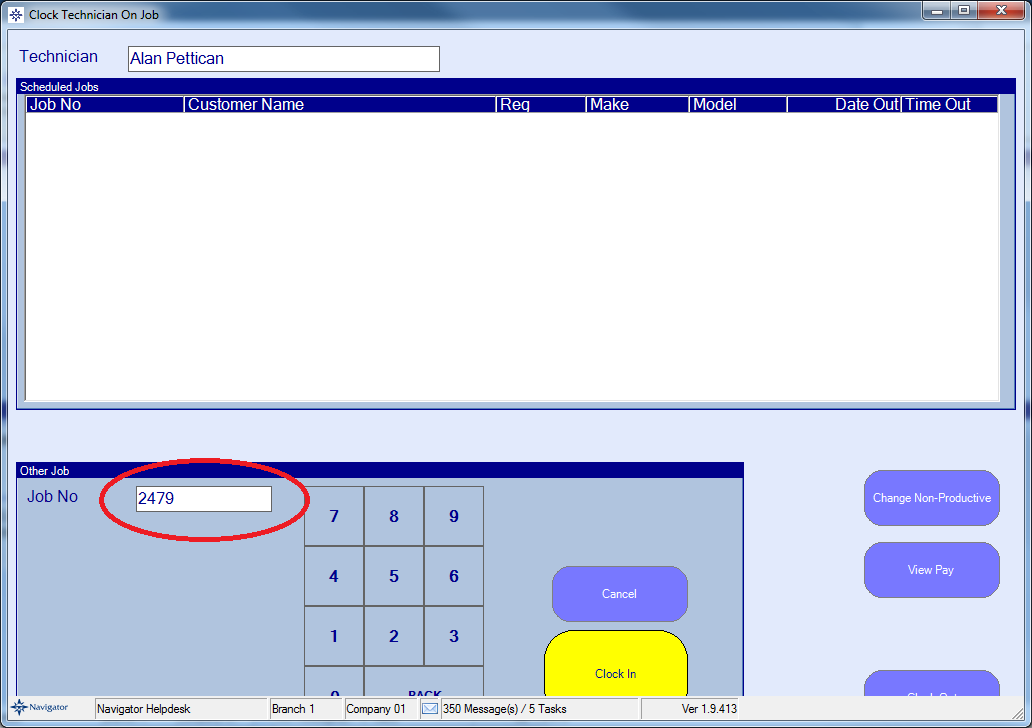
As highlighted in the above picture, enter the required job number and select clock in.
You are then given the option to clock onto individual job lines or to just clock onto the job card.
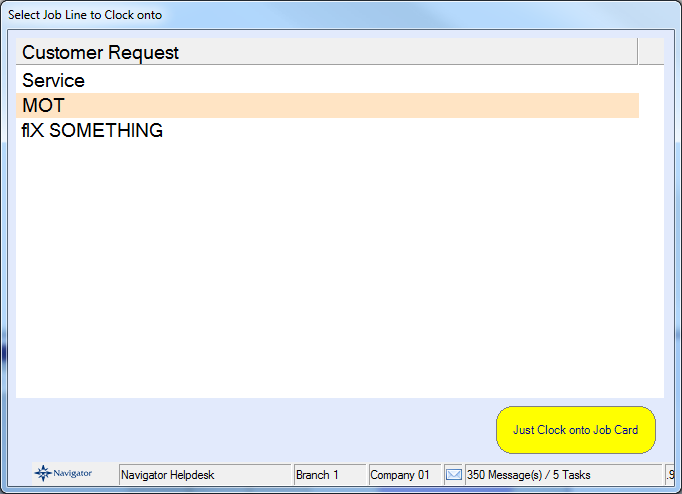
Once selected the technician will then be clocked onto the required workshop job.