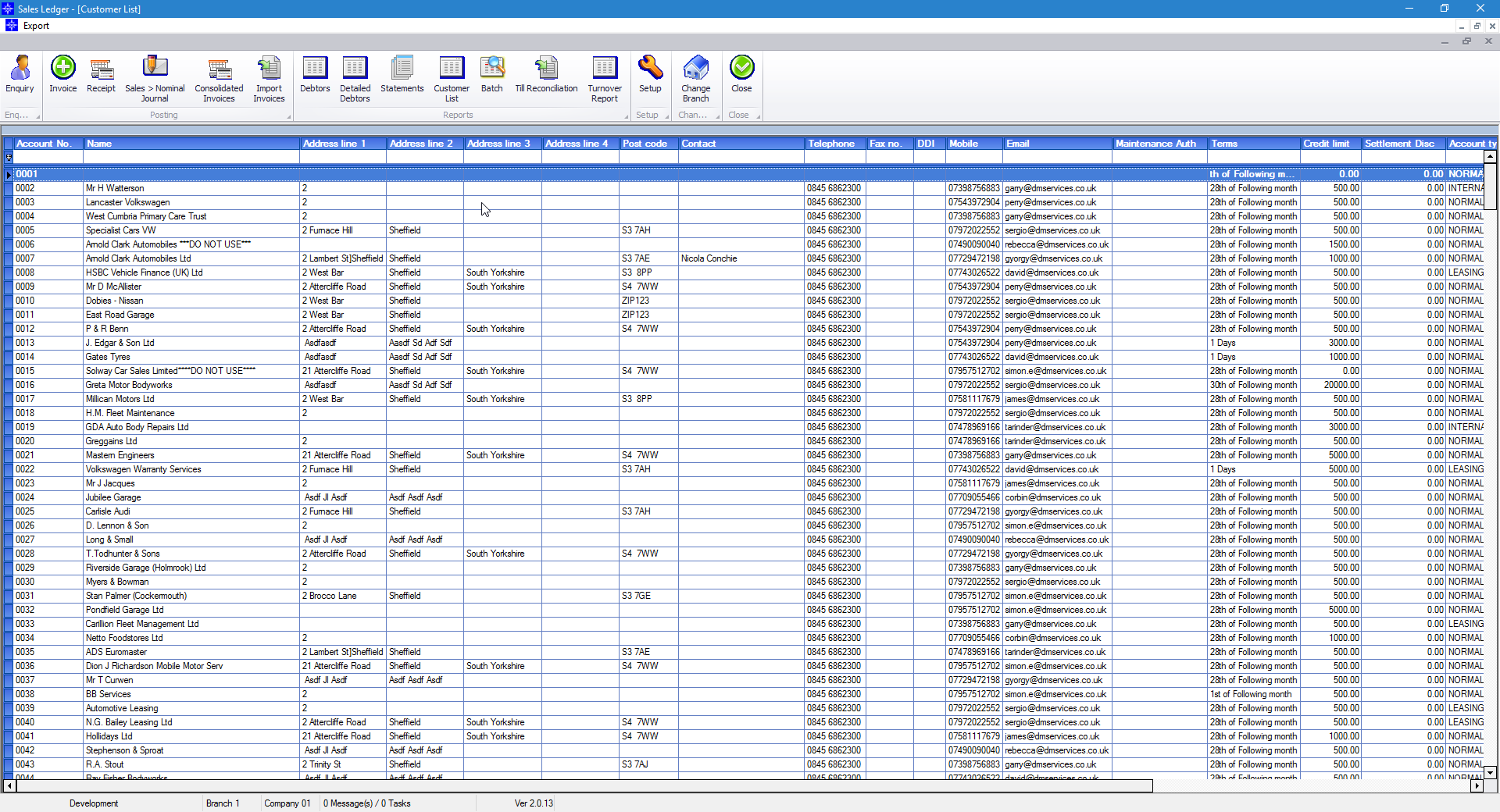To view a list of all Sales Ledger accounts go to the Navigator Main Menu and select Accounts. In the drop down Menu that appears select Sales Ledger. A window similar to the below will then display:
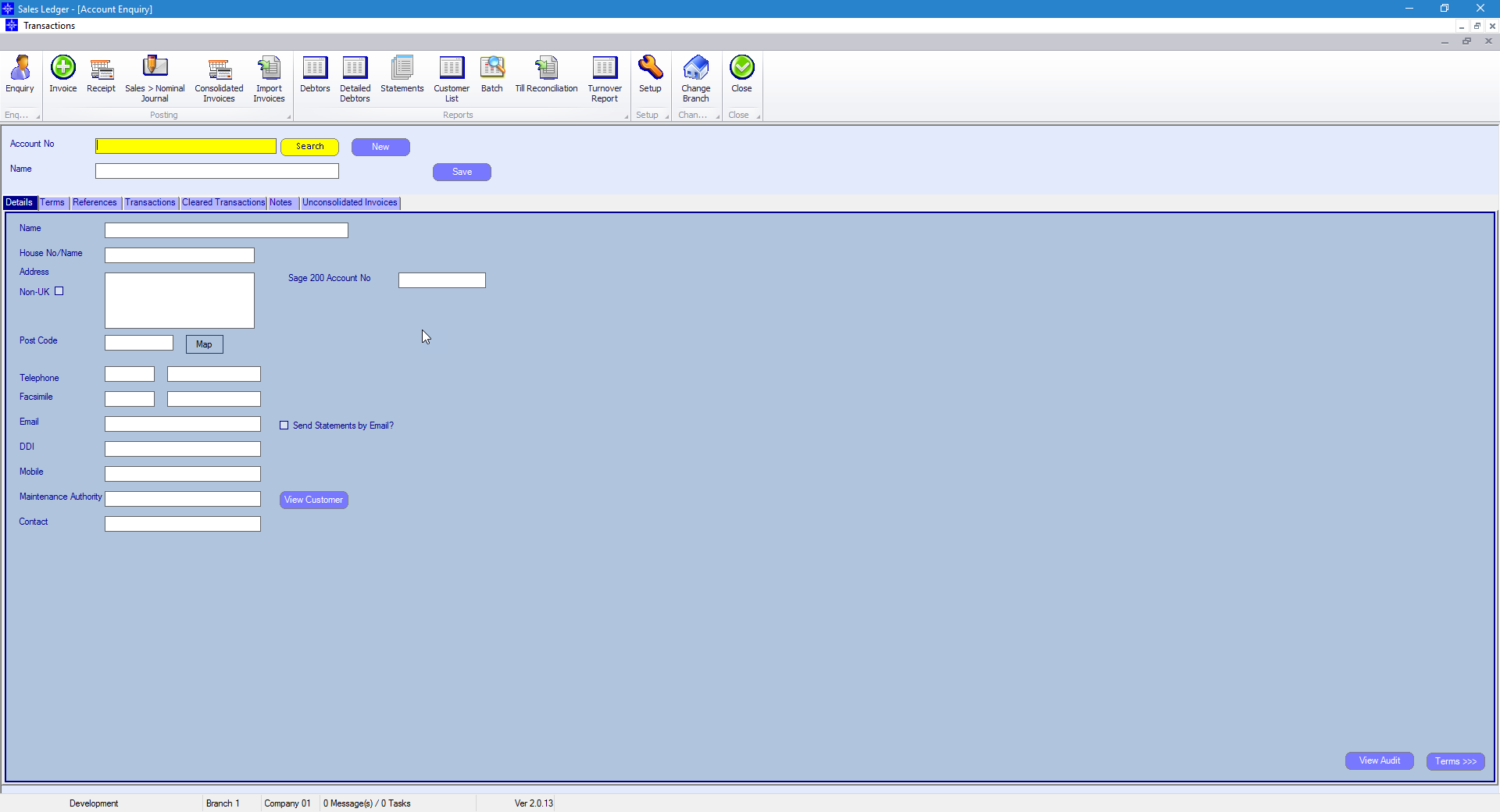
Select the Customer List button at the top of the window. The following window will then display: