To access the Debtors report on Vehicle Admin go to the Navigator Main window and select Vehicles. In the drop down menu that appears select Vehicle Administrators Toolkit.
On the window that appears select the Report option and then the button for Debtors.
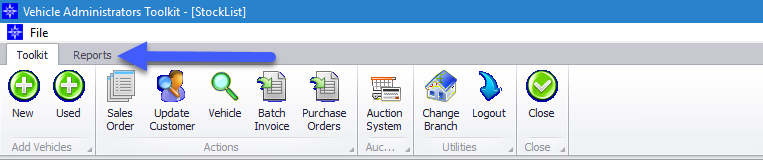
When selecting Debtors the following window will appear:
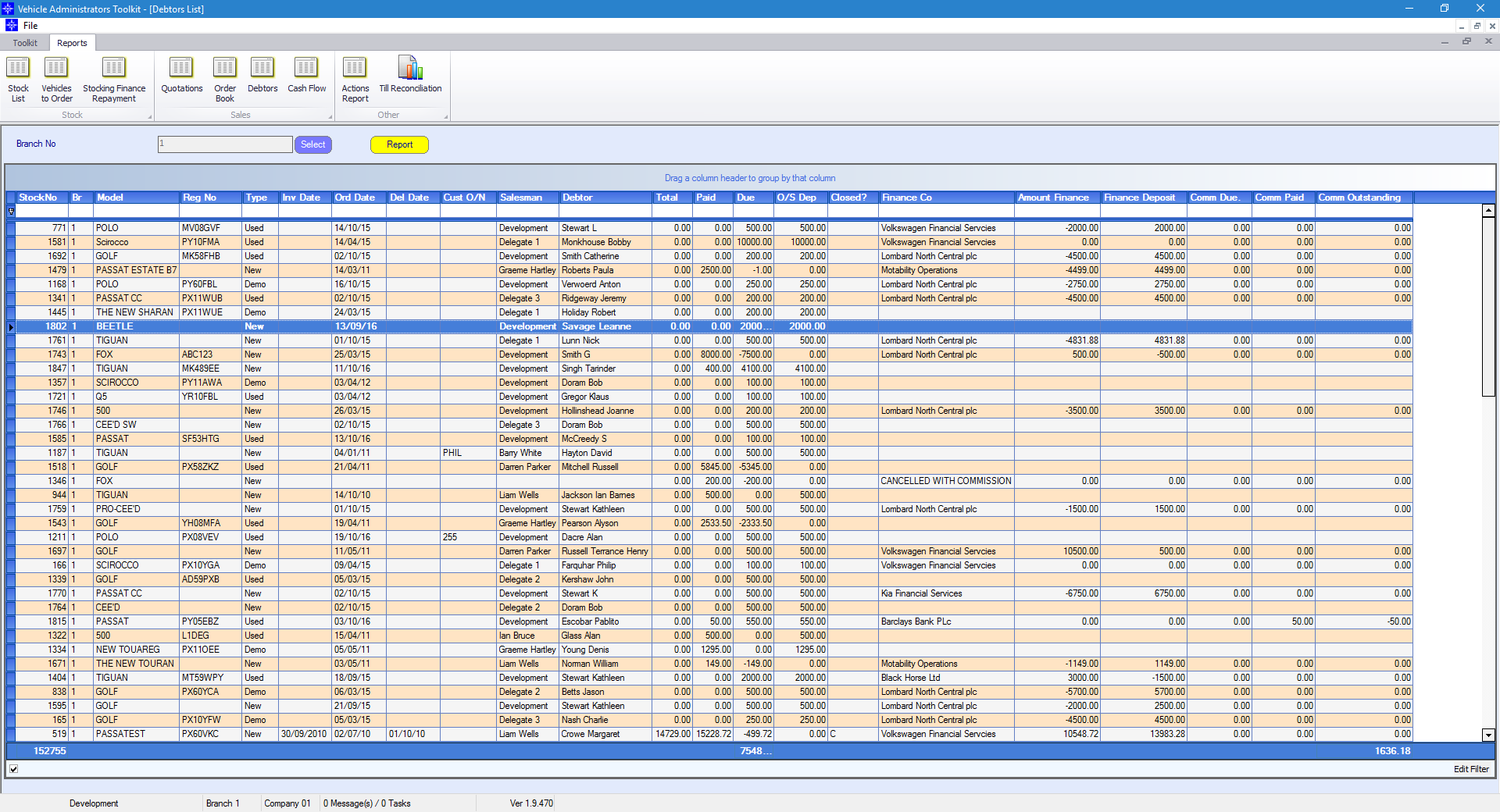
This report shows you all the current outstanding debtors for all Stock Records.
Total - the total will only be generated when an invoice is raised. This will be the total amount of the invoice only including supplementary invoices
Paid - this is the total of all payments that have been made to date, including deposits
Due - this can either be the balance of the invoice or the balance of the deposit that was entered on the vehicle order
O/S Deposit - this is the amount of deposit left outstanding that was entered on the vehicle order
Amount Finance - this is the amount due from the finance company
Finance Deposit - this is the amount due from the customer
Comm Due - this is the amount due for the finance commission
Comm Paid - this is the amount paid to date for the finance commission
Comm Outstanding - this is the amount still due for the finance commission
Once a Stock Record has been closed and fully paid it will no longer appear on the Debtors report. If a finance commission is not fully paid a Stock Record will remain on the Debtors report.