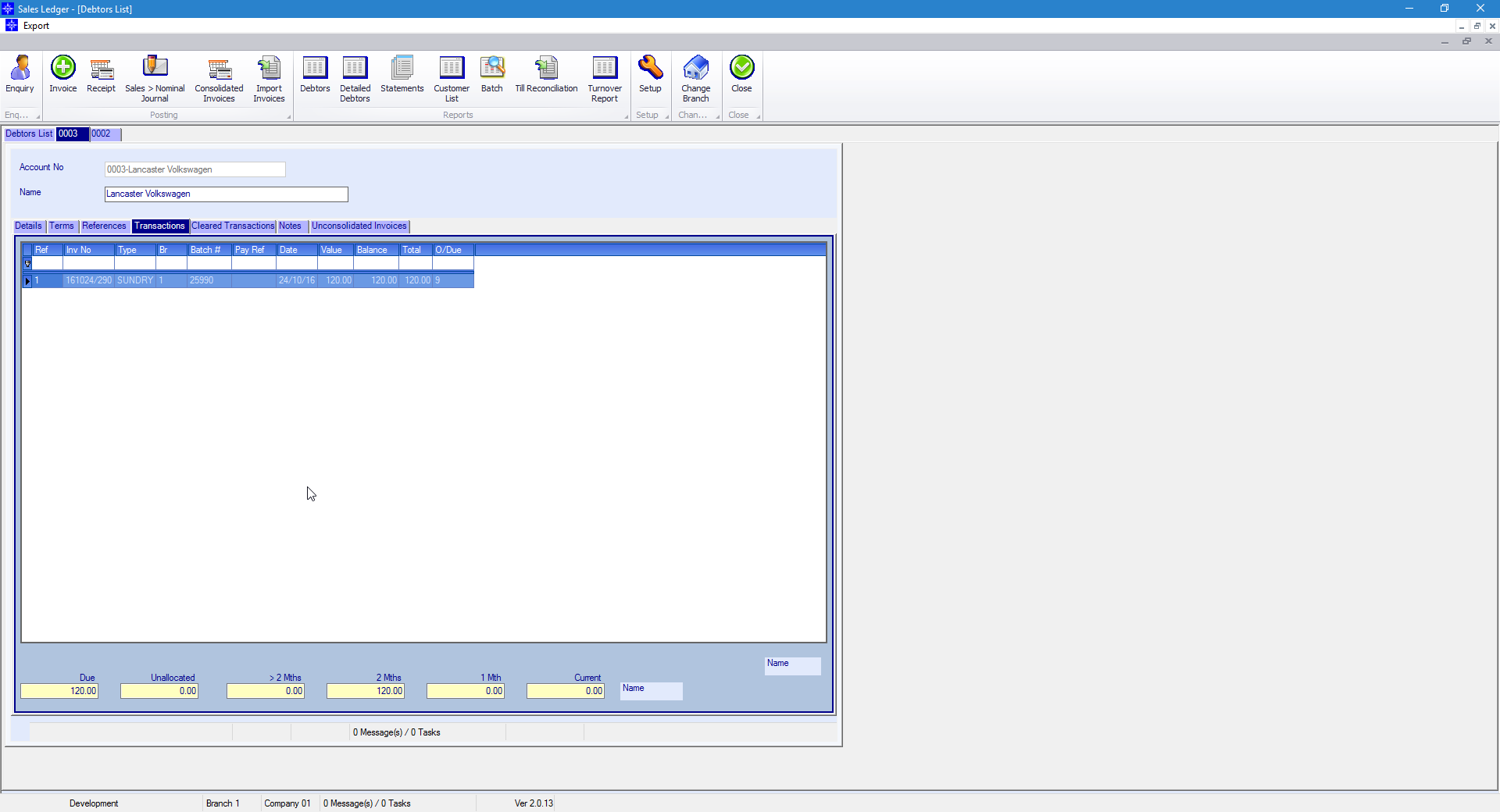To access the Sales Ledger Debtors report go to the Navigator Main Menu and select Accounts. In the drop down Menu that appears select Sales Ledger. A window similar to the below will then display:
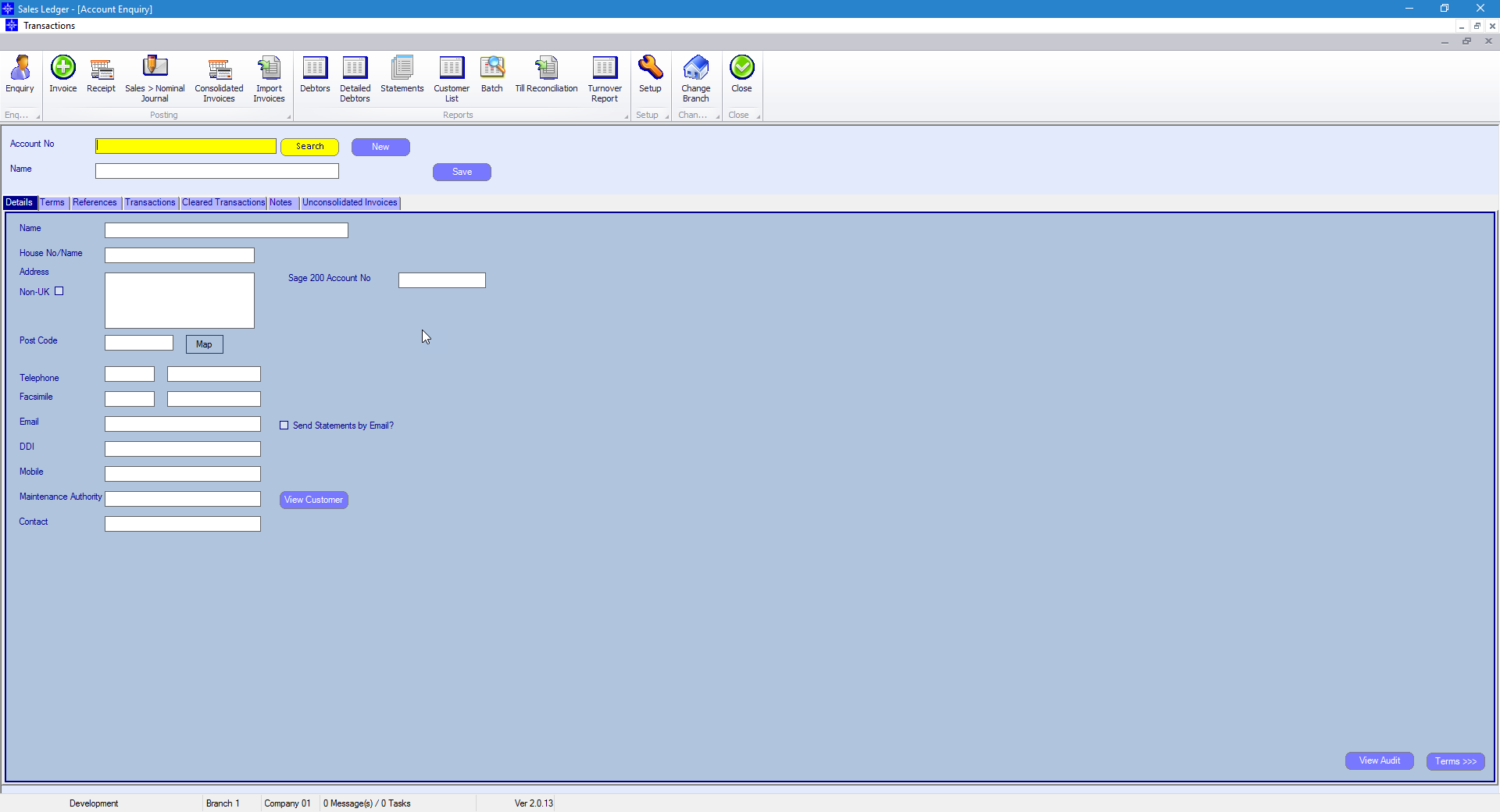
Select the Debtors button at the top of the window. The following window will then display:
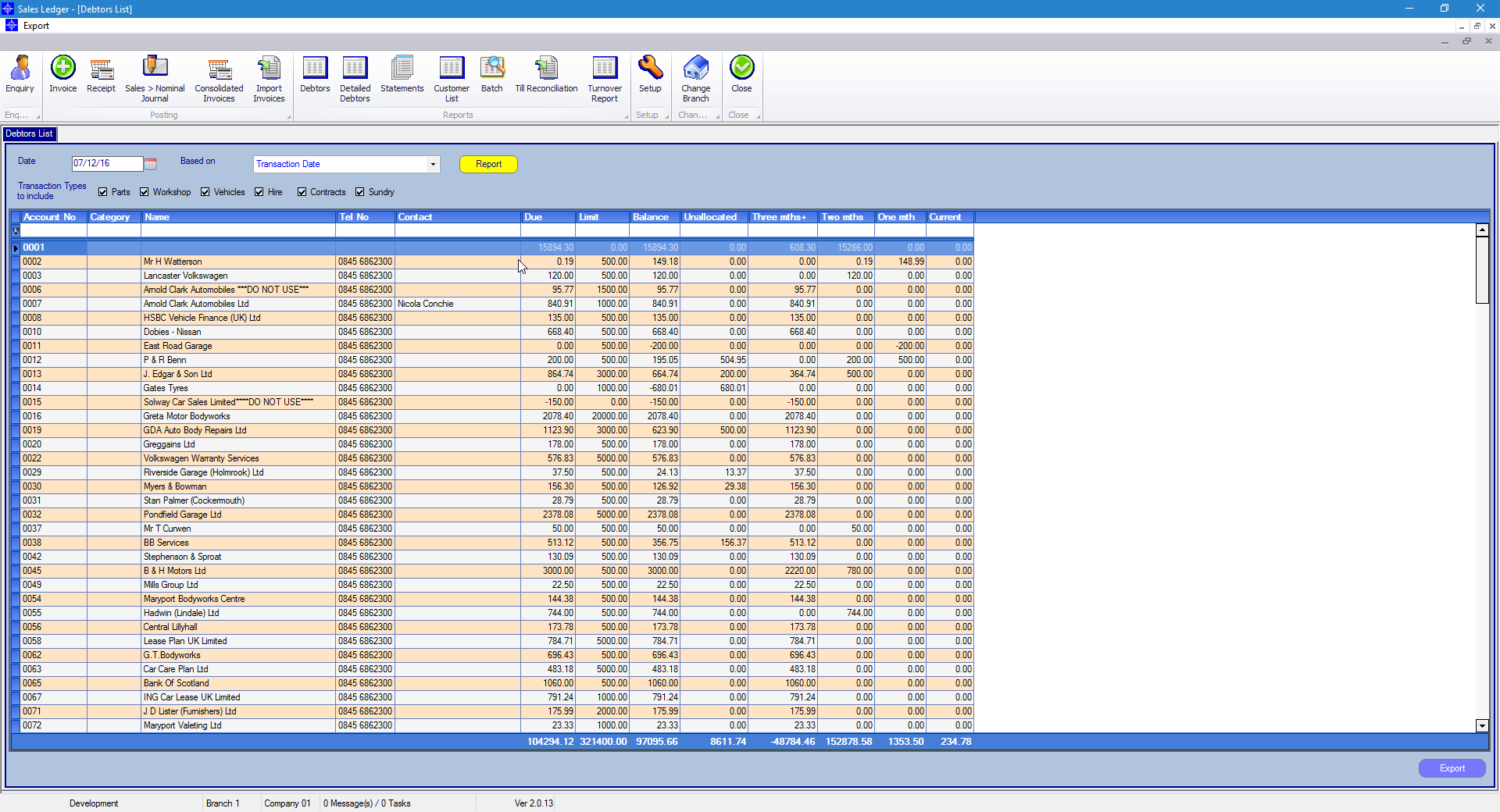
You can view a breakdown of invoices on a Sales Ledger account by double clicking the required account on the debtors report. The window will look similar to the below: