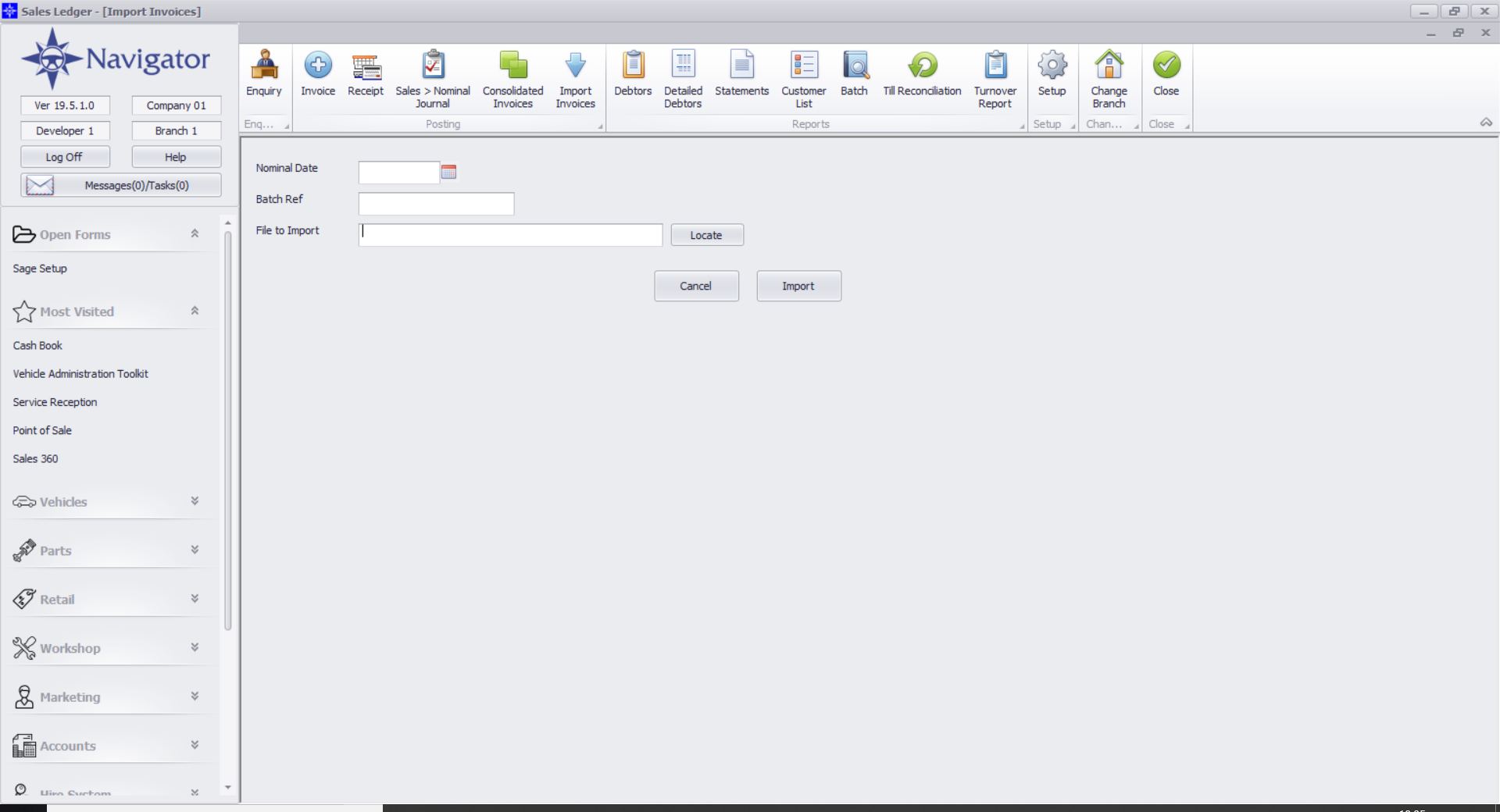Many third party systems will create files which are destined to be imported in Sage Line 50.
Navigator can also import most of these types of files.
In order to do this, there are a few considerations that need to be made.
The files that are imported often will contain Customer Account Nos and Sage Nominal Codes. These will need mapping to Navigator Account Codes and Nominal Codes.
Mapping Nominal Codes
This Nominal Code Mapping setup is done from within the Interfaces Menu > Sage > Sage 50 Setup
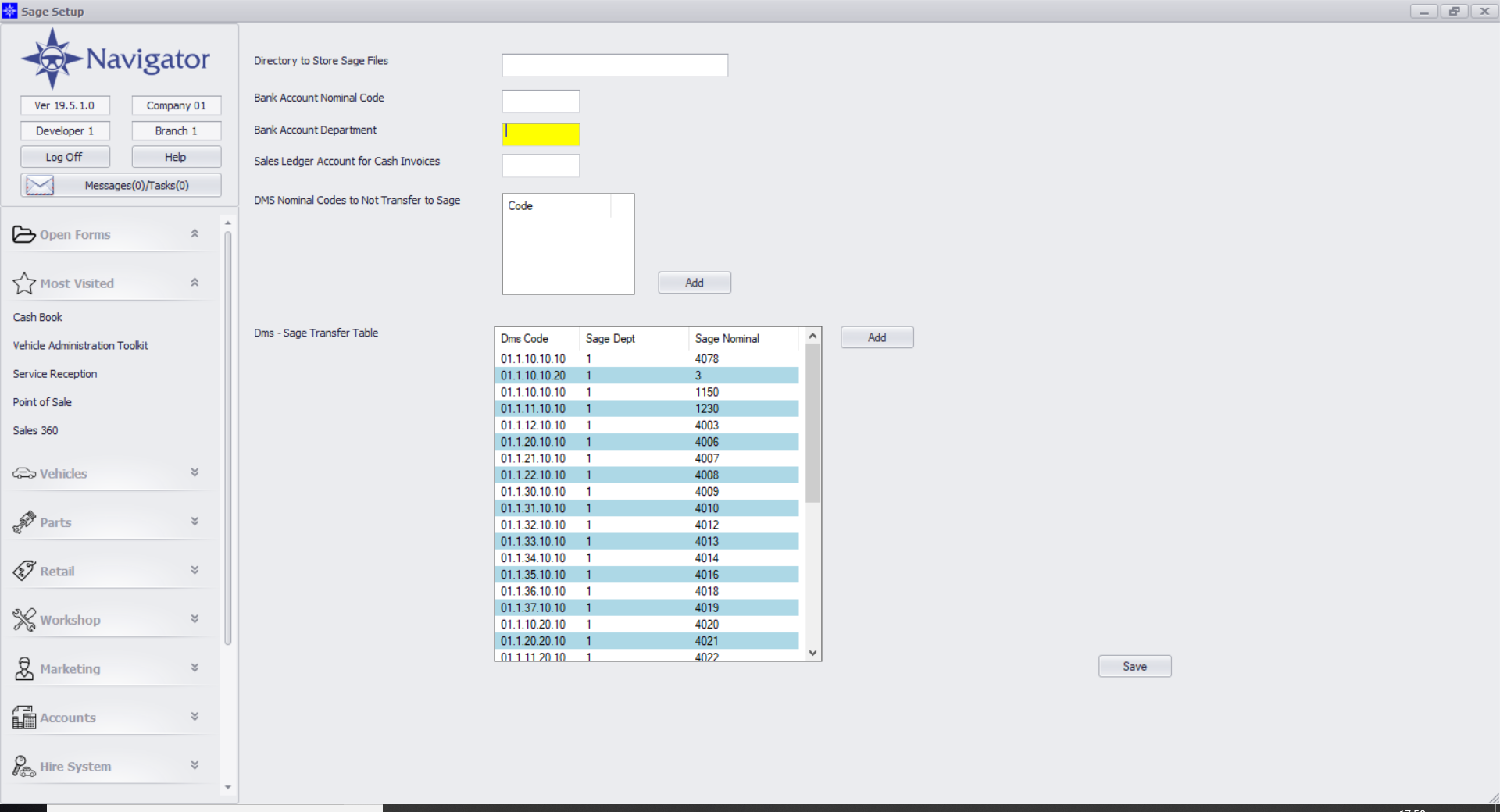
There are several sections of the setup, but the only one used for the Importing of these files are the DMS -Sage Transfer table. It is also necessary to fill in the Directory to store Sage Files (you can enter anything in here, it isn't used by this process but it required to configure the system to work).
Here, each DMS Nominal Code is listed which is linked to a Sage code in the export.
To add a line to this, click the Add button :-
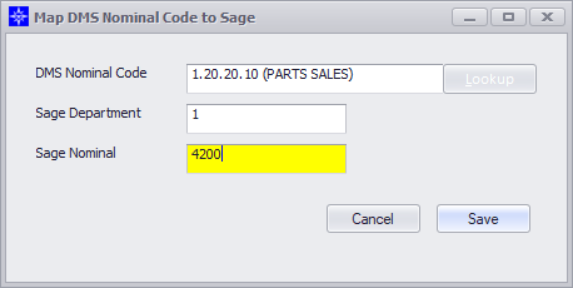
Enter the Navigator Nominal code and the Sage Department and Sage Nominal Code that it links to. Then Click "Save" to add it to the table.
Mapping Sales Ledger Accounts
In the Sales Ledger Account screen - on the details page there is a Sage Account Code field - this is also used for mapping the Sage Account No for this import :-
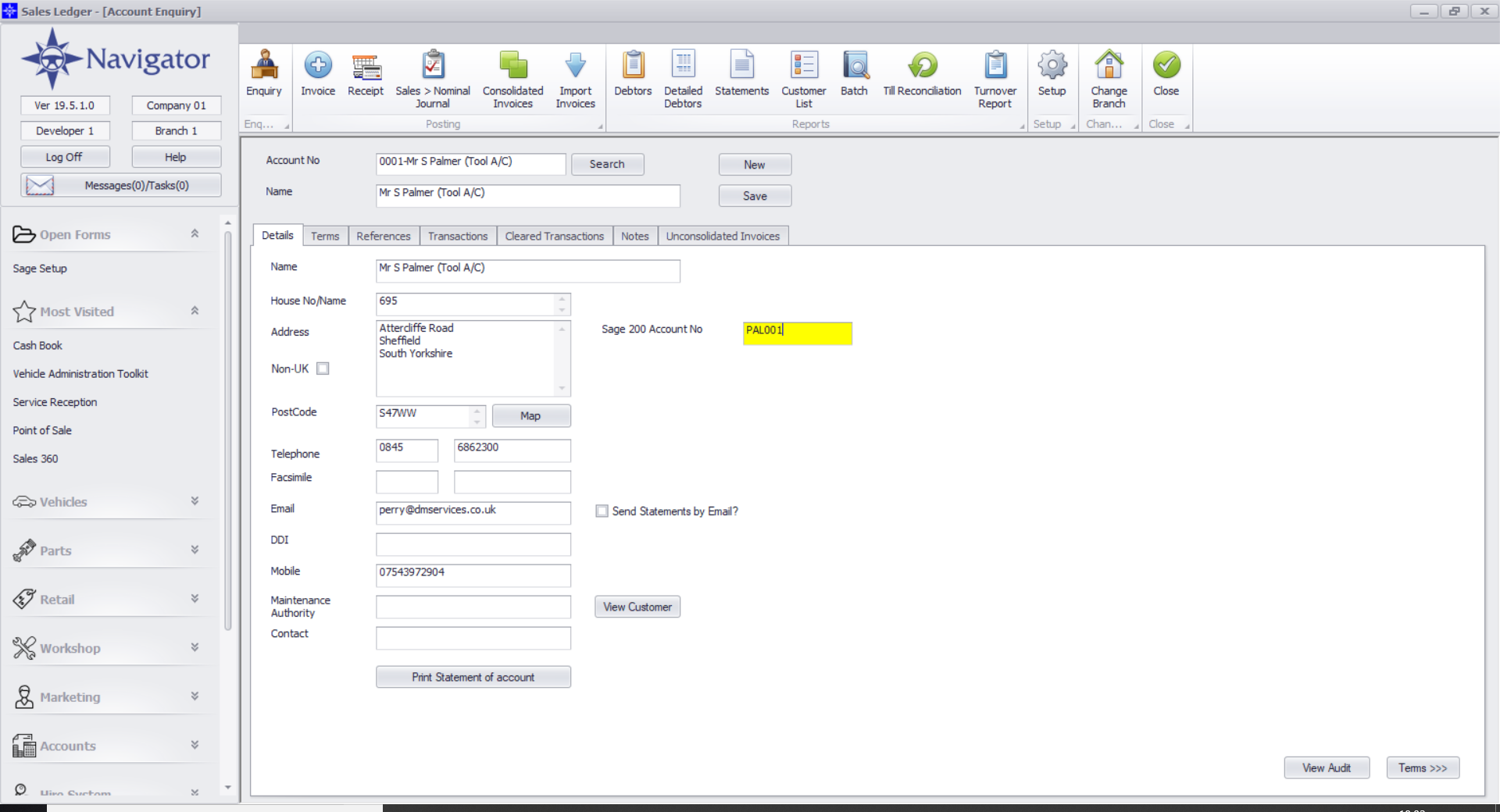
Importing a Sage File
To import the Sage file, on the Sales Ledger click on the "Import Invoices" button :-