If the delivery address is different to the invoice to address the delivery details button can be used.
The below window appears when customer(F8) is selected.
Select the Delivery Details option as shown below:
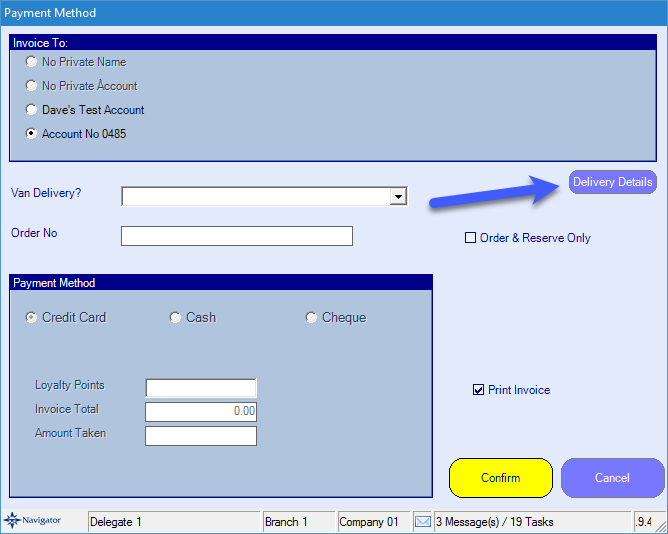
The following window will then appear.
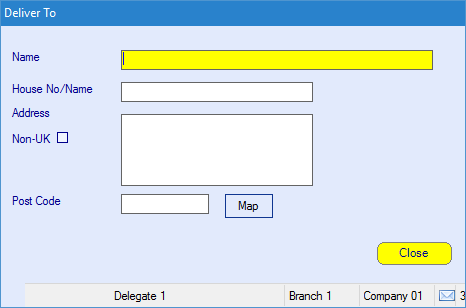
Enter the required delivery details and select close.
This address will then appear on the parts invoice in the delivery address box.