When selling a booking out a part to a customer/workshop you are able to either amend the parts price or add a discount.
To do this you do the following:
When selecting the required part select the Override (F2) button next to the price. As highlighted below:
Please note if the override (F2) function is greyed out the part has not been setup to allow discount. For more information on the part record click here.
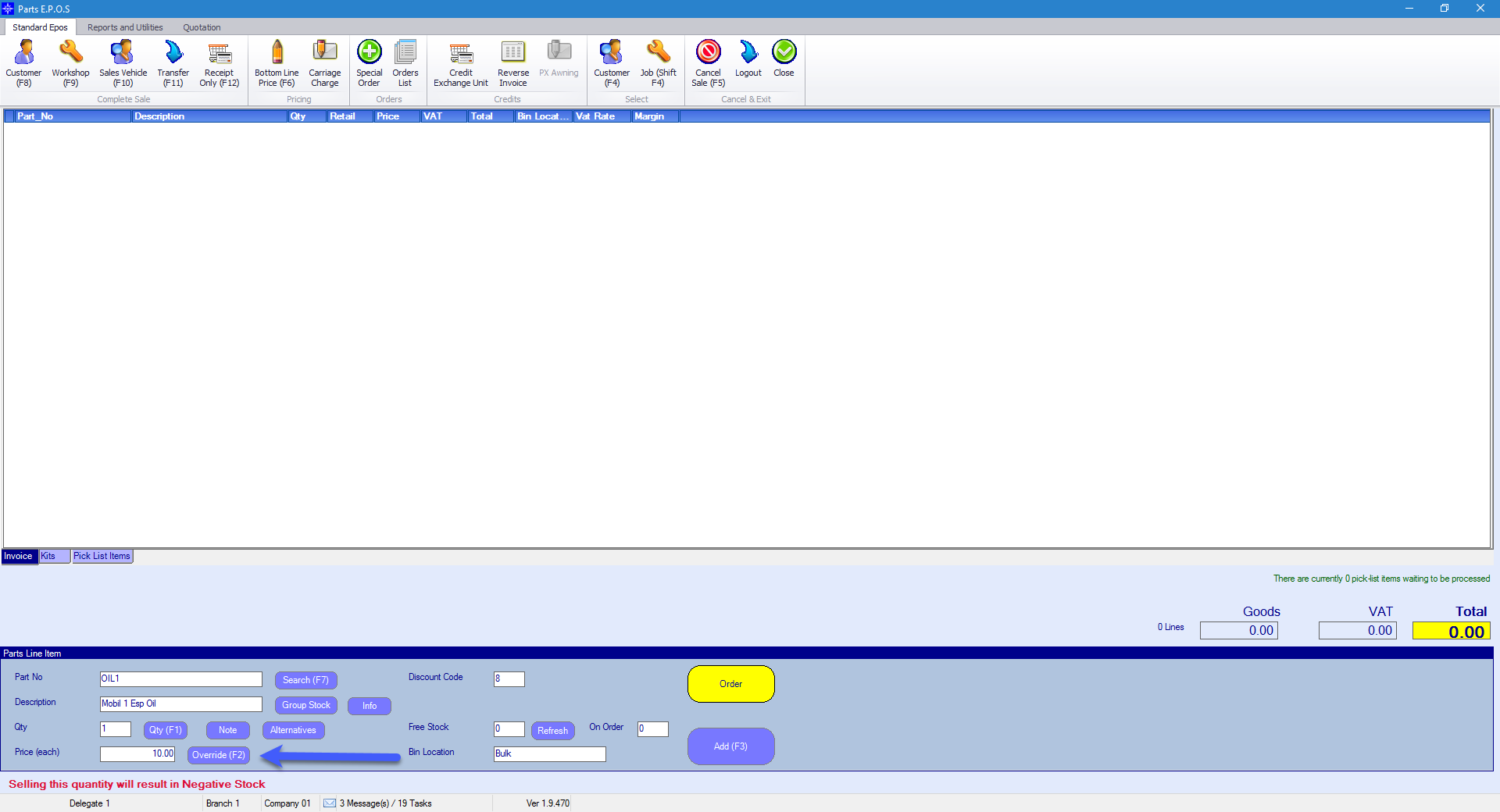
Selecting the Override button will display the following window:
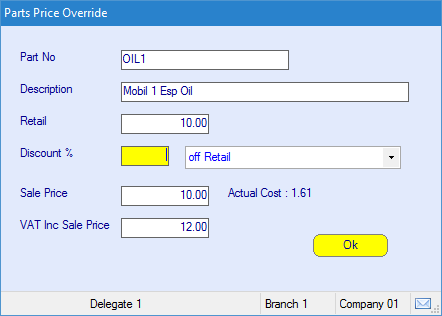
This window allows you to enter a new sale price or apply a discount to the retail price.